The longevity of a laptop is a key concern for consumers. Not all the laptops are made equally, that is, not all of them last for the same length of time. The question of “how long do laptops last” can be analyzed in two ways.
- How long the hardware can bring better performance, For instance, how long does a laptop battery last?
- Another way is in terms of general laptop functionality (what are you using the laptop for) and lifespan.
In this post, MiniTool will address these factors in depth and let you know “how long should a laptop last” in detail.
How Long Does a Laptop Last: Toshiba, Dell, Asus, etc.
As mentioned above, how long your laptop lasts before it is unusable or obsolete is determined by different factors. Computer hardware including RAM, battery, CPU, CPU, motherboard, etc. is the first factor you should note. If your laptop is equipped with high-quality hardware, it lasts longer than a lower quality one.
Besides, technology is rapidly developing and new components are introduced to the market almost every day. If the RAM, graphics card, processor or hard drive of your laptop is outdated, this PC may also be obsolete. Then, it may turn irrelevant or unusable to perform some advanced tasks.
On the other hand, “how long do laptops last” is determined by how you treat the machine. If you take care of it, it will last longer. Otherwise, it won’t last long.
To be specific, the laptop lifespan depends on how much you spend on the machine to a large extent. The more expensive the laptop is, the longer it lasts.
- If the laptop is less than $600 or 700, it can be used for 2-4 years.
- If you pay $700 to $1000, the average lifespan is 3-5 years.
- Laptops that cost more than $1000 can last 4-7 years.
This statement is not absolute. “How long should a laptop last” is also determined by the tasks that the machine performs in daily use.
If you are using a laptop to only do some light tasks, for example, web browsing, watching videos, listening to music, emailing, and more, it will last for a long time and it may last much longer than average.
While if you perform some intensive tasks like video editing, graphic design, using rendering program, gaming, etc., the hardware may be influenced and the laptop will reach peak performance in just a few years.
In short, the hardware of the laptop, how you use it and what you use it for work together to impact the lifespan of your computer. For instance, a mid-range laptop will last for roughly 4-5 years with regular use.
How Long Do Gaming Laptops Last
If you often play games, you are another type of laptop users and the laptops you use are not like the other users’. You may ask: how long do gaming laptops last?
Gaming laptops have excellent features but the demanding video games indicate that you expect a shorter life. As time goes, games are getting more demands for hardware and gaming laptops need to use better hardware to handle the advanced graphics but they have a hard time keeping up.
You can use the laptop for longer if you never mind slower FPS rates and resolutions. A mid-range gaming laptop with advances in graphics and complexity of games may last only a few years before it’s obsolete. While you need to spend much if you want the laptop to handle the newest games in a few years.
All in all, you can estimate how long your gaming laptops ideally last if you are gamers.
- A $700 gaming laptop will give you about 2-3 years.
- If you pay $700 to $1500, the laptop lifespan is around 3-4 years.
- Gaming laptops that cost $1500 or more, they can last for 4-6 years.
Note that this is an anticipative idea depending on how much you spend on a gaming laptop. Of course, the highest graphics settings bring the best game experience but if you use lower-quality graphics, the system has a longer service life.
How to Increase the Lifespan of Your Laptop
If you take care of your laptop when using it, the lifespan can be expanded. Now, let’s see some things that you should do to prolong the life of your laptop.
- Keep the laptop away from food or any liquids.
- After finishing charging the PC, remember to unplug the charging cable.
- Clean your laptop at regular intervals to remove all dust or grime by following proper cleaning procedures.
- Keep the laptop running at low temperatures. This is because overheating components can lead to many issues, shortening the laptop’s life. This post – How to Fix Laptop Overheating and Rescue Your Data shows you the case in detail.
- Upgrade your laptop whenever possible to optimize its performance. For instance, you can add more RAM for this PC or use a better storage drive like an SSD. To migrate to SSD, you can follow this guide – Easily Migrate Windows 10 to SSD without Reinstalling OS Now!
- Keep your laptop safe from malware and viruses.
Usually, installing antivirus software is recommended, for example, Malwarebytes, Avast, AVG AntiVirus, etc.
Besides, you can use a professional PC backup software – MiniTool ShadowMaker that is designed for the system, file, folder, disk, partition backup and recovery in Windows 10/8/7. Now use it to back up the computer to avoid system breakdown and data loss caused by malware.
MiniTool ShadowMaker TrialClick to Download100%Clean & Safe
Step 1: After getting the software from the button above and installing it to your computer, launch it.
Step 2: In the Backup tab, by default, MiniTool ShadowMaker backs up the Windows operating system. To back up files, go to Source to choose files that you want to back up.
Step 3: Choose a destination path to save the backup source.
Step 4: Begin the backup task by clicking Back up Now.
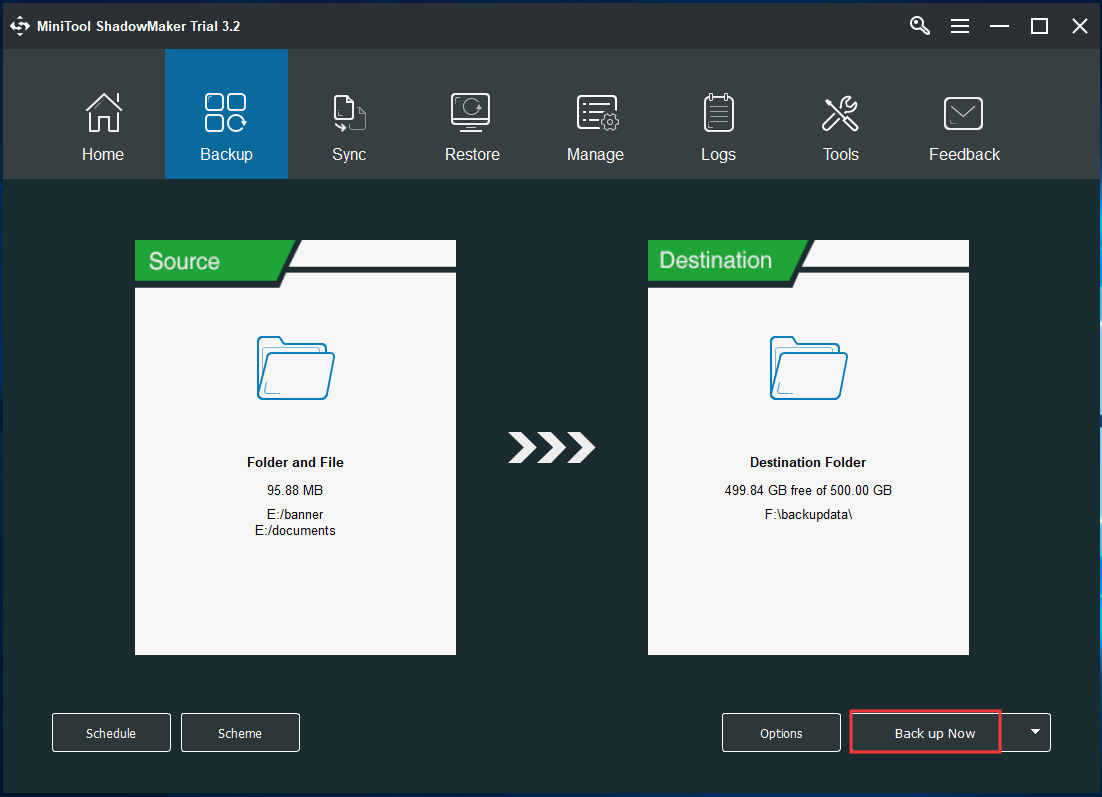
When to Get a New Laptop
Sometimes the laptop can run efficiently longer than five years and even functions after 10 years but a range of tasks may be limited. The key to knowing if you should replace the laptop is whether the method of use still matches up with its current computing power.
Here are some symptoms that you need to buy a new computer.
Compatibility Issues After Hardware Upgrade
The first step in boosting the laptop is to upgrade your RAM or use an SSD. But, a motherboard or CPU upgrade may run into compatibility problems. Besides, it is expensive.
Everything Gets Slow
Apps may take a long time to load on an old computer. When running the latest version of a program, old hardware cannot keep up. Besides, the startup or shutdown is slow. In this case, it is time to purchase a new laptop.
Can’t Install the Newest Operating System
Microsoft releases Windows updates that bring security and operational improvements, bug fixes, and some tweaks. But you cannot install the latest operating system on your laptop.
Other Cases
- Laptop crashes regularly
- The display is not what it used to be
- The computer has multitasking issues
- You have expensive hardware repairs
- Your computer’s fans are getting noisy
Now we have shown you much information on “how long do laptops last”, as well as some related information including increase the laptop lifespan and when to get a new laptop. In the following part, let’s see another related topic – how long does a laptop battery last. This is discussed by many users.
How Long Does a Laptop Battery Last
A laptop’s portability mainly reflects in how it is designed and the power connection – battery. Although your laptop can last for a long time, the life of the battery will be shorter relatively. The ability to hold charge reduces as the battery becomes older.
How long do laptops last (battery) is defined by your usage.
In general, a quality battery lasts over 8 hours on a single charge while a weak battery lasts for only 2-3 hours on a single charge. If you do intensive tasks, they drain your battery very rapidly. For simple tasks, the battery can give you 5 hours or more of use. Expensive laptops with quality batteries even give you more than 12 hours of battery life.
A typical laptop battery is built to handle 500 charge cycles. Essentially, a charge cycle equals one full discharge down to 0% and then a recharge back up to 100%. Depending on the regular use, the battery starts failing within 1-2 years. As it approaches the end of its lifespan, it will hold the charge for shorter and shorter periods.
Sometimes, you can see a read mark x on the icon of battery and you must use a charging cable when using your laptop.
How to Make Laptop Battery Longer
As for this question, we have listed some tips that you should note:
- Maintain the battery regularly
- Perform Power Management
- Reduce running tasks
- Adjust your laptop display
- Pay attention to the working environment
- Optimize peripherals
To learn some details, you can refer to this post – How to Make Laptop Battery Last Longer? Tips and Tricks.
Bottom Line
How long does a laptop last? How long do gaming laptops last? How to increase the lifespan of your PC? When to get a new laptop? Now after reading this post, you know much information about them. As well, a related topic – how long does a laptop battery last is also told to you. We hope this all-around post is helpful for you.
On the other hand, if you have any ideas including questions or suggestions, let us know. Just leave a comment below or send an email to [email protected]. Thanks in advance!

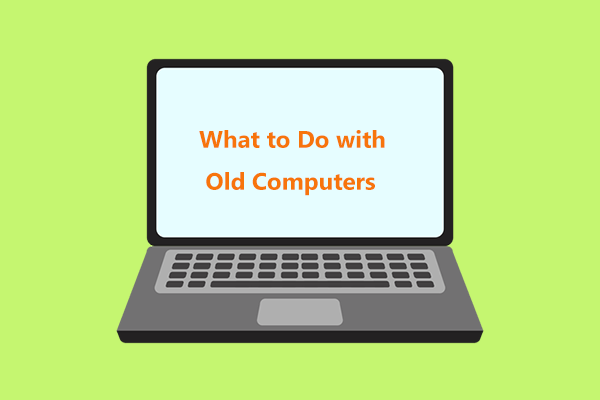
User Comments :