What is Dropbox? Is Dropbox secure? Is Dropbox safe to use? Is necessary for you to store files to Dropbox? This post from MiniTool shows these answers for you and shows you how to protect your files.
What Is Dropbox?
Dropbox is a file hosting service that provides cloud storage, file synchronization, personal cloud, and client software. Dropbox has been one of the most popular cloud storage services and most people choose to storage files to it.
Dropbox is a common platform used for file sharing and it is easy to use. Anyone can create an account, upload images or files, and send them to their friends or others. It is available via the web or in apps that you can install on Mac, PC, or mobile devices.
The service also keeps a history of your files so that you can recover them in the event of malware, mistaken deletion or ransomware catastrophe. The free version gives you 30 days of file recovery, while paid versions go up to 180 days.
However, due to its wide usage around the world, it has become the main target for hackers and other cybercriminals who try to either exploit it for profit or steal large amounts of user data for ransom or unauthorized use.
So, is Dropbox secure or is Dropbox safe to use? This would be a puzzling question. Therefore, in the following section, we will discuss whether Dropbox is secure or safe to use.
Is Dropbox Secure?
How secure is Dropbox? This section will show you the answers.
How Secure Is Dropbox?
Dropbox claims that they use the best tools and engineering practices available to build and maintain Dropbox. It uses the standard SSL/TLS encryption, in addition to web browser authentication.
Besides, Dropbox uses two steps authentication, a login authentication feature that you can enable to add another layer of security to your account. Thus, other users can’t see your files in Dropbox unless you share the links of files or folders with other people. In this case, you can feel assured that store files in Dropbox.
Dropbox Security Issues
However, according to forums and users’ feedbacks, things go different. Most users think Dropbox is not secure and they also come across some errors when using it.
- One of the biggest problems of Dropbox is privacy. Some people reported that the Dropbox engineers were able to see their files. Dropbox collected the metadata of files and ‘processed’ them. They have the power in their hands to see your data at any time. In fact, their earlier privacy policy is amply clear that you agree to place your files in their cloud at your risk, etc.
- Some errors occurred in past years. In 2011, Dropbox even allowed anyone to access any Dropbox account with only the email address. To be honest, this was a big risk for users and their files.
- In 2012, a severe data breach occurred. This time, about 68 million users’ emails and passwords was leaked. Until 2016, Dropbox believed that only email addresses were comprised and made some security updates.
- Dropbox had released an update, but this update even can delete users’ personal files. To make up for it, Dropbox offered a year of free service. There was also a bug in Dropbox that allowed Dropbox files to be indexed publicly through Google for anyone to see. So, is Dropbox secure? You may already have the answer.
Therefore, from the above information, you may already know whether Dropbox is secure or not. In conclusion, Dropbox does not contain any virus for its own part. But, as a widely used platform, it has been a target for hackers and other cybercriminals. Besides, due to the technologies and privacy issues of Dropbox, it may lead to your files and data be leaked out.
So, is Dropbox secure or is Dropbox safe to use? The answer may be negative. But if you still want to use Dropbox to store your files, is there any way to safeguard or protect your files? Of course, you can do that. So, in the following part, we will show you how to keep your Dropbox files safe.
How to Secure Your Dropbox Files?
As Dropbox is not 100% safe for use, you can take some measures to secure your Dropbox files. Now, we will show you how to do that.
Turn on Two-Step Verification
In order to secure your Dropbox or Dropbox files, you can choose to turn on two-step verification. It is easy to stop unauthorized login in their tracks. After turning it on, a message will be sent to your phone requiring you to confirm the login as long as you or anyone else wants to access your account at any time. In this way, it would decrease the chance of other people logging into your account and the chance of data leakage.
Unlink Devices
Dropbox allows you to access your stored media libraries from any device connected to the Internet. So, if your account is linked with other devices such as smartphones, it may don’t verify the account when logging in to the account. So, unlink the devices, and it will require verifications.
Verify Web Sessions
In order to secure your Dropbox files, you can also need to verify your web sessions. If you believe that your Dropbox account has been leaked, you can choose to confirm what has happened. To do that, go to the Security page and view which browsers are currently still open to view your Dropbox profile. And then you can confirm if anyone is accessing your account.
Use a Strong Password
As is well known, an easy password is easily broken by hackers. So, in order to protect your Dropbox files, it is recommended that you use a strong password. When creating the password, use the different symbols, capitalizations, or numbers. Also, make sure to change your password from time-to-time.
Don’t Use Public Internet
To keep your Dropbox files safe, you also need to pay attention to that do not use the public Internet to access Dropbox files. One of the biggest threats with public Internet is the ability for hackers to position themselves between you and the connection point. Then they will access your personal files or Dropbox files.
Use Dropbox Alternative
As we have shown in the above section, Dropbox may be not a safe platform for you to sync or store your files. So, in order to keep your files safe and sync files safely, you can choose to use an alternative to Dropbox, such as OneDrive, Google Drive, MiniTool ShadowMaker, etc.
To secure your Dropbox files, there are also other methods and we don’t list them all here. You can take these measures to protect your Dropbox files.
Dropbox Alternative – MiniTool ShadowMaker
Is Dropbox secure? After reading the above part, you already have the answers. Dropbox is not a 100% safe platform for you to sync your files. Besides, when using Dropbox to sync files, you may come across some errors, such as Dropbox not syncing, Dropbox not connecting, Dropbox icon missing, etc.
So, to keep your files safe and avoid the Dropbox sync errors, you can choose to sync files to a local drive or a network drive rather than the Cloud services. To do that, you can use the Dropbox alternative – MiniTool ShadowMaker. It enables you to sync files to the local hard drive and sync files without errors.
1. Download MiniTool ShadowMaker from the following button, install and launch it.
MiniTool ShadowMaker TrialClick to Download100%Clean & Safe
2. Click Keep Trial.
3. After entering its main interface, go to the Sync page.
4. Click the Source module to choose the files you want to sync and then click OK to continue. You can choose a lot of files at the same time.
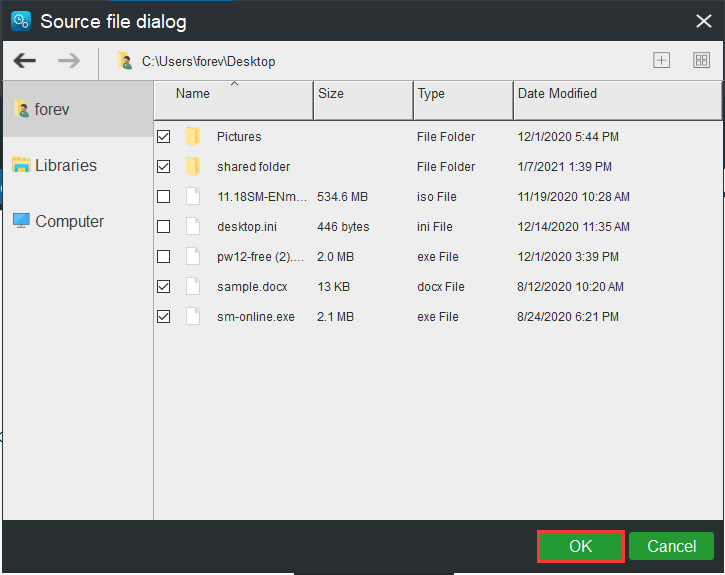
5. Next, click the Destination module to choose a target path to save the synced files. You can choose to sync files to a local hard disk, an external hard drive, or a network drive. Then click OK to continue.
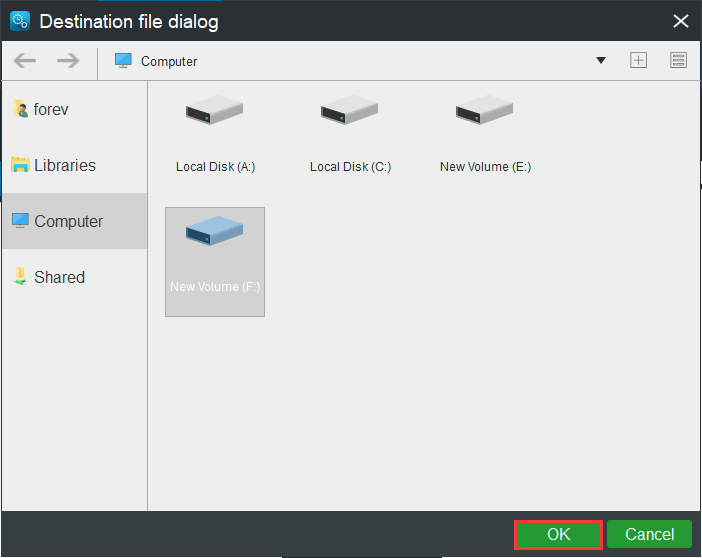
1. MiniTool ShadowMaker allows you to set automatic sync with the Schedule button.
2. In the Options button, you can set some advanced sync parameters.
6. After selecting file sync source and destination, you can click Sync Now to start the process.
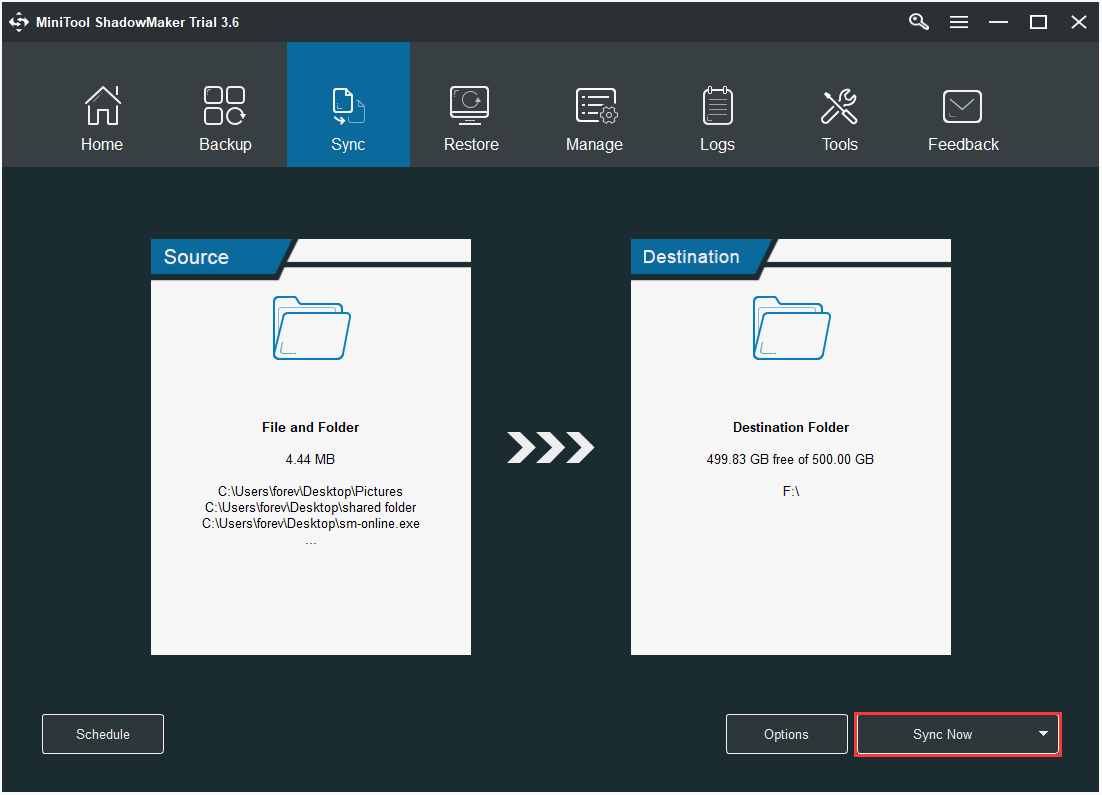
Once all steps are finished, you have synced your files to another location. With this file sync software, you will not come across some sync issues like Dropbox. And the files on the hard drive or network drive will be accessed by others without your permission.
Apart from the Sync feature, MiniTool ShadowMaker is also a piece of professional Windows backup software. It is designed to back up your files, folders, disks, partitions, and the operating system so as to safeguard your personal files and the computer.
So, in order to keep your files safe, you can choose to back up them. With the backups, you will have a way to recover your lost files and have a way to restore your computer to an earlier date.
Bottom Line
Is Dropbox secure or is Dropbox safe to use? After reading this post, you may have got the answers. Dropbox is not a 100% safe tool for you to sync and store files. So, you need to take some measures to keep your Dropbox files safe or try a Dropbox alternative to sync files.
If you have any problem with MiniTool ShadowMaker, you can leave a message in the comment zone or feel free to contact us via the email [email protected] and we will reply to you as soon as possible.
User Comments :