In your learning and communication, the roles of synchronous and asynchronous are easy to ignore but in one special field – data transmission – these two names can be imprinted in users’ minds. In this article on MiniTool Website, you will learn a detailed introduction to synchronous vs asynchronous.
Different Types of Synchronous and Asynchronous
Synchronous and asynchronous are usually deemed as general concepts that can be applied in every aspect of our lives. There are four major examples in which you will see how different they are.
Communication
Synchronous communication:
Synchronous communication often happens between two or more people when you are in the same place or online, expecting a direct response from the talking.
When a message or request is sent, there’s an immediate response, such as video conferencing, instant messaging, and telephone conversations.
Asynchronous communication:
Asynchronous communication, opposite to synchronous requiring an immediate response, allows a lag between the request and response. For example, when you send a message to your friends, the reply may be delayed and you also have considered such a possibility before doing that.
Asynchronous communication more often occurs in Email, cloud collaboration, and video recording.
Learning
Nowadays, more and more people will participate in online classes. This new way of studying attracts many students and teachers. The process of exchanging knowledge gives birth to some synchronous and asynchronous sections.
Synchronous learning:
Students are required to engage in the class at a specific time and interact with teachers and classmates. They can give direct feedback to their teachers. The real-time discussions during the class time also matter during this process.
Asynchronous learning:
Many students prefer asynchronous learning for its better initiative. You can choose your own study time, materials, and even your homework as you want.
You don’t need to follow a strict learning schedule for keeping in step with other students. In other words, compared to synchronous learning, you can enjoy more flexibility.
Programming
Synchronous programming:
Synchronous programming means all tasks will be handled in sequence. It uses a blocking input and output protocol in which each operation has to run before the next is executed.
It can be used in some reactive systems in computers, guaranteeing the normal functioning of the whole system.
Asynchronous programming:
Different from synchronous programming, asynchronous programming does not need to respect the sequence. It uses non-blocking inputting and outputting operations in which you can take on multiple requests simultaneously and independently.
When one task fails, you can go on to the next; synchronous will be blocked under that condition.
Data Transfer
Data transfer is commonly used especially in our work and study. When you need to send a file or folder to your coworkers, data transfer can be helpful. In data transmission, your data transfers between two devices connected using a network.
Synchronous data transfer:
Synchronous data transfer can transfer a continuous stream of data signals accompanied by timing signals, ensuring the data is synchronized between the receiver and the transmitter.
Asynchronous data transfer:
Asynchronous data transfer is a prevalent form of transmission. When sending characters in asynchronous communication, the time interval between the characters can be arbitrary. Of course, the receiver must always be ready to receive.
The sender can start sending a character at any time, so it is necessary to put a mark at the beginning and end of each character, that is, a start bit and a stop bit, so that the receiver can correctly receive each character down.
Anyhow, you may have heard of or tried the data sync function on your computer. That is a kind of synchronous transmission by which your data will be copied in different places.
But how does it work? What is the asynchronous transmission? And what is the difference between synchronous and asynchronous transmission?
This post will give you a more detailed description of synchronous vs asynchronous data transfer.
Synchronous vs Asynchronous Transmission
Definition:
Asynchronous transmission:
Asynchronous transmission is usually measured in characters. Asynchronous transmission transmits bits in small groups, which can be 8 bits of 1 character or longer. The sender can send these bits at any time, and the receiver never knows when they will arrive.
A potential problem with asynchronous transmission is that the receiver does not know when the data will arrive. Before it detects the data and responds, the first bit has passed.
Synchronous transmission:
Synchronously transmitted packets of bits are much larger. Instead of sending each character independently, each character has its own start and stop bits,
It’s about putting them together and sending them together. We call these combinations data frames, or frames for short.
The first part of a data frame contains a set of synchronization characters, a unique combination of bits, similar to the start bits mentioned earlier, that notify the receiver that a frame has arrived.
But it also ensures that the sampling speed of the receiver is consistent with the arrival speed of the bits so that the sender and the receiver are in sync.
To sum it up, in synchronous transmission mode, the clock of sender and receiver is unified, and the transmission between characters is synchronous without interval.
Asynchronous transmission does not require the clock of sender and receiver to be exactly the same and the transmission between characters is asynchronous.
Points of Comparison:
Speed:
Asynchronous data transfer is comparatively slower than synchronous transmission. The traffic load of asynchronous data transfer is greater than synchronous transmission.
This is not a problem for low-speed devices with very little data transfer, but for high-speed devices with a lot of data transfer, such a great traffic load will hamper the transfer speed.
Besides, for synchronous transmission, the receiver does not have to start and stop each character. Once frame synchronization characters are detected, it receives them as the following data arrives. This process markedly cut down the time it needs.
Cost:
Synchronous transmission is more economical than asynchronous transmission. Compared to asynchronous transmission, the cost of data bits in the synchronous transmission is less.
But it also triggers some other issues. As the actual data bits in the data frame increase, the percentage of overhead bits decreases accordingly. However, the longer the data bits, the larger the buffer required to cache the data, which limits the size of a frame.
In addition, the larger the frame, the longer the continuous-time it occupies the transmission medium. In extreme cases, this will cause other users to wait too long.
Time interval:
Synchronous transmission has constant time intervals while asynchronous has random ones.
Working principle:
Synchronous transmission: a continuous stream of data signals is accompanied by timing signals.
Asynchronous transmission: the sender and the receiver use the flow control method.
Processing program:
The synchronous handler does not return until it finishes processing the HTTP request for which it is called.
The asynchronous handler helps you to run a process independently of sending a response to the user.
Storage requirement:
Synchronous transmission does not need any local storage at the terminal end while asynchronous transmission requires local buffer storage at the two ends of the line to assemble blocks.
Apart from that, synchronous data transfer should be performed when reliable and long-term storage is required.
The form of data:
The synchronous transmission sends data in the form of blocks or frames; the asynchronous transmission sends data in the form of characters or bytes.
Transmission method:
The synchronous transmission allows blocks of characters to be transmitted at high- speed on the transmission line.
In the asynchronous transmission, the content needs to be transmitted character by character.
Operating Principle:
Asynchronous transmission:
It makes a character the transmission unit and each character is attached to 1 start bit and 1 stop bit as a mark of the beginning and end of a character. In this way, data transmission synchronization can be achieved.
Asynchronous transfer refers to the fact that the time interval between characters (the end of one character and the beginning of the next) is variable and their time relationship does not need to be strictly limited.
Synchronous transmission:
Synchronous transmission takes data blocks as transmission units. A special sequence of characters or bits is appended to the head and tail of each data block to mark the beginning and end of a data block.
And generally, a check sequence (such as a 16-bit or 32-bit CRC check code) is appended for error control of the data block.
Synchronous transmission means that the time interval between the data blocks is fixed and their time regulation must be strictly defined.
Pros and Cons:
Synchronous transmission
Pros:
- Help you deal with a large amount of data transfer with better efficiency.
- Offer real-time communication between connected devices.
- Reduce timing errors.
Cons:
The accuracy of the received data depends on the receiver’s ability to count the received bits accurately.
Asynchronous transmission
Pros:
It is more flexible and can resume the transmission as soon as the data byte transmission is available.
Cons:
- The timing error may take place.
- It has a slower transmission rate.
- It is easy to create false recognition of these bits because of deviation in the channel.
Key Differences:
1. The unit of asynchronous transmission is character and the unit of synchronous transmission is the frame.
2. Asynchronous transmission captures the opportunity of resynchronization through the start and stop codes at the beginning and end of characters, while synchronous transmission extracts synchronization information from data.
3. Asynchronous transmission has lower requirements on timing and synchronous transmission usually coordinates timing through specific clock lines.
4. Asynchronous transmission is less efficient than synchronous transmission.
After this introduction of synchronous vs asynchronous transmission, you may find that synchronous transmission is a better choice for data transfer. So the next part will teach you how to sync your data.
Better Choice for Data Sync
Nowadays, the sync function has become an indispensable part when handling works. Speaking of synchronous data transfer, MiniTool ShadowMaker can be your priority to try.
It provides you with scheduled sync and comparison option to guarantee the integrity and accuracy of the synced content. And you are allowed to synchronize files or folders to two locations.
First of all, you need to download and install the MiniTool ShadowMaker and get a free trial version for 30 days.
MiniTool ShadowMaker TrialClick to Download100%Clean & Safe
Step 1: Click Keep trial to enter the program.
Step 2: Switch to the Sync tab and click the Source section.
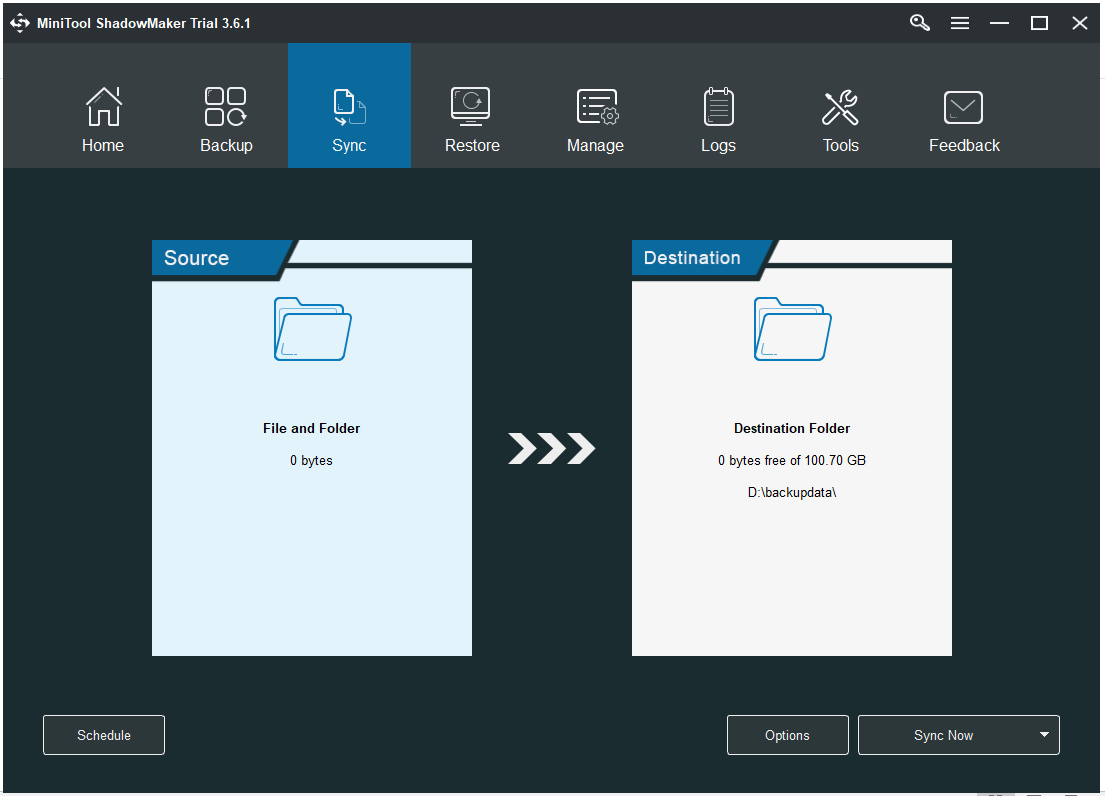
Step 3: Choose the files you want to sync and then click OK.
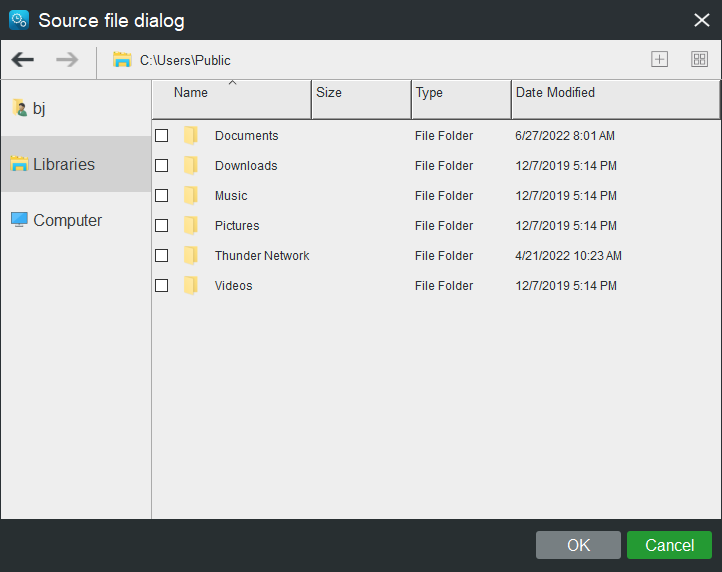
Step 4: Click the Destination section to select a destination folder to save the synchronized files. Here, you can sync your files to multiple places, such as the Administrator account folder, Libraries, Computer, and NAS. And then click the OK button.
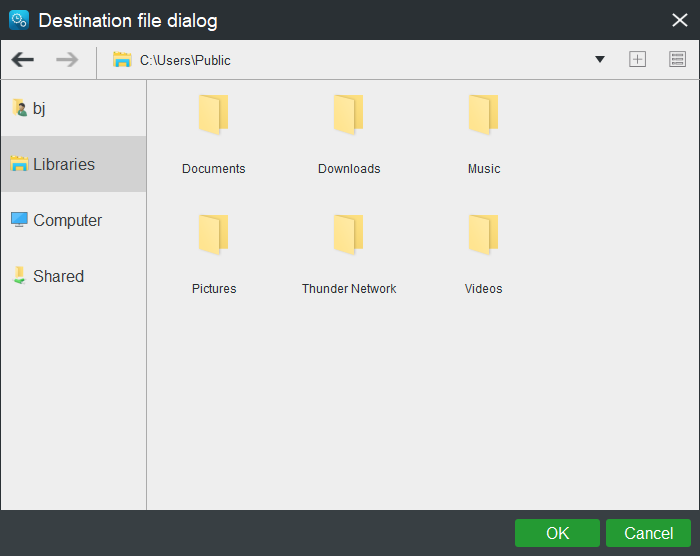
Step 5: After selecting the sync source and target, you can click the Sync Now button to immediately execute the synchronization operation. Or click Sync Later and then start the delayed sync task on the Manage page.
You can also configure your scheduled sync tasks. Just click the Schedule button and turn it on. There are four options you can choose to customize your file sync – Daily, Weekly, Monthly, and On Event.
Bottom Line:
Whether synchronous or asynchronous, it is commonly applied in our daily life. It is not enough to prove their universal application by enumerating some types and creating a report about synchronous vs asynchronous. But this article makes you see their role in the synchronous and asynchronous transfer.
If you have encountered any issues when using MiniTool ShadowMaker, you can leave a message in the following comment zone and we will reply as soon as possible. If you need any help when using MiniTool software, you may contact us via [email protected].
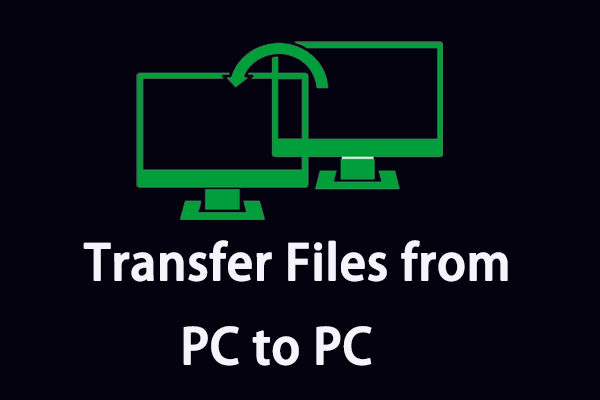
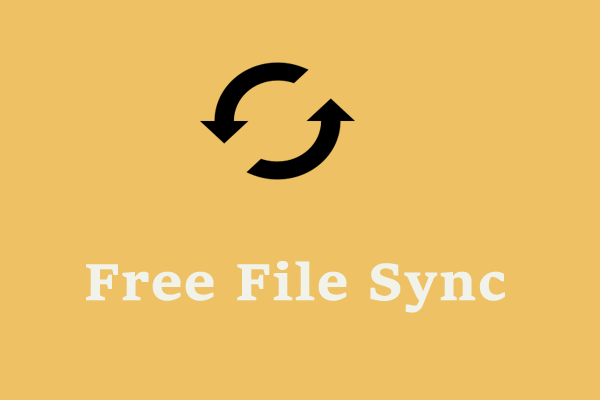
User Comments :