Now more and more antivirus software is available. All of you want to use reliable software to secure data. This post will compare two widely used antiviruses - Windows Defender and Avast. Click this post from MiniTool to get more information.
About Windows Defender and Avast
To start with, I will introduce some basic information about Windows Defender and Avast respectively. Then you can have an in-depth look at the comparisons and differences of them, which are compared from five aspects. Following is some information about them.
Windows Defender
Windows Defender Antivirus is known as Windows Defender. It comes pre-installed in Windows, which is an anti-malware software. On October 24, 2006, Windows Defender was launched as a free antispyware for Windows XP. Later it evolved into an anti-virus program and Microsoft Security Essentials was replaced by it. Then it can be used on Windows 8 and later versions.
Windows defender antivirus can meet all of your demands. When you open newly downloaded files, it will scan them automatically.
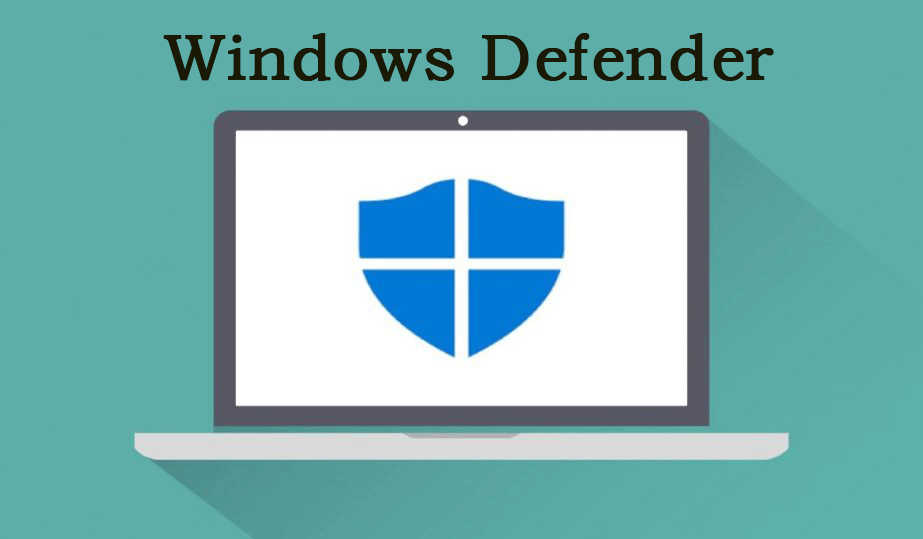
Avast
You are able to use the free version of Avast on your Laptop or Windows PC. The feature of implementing next-gen technologies in Avast is famous. And it can fight against all kinds of viruses, malware, and cyber-threats. All the major OS like Android, Windows, iOS, and Mac are supported by Avast.
In addition to the free version, Avast has other four paid versions including Avast Pro Antivirus, Avast Internet Security, Avast Ultimate, and Avast Premier.

Windows Defender VS Avast
The main difference is that Avast offers better malware protection than Windows Defender-without burdening system performance. Avast offers free antivirus products and several advanced products at different prices, while Windows Defender is completely free.
Windows Defender VS Avast
Windows Defender vs Avast: which is better for you in the term of security-related features? Next, there are some comparisons between Windows Defender and Avast from five aspects.
Security-Related Features
Windows Defender is built into almost all PCs running Windows operating systems. Unfortunately, you cannot uninstall or remove the software, but it will automatically shut down when you install a third-party antivirus program.
Windows Defender Firewall is the best feature in Windows Defender that protects your computer from malicious traffic. It pays close attention to all incoming and outgoing network connections and rejects unauthorized access.
Like most anti-virus software, the software has a signature-based scanner that periodically checks for various digital threats. Due to Microsoft’s cloud-based malware database, the definition (or signature) of the software is regularly updated to provide instant protection against new and emerging threats.
In addition, there’s also the “Find My Device” feature, which lets you track your computer if it’s lost or stolen. This feature is very useful for your laptop. If you think that sensitive data is at risk of being stolen, you can also delete the data or lock the computer.
Windows Defender also includes a set of parental controls. It can be used to monitor your child’s online activity, use an automatic timer to limit screen time, and prevent children from accessing certain websites or apps that are not suitable for their age.
Now, let’s see the feature of Avast. Avast offers different products for Windows and macOS. Here, I will introduce the products for Windows only.
1. Avast Free Antivirus – the first product offered by the company. The program protects against different types of digital threats, but you won’t find any advanced security enhancements or utilities in the program.
2. Avast Internet Security – the company’s first premium offering. This program provides comprehensive anti-malware protection and an excellent firewall that protects you from various threats and spam filters. This will keep your inbox clean and help you avoid annoying spam and phishing emails
3. The package of Avast Premier includes everything that is jammed into the Internet Security Suite, as well as a file shredding tool, which allows you to permanently delete any sensitive files that you don’t want to be hacked. This software also prevents from spying on you through your webcam.
4. Avast Ultimate – the company’s all-inclusive quality products. This includes everything in the previous suit, and you can use the password manager to store all of your passwords in the digital vault. This is a VPN utility that gives you anonymous access to restricted content in your geographic area.
Malware Protection
This part is about the differences between Windows Defender and Avast in terms of malware protection.
Let’s see the recent lab evaluations that are conducted by AV-Test and AV-Comparatives to learn which is the best free Antivirus 2019.
The test is held on April 2019. All antivirus software was tested in three aspects during the evaluations: protection, performance, and usability.
Windows Defender scored a perfect 6 out of 6 in the protection test, which shows excellent anti-malware capabilities. Read this post – One of the Best Antivirus Software 2019- Windows Defender.
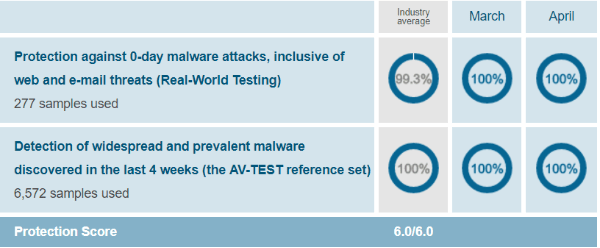
While Avast scored a 5.5 out of 6 in the test, which is still a good score.
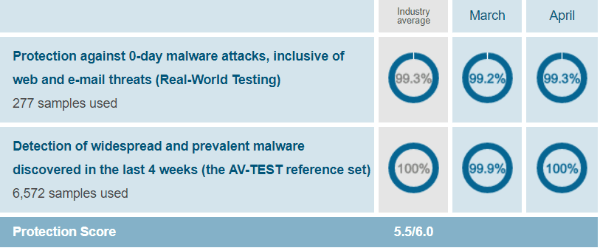
Thus, in this aspect, Windows Defender vs Avast: Windows Defender is better than Avast.
System Performance
This part is some information on Windows Defender vs Avast from the aspect of system performance.
It’s not worthy to spend your money purchasing any antivirus software that makes your computer slower. Good antivirus software will provide excellent malware protection for your computer and won’t bring some influences on system performance.
Let’s see how much impact both Windows Defender and Avast bring to system performance through the recent lab tests conducted by independent labs.
In the AV-Test’s April 2019 evaluations, Windows Defender scored a 5.5 out of 6 in the performance category, while Avast scored a perfect 6 out of 6 in the same evaluation.
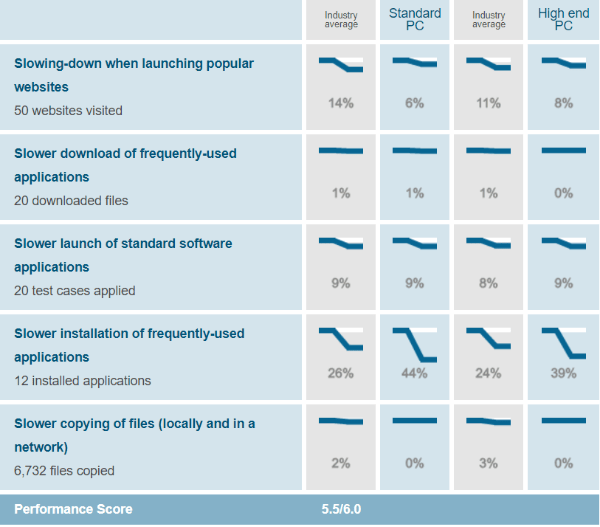
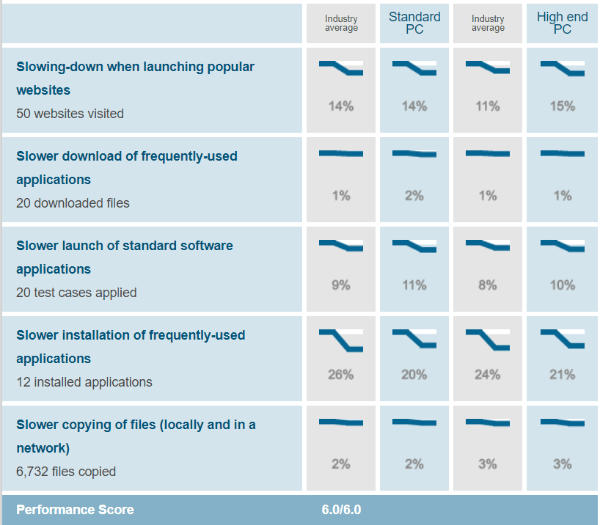
Thus, Windows Defender vs Avast: Avast is the winner in terms of system performance.
User Interface
Let’s directly compare their user interfaces and see which one is better.
Windows Defender Security Center is the main dashboard for controlling software features and operations. You need to click launch the software and before you can reach the Windows Defender Security Center.
The interface is neat and clean that will make you feel comfortable. The grouping on the left allows you to access various modules and operations. There’s no option to schedule scans, but you can run different types of scans. The following is the Windows Defender’s interface.
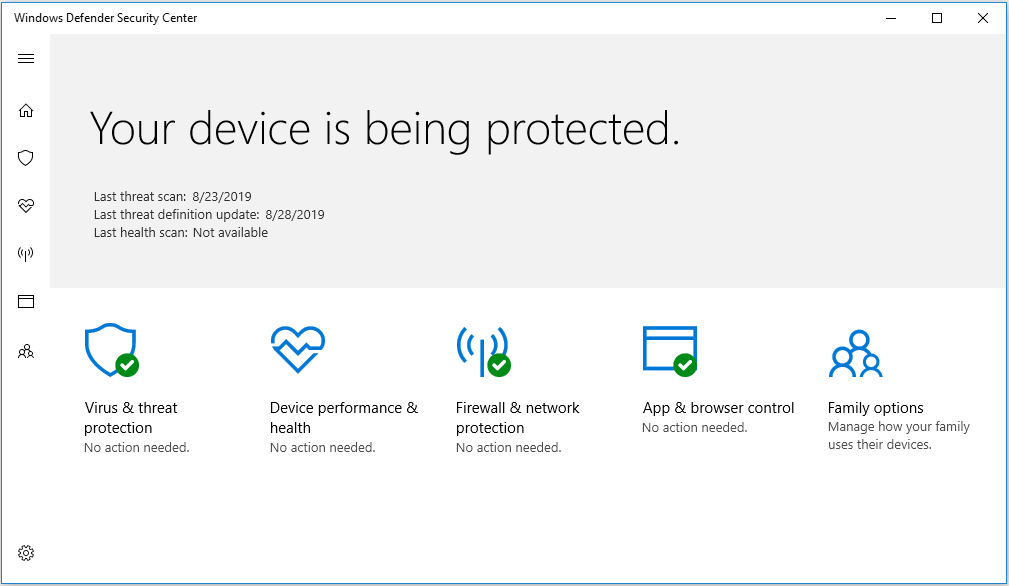
Avast’s interface is simple and intuitive with dark colors. People who don’t have computer literate can also effectively utilize Avast.
You may see a large green checkmark in the center when you open the software, indicating that everything is ok. If there is a problem, the checkmark will turn into a red exclamation point. A quick scan button below the indicator icon lets you start a smart scan of your computer right away.
The left-hand pane organizes all the main functions and is divided into four self-explanatory categories: Status, Privacy, Protection, and Performance. Additionally, if you like to fine-tune your experience, there are customization options for you.
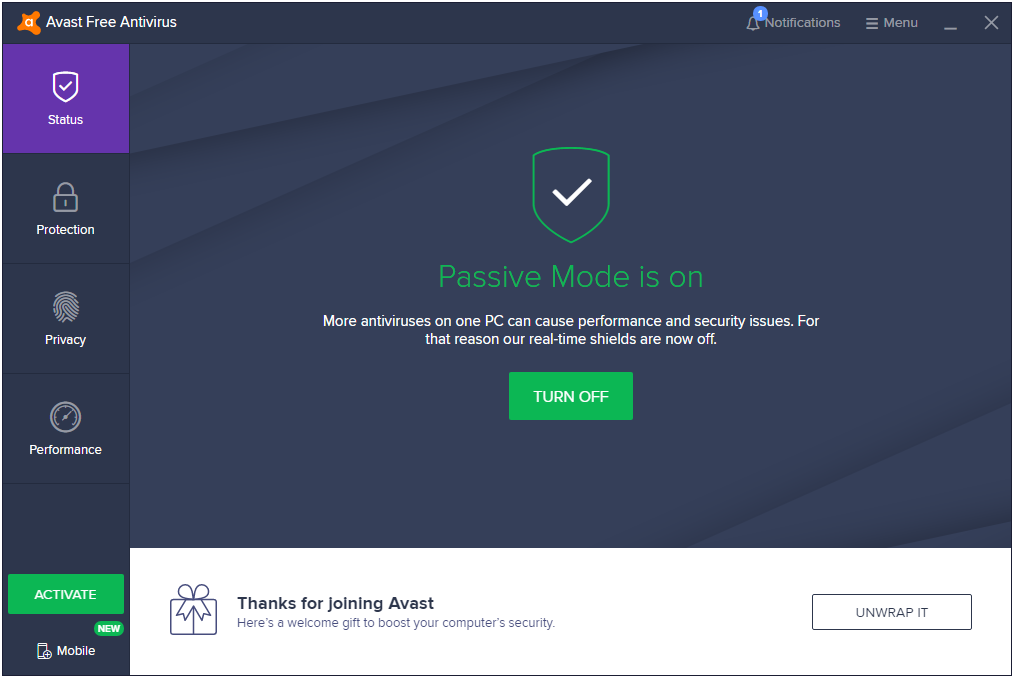
Through the comparisons between Windows Defender and Avast, you can find that Avast’s interface provides a better user experience.
Pricing
The last aspect of differences between Windows Defender and Avast is pricing.
Windows Defender is a free program with no paid-for upgrades, while Avast provides a complete set of antivirus products that include a limited freemium option. Thus, there’s no real comparison between Windows Defender and Avast in this aspect.
Avast Free Antivirus and Windows Defender both don’t cost money. However, this freemium software offers minimal value.
Avast company developed Avast Internet Security, which is the first premium offering and costs $59.99 per year for one PC. Avast Premium costs $69.99 per year for one PC license. Avast Ultimate also gives you one PC license for $119.99 per year.
In conclusion, Windows Defender and Avast have their own pros and cons. Certainly, there can’t be a perfect program to protect your computer. Thus, you can choose the program that is better for you based on your demands.
Use MiniTool ShadowMaker to Back up Files
Just relying on antivirus software to protect computer data is not enough. Additionally, sometimes Windows Defender will delete your important files by mistake. Thus, you need other software to protect your data and should back up your important data regularly to prevent file loss.
Luckily, the free backup software – MiniTool ShadowMaker can satisfy these two conditions at the same time. The program allows you to back up important data and system in simple steps and it supports Windows 10/8/7, which can provide data protection & disaster recovery solution for you.
This freeware supports you backing up files, Windows operating system, disk, and partition to an external hard drive, flash drive, thumb drive, pen drive, NAS, etc. on a regular basis. At the same time, it can enable disk management. All in all, this software can meet any of your demands.
This backup software offers a Trial Edition that allows a 30-day free trial for all backup features. If you want to use it permanently, get its Pro Edition. Now you can download and try MiniTool ShadowMaker to back up your files.
Steps of backing up files are as follows:
Step 1: Decide a Backup Mode
Launch MiniTool ShadowMaker and choose Keep Trial to use the trial edition. Then click the Connect button to manage the local computer.
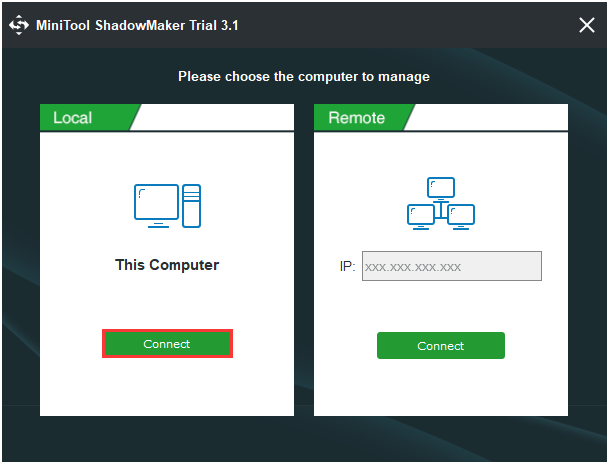
Step 2: Choose Backup Source
Go to the Backup page. Then choose Folders and Files to continue and choose the files you want to back up. At last, click OK.
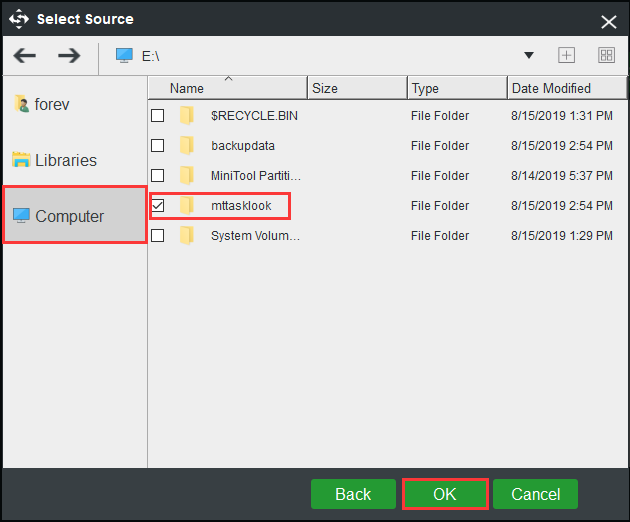
Step 3: Choose a Destination Path to Store Your Files
There are five destination paths for you. Choose one destination to store your files and click OK.
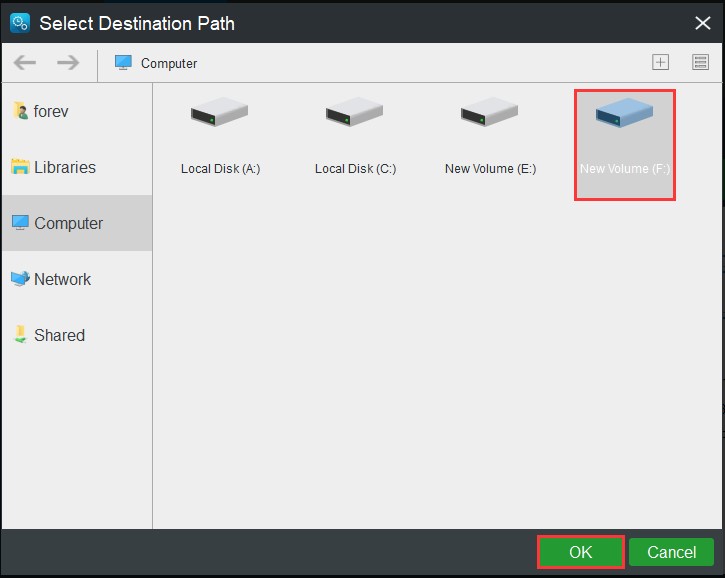
Step 4: Start to Back up
You will back to the following interface and you should click Back up Now or Back up Later to start the process immediately or delay the process.
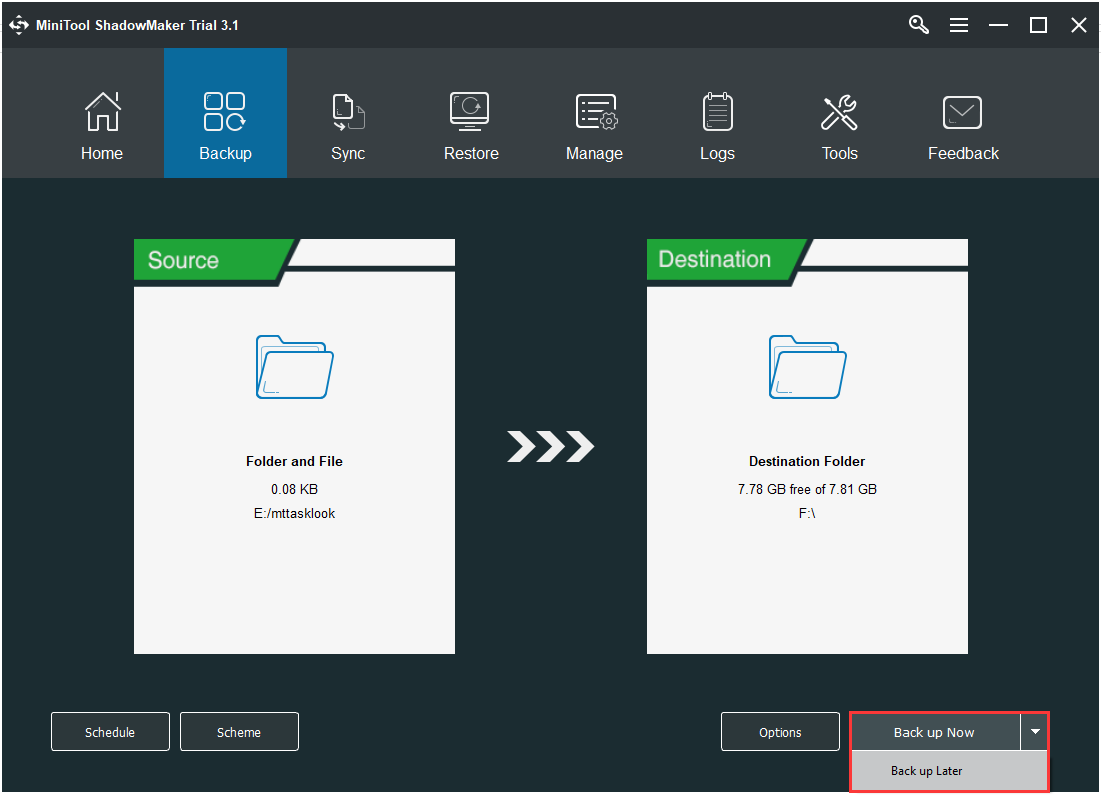
When the process is finished, you have successfully backed up files. At the same time, you have protected your important data.
Bottom Line
There must be some antivirus software for modern technology in our connected world. You need to make sure all devices connected to the Internet are secure and safe from hackers and cyber-criminals.
Windows Defender vs Avast: which is better for you? You can decide based on your needs. If you have any questions and suggestions, please contact us via [email protected] or leave a comment.
![How to Enable Windows Defender Application Guard? [5 Ways]](https://images.minitool.com/minitool.com/images/uploads/2023/07/how-to-enable-windows-defender-application-guard-thumbnail.jpg)
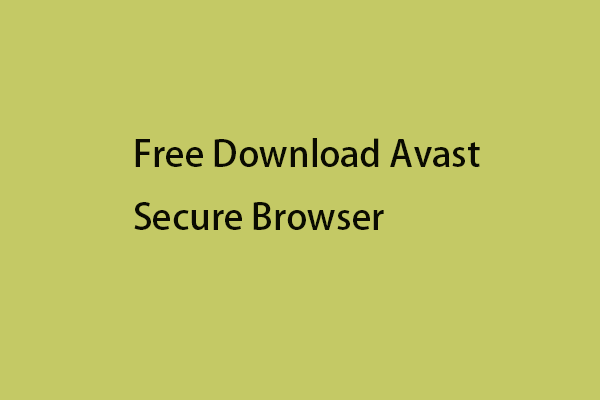
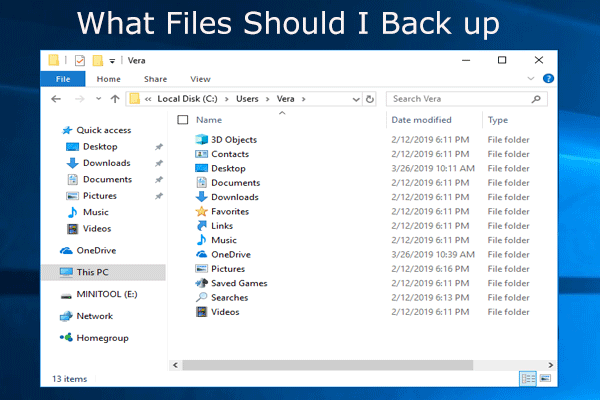
User Comments :