Note: To register MiniTool ShadowMaker, you need to get a license key first.
Register MiniTool ShadowMaker With Network
After installing and launching MiniTool ShadowMaker Trial, a register window pops up. At this time, you need to copy the license code you received and paste it into the text box, then press Register. By doing these, you have finished online registration.
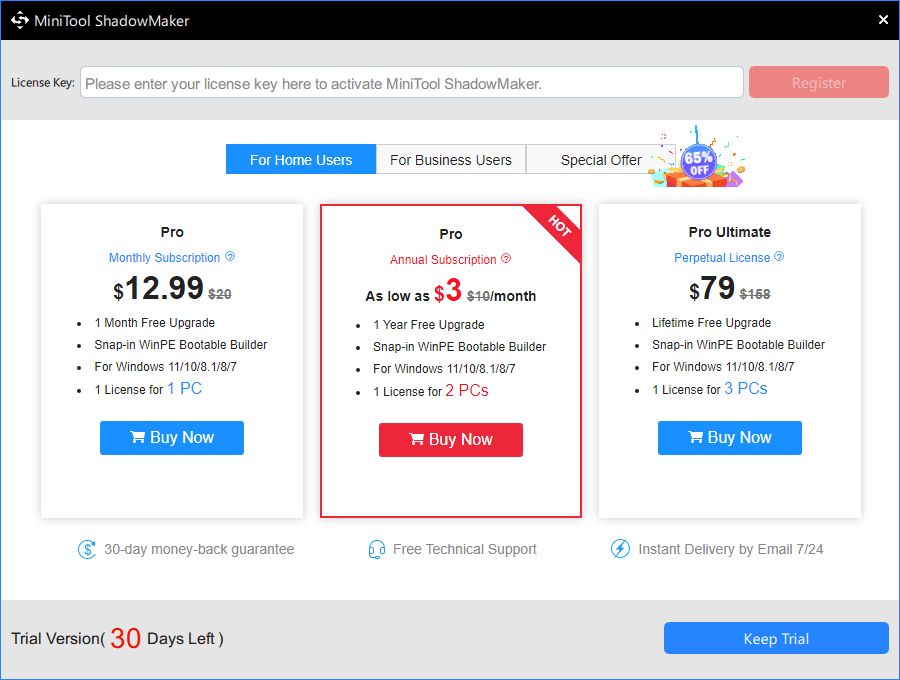
Note: For successful registration, please make sure no blank is left in any location of the license key.
Register MiniTool ShadowMaker Without Network
If your computer is not connected to the internet, you will receive the Offline Activation window when entering the license code to register. At this time, you should make your PC network connected. Otherwise, you will have to go through the offline registration as shown below.
Step 1. Connect a removable drive to your computer on which you need to activate MiniTool ShadowMaker. Create a Text document on your removable drive, copy the two URLs as well as the License Information, and save them to the Text document. After that, please safely remove the removable drive and leave the registration window there.
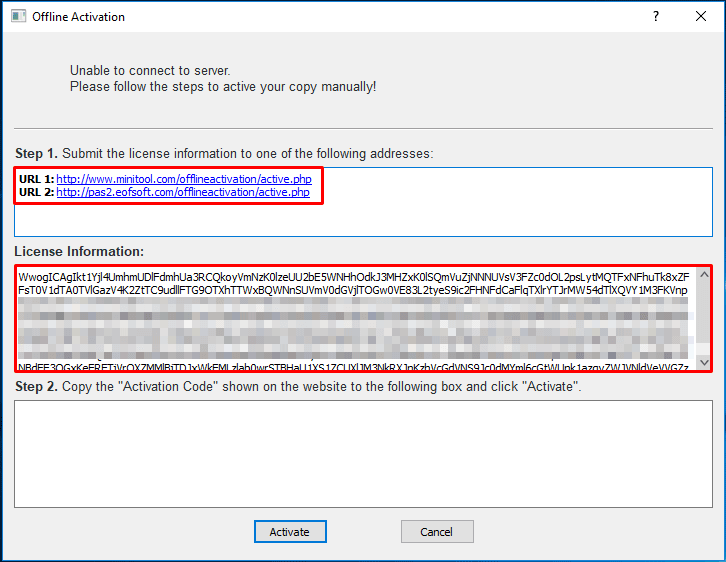
Step 2. Connect the removable drive to another computer that has internet access and open the Text document. Visit either of the two URLs listed, copy the License Information from the Text document and paste it into the box shown on the page. Finally, click Activate to get the Activation Code. After that, copy the Activation Code to the Text document in the removable drive.
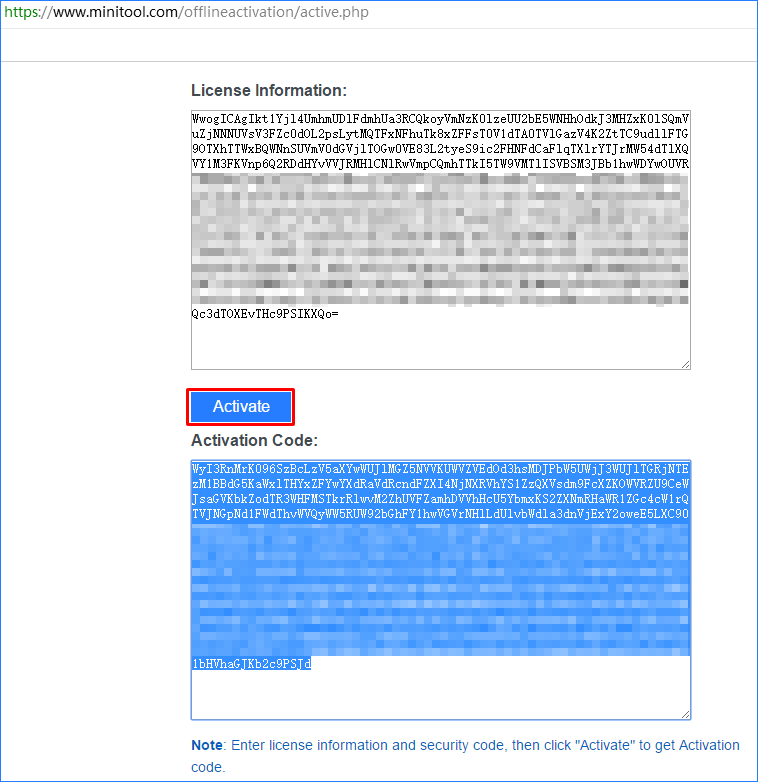
Step 3. Connect the removable drive back to the offline computer. Now copy the Activation Code from the Text document and paste it into the last text box of the registration window, and finally click the Activate button.
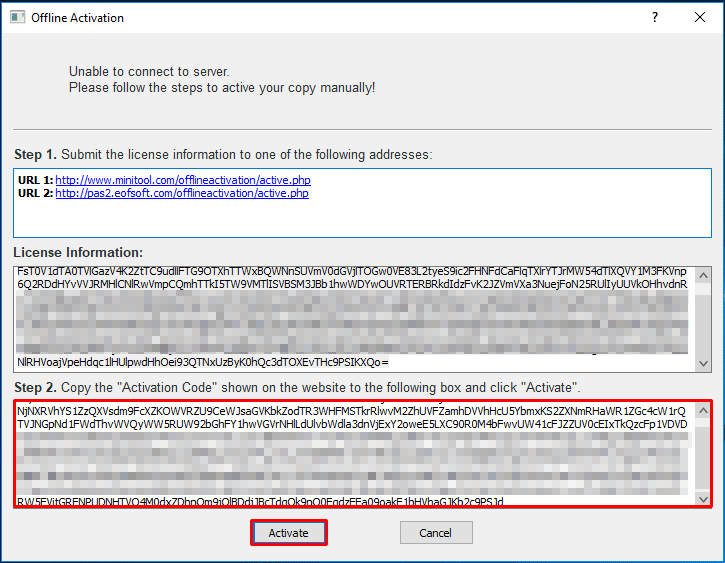
Now MiniTool ShadowMaker should be activated successfully.
User Comments :