Disk driver, also called “disk drive”, is a storage device recording information with hard disk. Disk driver reads data from disk and then passes them to the processor. It includes floppy disk drive, hard disk drive, CD-ROM drive and so on.
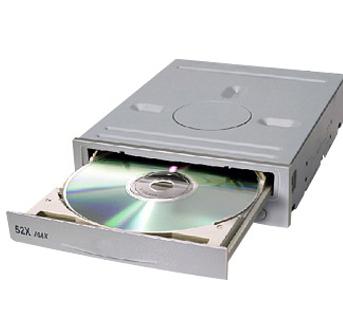
1. Structure
Disk driver is composed of head, disk, read/write circuit, mechanical servo device and so on. It was first introduced in Model 305 RAMAC by IBM in 1956.
2. Application
Disk driver can not only read information stored on disk into memory, but also write information in memory to disk. Therefore, it is considered to be not only an input device but also an output device.
3. Types
Disk driver is one part of computer disk storage. It is used to drive the disk to achieve a steady speed of rotation and control the head for recording and reading information on the disk magnetic layer according to a certain record format and code scheme. It is divided into hard drive, floppy disk drive and optical drive.
4. Disk Drive Failure Recovery
Hard drive is an important medium for storing information. When it is damaged, quickly identifying the cause of failure and excluding the impossible ones are extremely important jobs. The following content is failure analysis except virus for people to refer:
(1). HDD Controller Failure
After POST program sends seeking command to drive, a timeout error is generated because the drive doesn’t complete operations within the specified time.
C: drive failure
RUN SETUP UTTLITY
Press to Resume
This kind of failure is usually caused by the type setting parameter of hard disk not matching the original format parameter. Because setting parameter of IDE disk is logic parameter, so in most cases, after floppy disk initiates, C drive can read and write properly, but it can’t start.
(2). Failure Information: Invalid Drive Specification
This means that the partition or logical drive you want to operate has no definition in the partition table. If the corresponding entry of a partition or logical drive doesn’t exist in the partition table, for operating system, this partition or logical drive also doesn’t exist. The problem of this kind of failure must lies in partition table.
To repair such failure, the easiest way is to make a backup of partition table in advance, for example, you can use Bootsafe tool of Pctools 9.0 or recalculate partition table according to data of BPB table. Of course, the second way is much more complicated.
(3). Error Loading Operating System
Such failures are prompted when there is an error in reading partition boot sector.
The possible reasons include: firstly, the starting physical address of partition indicated by partition table is incorrect; for example, the third byte (starting sector number) of partition table entry is changed from 1 to 0. That is to say, the start address indicating the partition includes indicating head and 0 sector on the track (address here is physical address and sector should start with 1). After INT 13H fails to read disk, the error will be prompted.
Secondly, track mark and sector ID of track where partition boot sector lies, are broken down. So, the specified sector can’t be found. Thirdly, drive fails to read circuit. This situation is rare. Most errors are random, because system boot can perform. This at least tells us that a master boot sector has been correctly read out.
(4). Can’t Enter the System.
If floppy drive exists, it boots from drive A. The computer shows:
Drive NOT READY ERROR
Insert Boot Diskette in A:
Press any key when ready
After BIOSPOST completes, if it boots from hard disk, system will read fixed surface 0, track 0 and sector 1 of hard disk and find master boot program and partition table. So, any way trying to avoid corrupted surface 0 and track 0 of hard disk and successfully boot the operating system by using software is impossible, unless you rewrite relevant instructions in INT 19H of system BIOS.
Reasons for INT 19H fails to read MBR are: firstly, read operation fails because hard disk fails to read circuit. This belongs to hardware failure. Secondly, the specified sector can’t be found because of logical or physical damage of surface 0 and track 0. Thirdly, reading disk doesn’t have error, but read-out suffix of MBR isn’t “55AA”. System determines that MBR is incorrect. This belongs to soft fault.
(5). Non-System Disk or Disk Error
Replace And press any key when ready
This information will be prompted when boot program of DOS BOOT area executes and find errors. Possible reasons are: drive reset failure, out-of-bounds (after 544M) of the first sector address in root zone and disk read error. Such failures mostly belong to software failure.
If BPB table is broken down, hard disk can’t read/write properly after starting with a floppy disk, this can be repaired with NDD. If BPB table is intact, simple SYS C: is needed to transmit system on the boot drive. If this also fails, then it shows: Disk Boot Failure.
(6). NO ROM BASIC
SYSTEM HALT
This prompt always appears in very old machines. The role of the master boot program is that it finds an active partition (it can also be bootstrap partition) in the four entries of the partition table. If there is not an active partition in any one of the four entries, system won’t know where to boot the operating system.
System can only perform INT 188H and call the cured BASIC program. If cured BASIC program doesn’t exist, this will cause crashes. The easiest repairing method is that you can use the second function (set active partition) of FDISK to specify a bootstrap partition.
(7). Show “Starting MS – DOS” and then Crash
The last thing to notice about restoring hard disk boot soft fault is that the executable file in CONFIG.SYS and AUTOEXC.BAT has been damaged.
This makes system crash when it is executing this document. The prompt on the screen shows “Starting MS – DOS……” and then crashes. This fault is very simple. But because there is no error message, most people will easily mistake it for a system file corruption. When this happens, if system files are intact, you can take down these files.
When the above information appears on the screen, you can quickly press page down key or hold this key (interrupt installation of CONFIG.SYS and performance of AUTOEXEC.BAT) or you can also press page down key (single-step execution of order in CONFIG.SYSJ) in order to find the corrupted files.
(8). Invalid Partition Table
The master boot program will also judge whether the “partition boot flag” byte (first byte) of the remaining three entries is 0 after it finds the active partition. This means that MBR needs to ensure whether there is only one active partition. If there is one byte isn’t 0 (only possible normal values are 00H and 80H), system will report error and then crash.
(9). Bad or Missing Command Interpreter
Enter correct name or Command Interpreter
System can’t find the command processing program in root directory and the specified directory. So, it asks users to enter the correct path and file name. You can enter C:\DOS\COMMAND.COM under the prompt.
(10). Invalid Media Type Reading Drive X
Abort Retry, Fail
This information is prompt aiming at invalid BPB table in DOS BOOT area. BPB table is a logical address used by DOS to read and write hard disk. DOS can convert this logical address to physical address. Once it is damaged, DOS can’t carry out operations on hard disk.
Soft boot failure of hard disk can be checked according to the following orders: master boot program in master boot sector – boot program in BOOT area – hidden files in DOS system – CONFIG AUTOEXEC.
When hard disk can read and write (can read and write normally after booting with a floppy disk) but can’t boot the system. Checking sequence is as follows: master boot program – partition boot program – hidden files in DOS – CON-FIG.SYS – AUTOEXEC.BAT.
For the master boot program in master boot sector, you can write a proper backup by using FDISK\MBR. For master boot program in BBOT area and hidden files in system, you can use SYS C: to transmit system and overwrite the error data (on condition that BPB table is intact). In the case of hard disk read and write failure, there are two possible causes: partition table failure and BPB table failure. If drive C: prompt appears after starting with floppy disk, then we can be sure that partition table of drive C: exists and is basically intact.
If drive C: can normally read and write, BPB table must be intact. Readers can restore boot system according to the above ways or by other suitable tools.
(11). 17XX Hard Disk Error
HDC controller fail
Such failure belongs to hardware failure. After POST program sends a reset command to the controller, the controller doesn’t response within a specified period of time. The reason for this may be that the controller is damaged or the cable is not connected well. The controller failure is relevant to the parameter settings of hard disk.
User Comments :