Learn how to activate the Microsoft Excel app to get all features of this spreadsheet program. A free method to help you recover deleted/lost Excel files is also provided. For more computer tips and tricks, you can visit the official MiniTool Software website.
If you want to use Microsoft Excel for free, you can use the free online Microsoft Office version. For the desktop app, you can only use the Microsoft 365 trial version for 30 days. When the trial period expires, you are asked to activate Microsoft Excel to continue to use all its functions. If you choose not to activate it, many features may be disabled and it may keep asking you for activation.
To get the activated version of Microsoft Excel, you have several ways to go. Check them below.
How to Activate Microsoft Excel – 4 Ways
Way 1. Activate Microsoft Excel on a New Computer
If you bought a new computer and it preinstalls the Windows OS and Office, you can easily activate the Windows system and Microsoft Office products.
You can check your computer package and follow the instructions to activate Windows 10/11 OS first. After that, you may find a computer user guide file in which you may find the steps or video guide for how to activate Microsoft Office products. For some OEM computers, you can open one of the Office apps like Excel and log in with your Microsoft Account to automatically activate Excel without product key. All the other Office apps included in your Microsoft Office suite will be also activated.
Way 2. Buy a Microsoft 365 Subscription
Microsoft Office is a must-have program for computer users. It’s advised you subscribe to a Microsoft 365 plan or pay for a one-time purchase for an Office suite like Office 2021. Thus, you can get all popular Office apps including Excel, Word, PowerPoint, Outlook, OneNote, etc.
You can compare all Microsoft 365 plans to decide which plan is best for you. You can also choose a one-time purchase for Office suite like Office Home & Student 2021.
Way 3. Buy the Stand-alone Microsoft Excel App
If you don’t want to buy the full Office suite, you can also choose to buy the stand-alone Excel app. You can find it in Microsoft Store and the Microsoft Excel price is $159.99. You can purchase MS Excel for 1 PC or Mac. It is compatible with Windows 11, Windows 10, and macOS. After you bought the stand-alone app, you may get an order email with the download link and product key. You can then download and install Microsoft Excel app and activate Excel.
Way 4. Activate Excel with Group Volume License
In companies or organizations, if you use a group license or volume license to activate your Windows OS, Microsoft Office products, or other related products, you can easily get the activated version of Excel, Word, PowerPoint, etc. For the activation method, you may ask the license administrator for help.
Recover Deleted/Lost Excel or Other Office Files
Sometimes you may mistakenly delete an Excel file. If you can’t find it in Recycle Bin, then you may need to use a professional data recovery program to recover it.
MiniTool Power Data Recovery is a clean and free data recovery program for Windows. You can use it to recover any deleted or lost Excel files, Word files, PPT files, or any other kind of files from a computer, USB flash drive, external hard drive, memory card, SSD, etc.


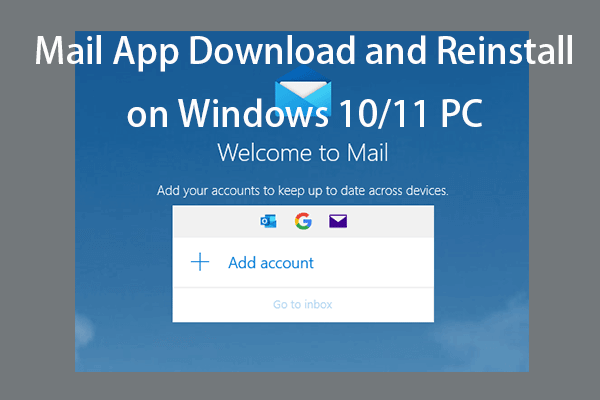
User Comments :