Can you watch Apple TV on Windows 11? How do you install Apple TV on Windows 11? To find answers, you are in the right place. The Apple TV app is available on Windows 11 and you can easily download and install it for use. Let’s see 2 ways in this post on the MiniTool website.
Apple TV for Windows 11 Is Available
Apple TV is a famous app offered by Apple. Only users who have a subscription can enjoy the streaming service – Apple TV+ which offers many exclusive Apple original shows and movies. Via this app, it is allowed to stream music, videos, shows, and more.
For non-Apple devices, you previously cannot watch Apple TV shows via this app but use the Apple TV web version. Nowadays, things become simple and there is a piece of good news – the Apple TV app is available on a Windows 11 PC.
This isn’t a surprise since Apple is always devoting itself to opening up its services to other platforms. For example, the Apple TV can be used on the players of Roku and Amazon’s Fire TV a few years ago. Now, it brings this app to Windows 11 PCs. Currently, you can only get the Apple TV Preview.
This app in Windows 11 offers the same design and features as the software in macOS including Apple TV+, movies, original shows, etc. Besides, you can access Apple TV channels like Paramount+, Showtime, AMC+, Starz, etc.
Apple TV Download & Install for Windows 11
If you hate to watch your Apple TV show in your browser, now download Apple TV app and install it on your PC running Windows 11. See two ways here to get Apple TV for Windows 11.
Download and Install Apple TV – Microsoft Store Windows 11
In terms of Apple TV download and installation, it is easy and simple. This app is available on Windows 11’s Microsoft Store.
See how to get the Apple TV app for Windows 11:
Step 1: Open Microsoft Store via the search box.
Step 2: Type in Apple TV Preview to the search bar and choose this app.
Step 3: Click on the Get button to start downloading and installing the Apple TV app on your Windows 11 PC.
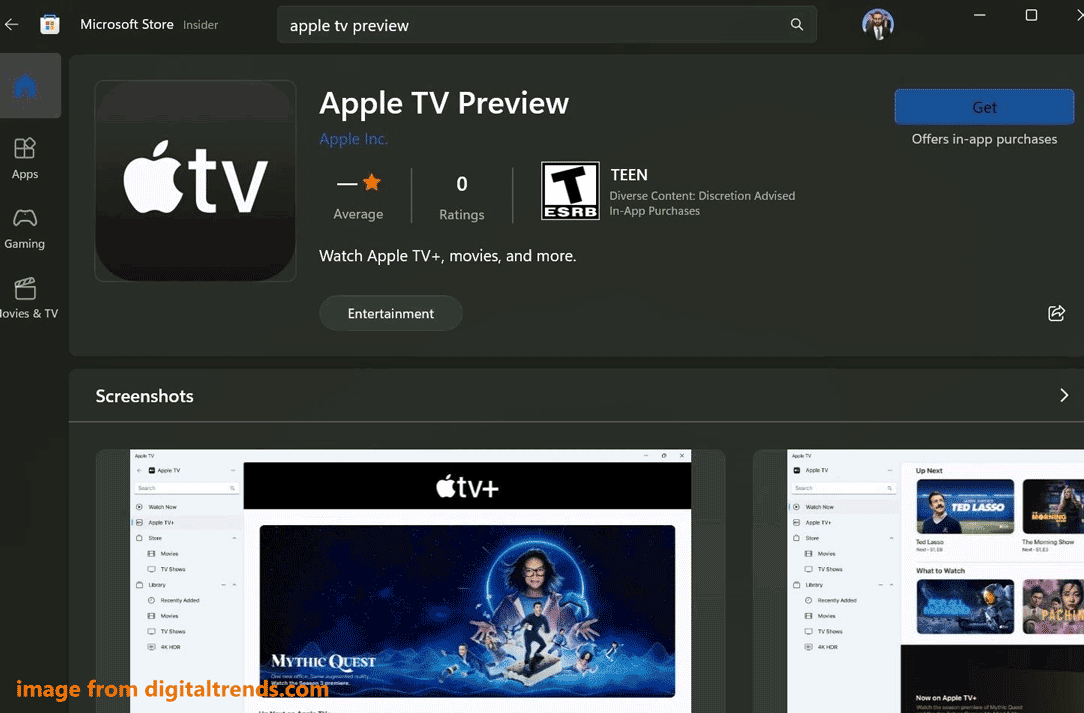
After the installation, you can access this streaming TV via the Start menu.
Install Apple TV on Windows 11 via Command Prompt
In addition, there is another way to get Apple TV for Windows 11 and it is using a command.
Step 1: Type cmd into the search bar, right-click on Command Prompt and select Run as administrator.
Step 2: Input this command – winget install –id 9NM4T8B9JQZ1 and press Enter.
Step 3: Press Y and Enter.
Since Apple TV is a preview version, not all the features can work as expected. After installing this app, the iTunes app will no longer open. Besides, before a compatible version of iTunes is released by Apple, audiobooks or podcasts on your PC cannot be accessible. If you want to revert to iTunes, you need to uninstall this software.
Furthermore, it is necessary to install the Apple Devices app if you want to sync media to Apple devices. To download and install the Apple Devices app, you can also open Microsoft Store, search for this software and get it.
In addition to Apple TV and Apple Devices, another app – Apple Music is also available on Windows 11. You can also get this new music tool via Microsoft Store. Just get the first preview of these three apps if you need them.
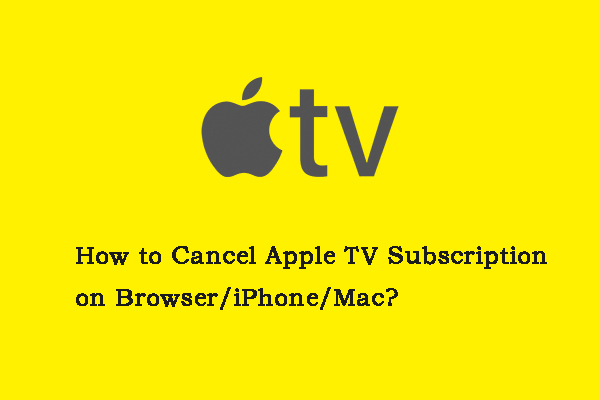


User Comments :