This article from MiniTool will introduce you with a game service called Bungie Cross Save. It enables you to play Destiny 2 on various platforms with the same active account and all its settings and equipment.
About Bungie
Bungie is an American private video game company, which was founded in May 1991 by Alex Seropian (CEO) and Jason Jones (CCO) in Bellevue, Washington. It is named Bungie Software Software Products Corporation from 1991 to 2000, Bungie Studio from 2000 to 2007 and as a subsidiary of Microsoft Game Studio during this period, Bugie, LLC from 2007 to 2011, and Bungie, Inc. from 2011 till now.
Bungie has released many video games, and two of its famous (also the latest) game series are Halo (2001 – 2010) and Destiny (2014 – now), with the former once become the Microsoft Xbox’s “killer application” and the latter cooperated with Activision Blizzard.
What Is Bungie Cross Save?
Bungie Cross Save is an APP or more accurately a kind of service that allows game players to access their Destiny 2 account no matter on which platform they play the game, Xbox, PlayStation, STEAM, STADIA, or Twitch. So, it is also known as Destiny 2 Cross Save.
Rely on this service, gamers just need to activate once to support a hobby expanding more than one platform where Destiny 2 can be played. With Cross Save, they are able to access the same set of Guardians on one Active Account wherever they play Destiny.
Bungie Cross Save Features
- Bring your gear, weapons, loot, etc. across all platforms.
- Whatever you earn on one platform can be equipped wherever you play.
How to Cross Save Destiny 2?
Since Bungie Destiny 2 cross save is a free service, you do not have to pay for making use of it. To set up Cross Save Bungie, just go to its official page.
Step 1. In the banner, click GET STARTED.
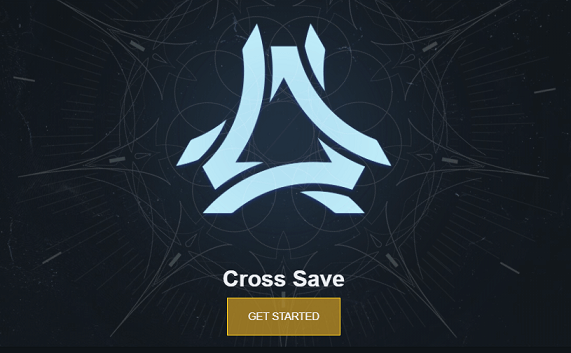
Step 2. Chose one platform to sign in. Sign in with your Bungie account or Destiny 2 account on that platform.
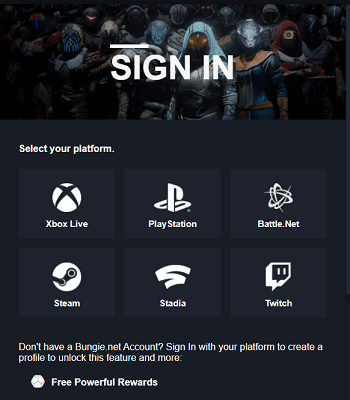
Step 3. If you already have a Bungie.net account, select Link Existing Profile. If not, choose Create New Profile.
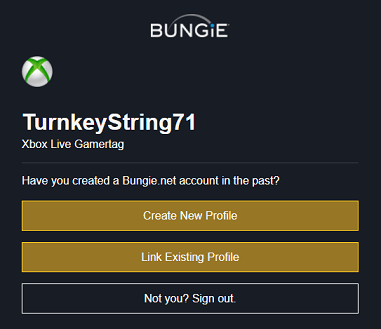
Step 4. Read the User Agreements (Bungie.net Cross Save policy), check “I acknowledge all of the above statements and agree to the terms of Cross Save”, and click GET STARTED to continue.
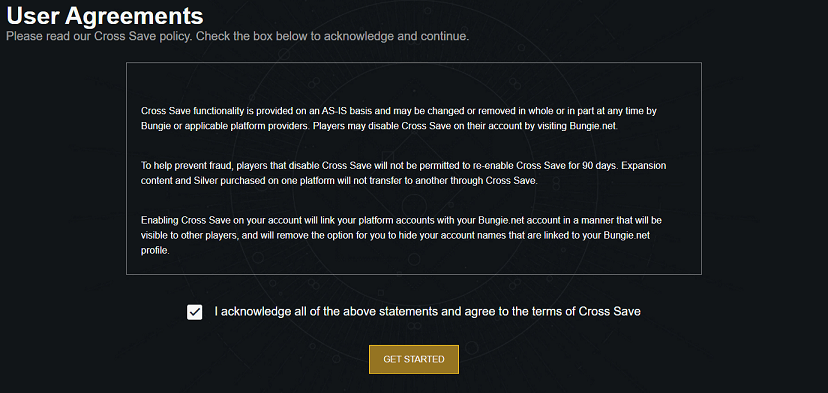
Step 5. Authenticated the platforms you have and you want to Bungie Cross Save Destiny 2. Then click CONTINUE to go on.
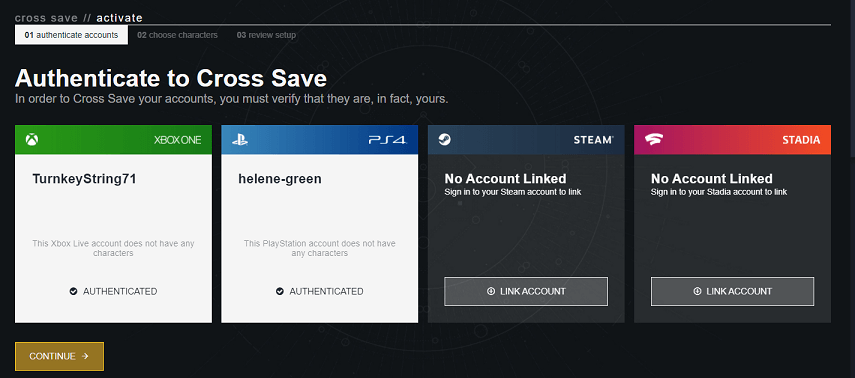
Step 6. Choose your active characters that will appear on all platforms you authenticated. Actually, you need to choose a platform, and your characters on that platform will be your active characters. Your other characters won’t be deleted, but will no longer be accessible while Cross Save is on. So, you can’t merge Guardians or Collections on different platforms. Confirm your choice by click “Make these my active characters on all platforms”.
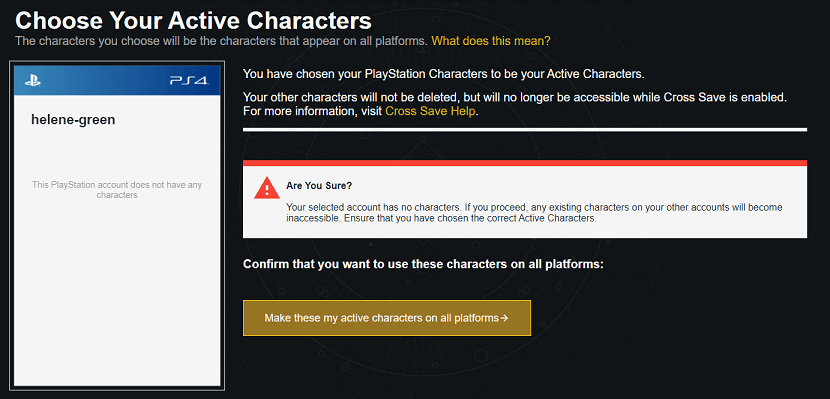
Step 7. Review your setup. Review the platforms on which your selected active characters, silvers, as well as Clan will be available. Confirm the setup by clicking YES, DO IT! Or, just click BACK to previous settings to change your setups.
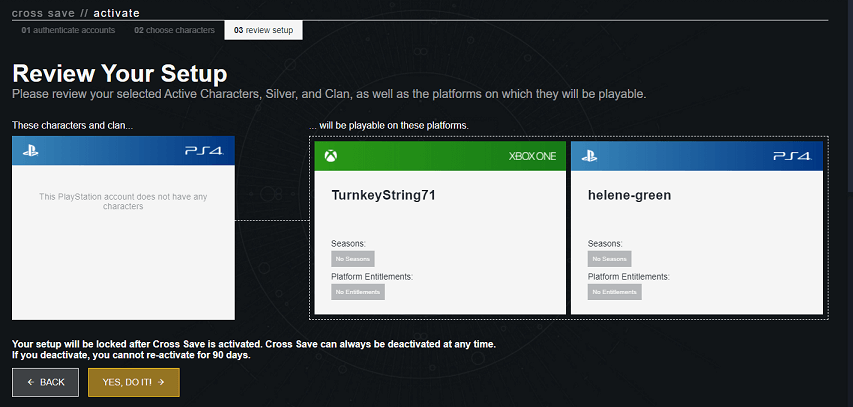
Step 8. Confirmation. Read the warning message and confirm it by clicking Activate Cross Save.
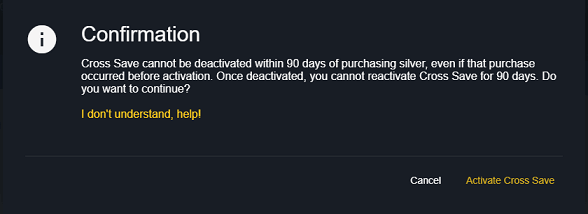
Step 9. Finally, you will get back to the initial page where you start to set up your cross-save service. There, you will be shown the status of the service “Cross Save Activated”. Now, you can play your characters on all platforms.
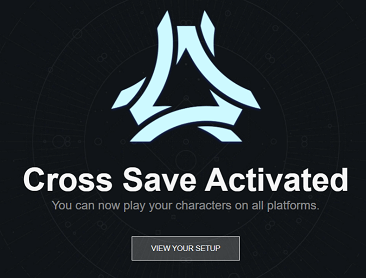
Or, you can click VIEW YOUR SETUP to see your service setup. There, you are able to DEACTIVATE CROSS SAVE.
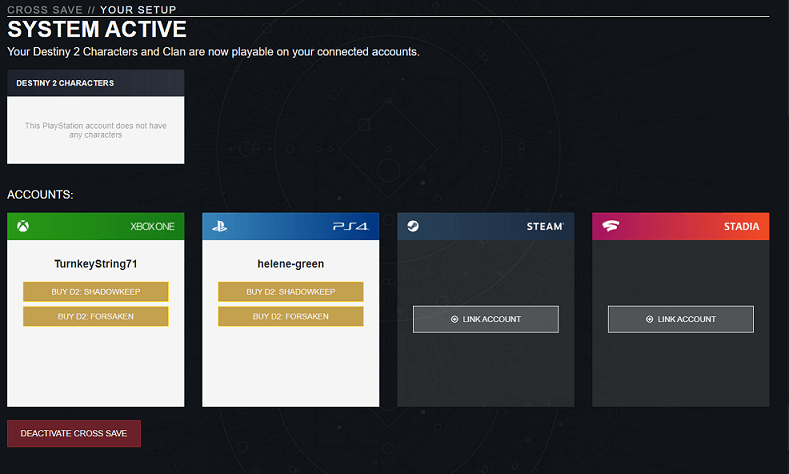
Bungie Cross Save FAQ
- You can’t re-enable Cross Save for the next 90 days after you disable it.
- If you purchase Sliver, only when 90 days later, can you disable Cross Save, even if your purchase happened before you enable Cross Save service.
- Unless you re-purchase the same Silver after you perform a refund for the original one, you can’t enable Cross Save for your purchasing account.
- If you are subject to a ban or restriction, you cannot activate Cross Save, or deactivate it until the ban or restriction has expired.
If you still have questions about the service or Bungie Cross Save not working, you can go to its help forum to seek for help.
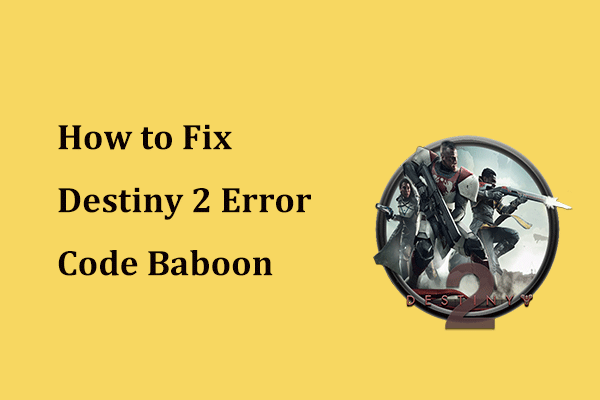
User Comments :