It is harder than before for users to create Windows 10 local accounts in Microsoft and Microsoft always pushes users to sign in with a Microsoft account. If you insist to sign in with a local account, you can read this post carefully to get more information and learn how to do this work.
What Took Place to Windows 10’s Local Account?
Microsoft made it harder for users to create Windows 10 local accounts. You may wonder what happened to Windows 10’s local account. Here is an introduction.
The changes have been made in Out-of-the-Box Experience (OOBE) of Microsoft. You will see this experience when you get a brand new PC or you reset that PC later to improve its performance.
Windows 10’s setup procedure historically will let you choose between configuring either a local account that is tied to a single machine, or a Microsoft account that is cloud-based and can work with any Windows machine.
Microsoft has been tacitly encouraging you to create a Microsoft account over time, but it has never actually stopped you from creating a local account. However, Microsoft quickly shut down this option in the October 2018 Update. Worse, Microsoft requires you to connect your PC to the Internet. However, when you do, it doesn’t warn you that the local account selection will never show up.
In the May 2019 Update, Microsoft appears to have relaxed its tactics. But only a small percentage of users (about 6 percent) seem to be able to use the friendlier version. This estimate comes from AdDuplex. It tracks versioning as part of its ad network. According to AdDuplex, a few third of Windows users are still using the October 2018 Upgrade, which is called 1809.
Create Windows 10 Local Accounts Using the “router trick”
There are actually two ways to help Windows 10 sign in with local account, but you need to know in advance that neither is obvious.
The first “official” method is to choose out of getting into a Microsoft account. When you get into the Wi-Fi sign-in page, you can choose to skip it. Then Cortana will remind you to think it over and tell you that just a single click could save your time afterward. You need to stand firm and click No, which will lead you to the local account page. Obviously, there is absolutely no useful cue to tell you this information.
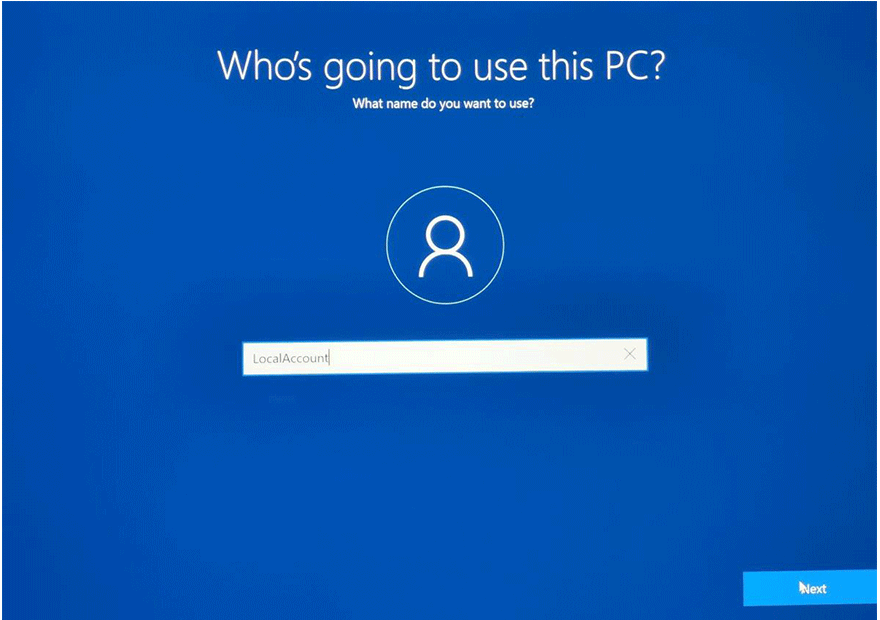
A friendlier Manner in Model 1903
This is another way that might be useful.
It seems that Windows 10 May 2019 Update, version 1903 is much friendlier to local accounts.
The choice “I don’t have Internet” has replaced the option “Skip” that you can choose to skip the network configuration. Microsoft still pushes you to sign in with a Microsoft account, but it does so in an extra skilled way. If you choose to reject and “continue with a limited setup”, this operation can help Windows 10 create local account during setup directly.
Even better, you can see a big “Offline account” (or local account) choice in the lower left-hand corner in the event you end up on the Microsoft account screen. That may be what you have been looking for. You can simply choose this way to create Windows 10 local accounts.
Bottom Line
Now, we have shown you much information about the news – how Microsoft made it harder to create Windows 10 local accounts? Hope this post can help you. Believe that Microsoft products will become better and better.
User Comments :