The Crucial MX500 SSD is a wonderful choice if you need to upgrade your computer with an SSD. After replacing the old SSD (or hard disk) with the new MX500 internal SSD, you’re able enjoy a faster, cooler, and quieter computer. If you would like to optimize the performance of your disk or worry about the data security & system stability, MiniTool Software will be great helpful.
Micron Technology is one of the largest flash storage manufacturers in the world and it has provided many good products for us. Crucial is a brand of Micron; its product – Crucial MX500 SSD (Solid State Drive) – win the heart of the public. Actually, the MX500 SSD is 2.5 inch in size and it’s the first Crucial drive that has been developed on the basis of the 64-layer 3D TLC NAND of Micron.

MX 500 is the second generation of the mainstream MX series that adopts TLC NAND. Unlike the previous MX generations which use the Marvell controller, the Crucial MX500 adopts a new controller: SM2258 from Motion. Except for that, the MX500 SSD still keeps all the main features of the previous series: the TCG Opal encryption support, the partial power loss protection, etc. (These features are seldom seen on a budget consumer or mainstream SSD.)
Flash Storage & SSD: Which Is More Suitable For You?
Crucial MX500 Review
High quality, fast speed, and strong security are three of the most important merits of Crucial MX500 SSD. The installation process of this Crucial solid state drive is easy to master; therefore, don’t sweat it even if you have never installed an internal SSD before.
Easy Installation
The Crucial MX500 has passed dozens of SSD qualification tests; it’s a reliable device to secure your important data. Yet, it’s a dangerous and trouble thing for many people to open a computer and install an SSD. That’s why the Crucial SSD Install Guide (a step-by-step guide) comes into being.
You should read the user guide carefully before you buy a Crucial SSD and try to install it into your computer. Till then, you’re able to transfer data over without any obstacles.
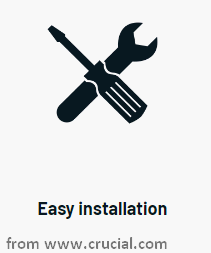
Fast Startup
Once your PC uses the Crucial MX500 solid state drive as the boot device, it can be started in only a few seconds. In addition, the Crucial MX500 can help you load files promptly. What’s more exciting? This Crucial SSD is capable of accelerating the most demanding programs.
The ultra-fast speeds are generated easily since an adaptable pool of high-speed and single-level cell flash memory is adopted by the Dynamic Write Acceleration technology.
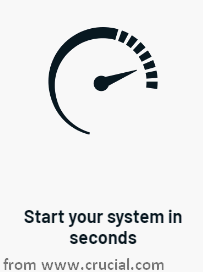
Large Capacity
As an internal SSD, the capacity is extremely important. The MX500 provides you with 4 different choices in terms of capacity: 250GB, 500GB, 1TB, and 2TB. You should choose the proper capacity based on your actual needs after comparing the price.
The Crucial MX500 solid state drive allows you to store a lot of documents, photos, music, videos, and other files quickly and securely. You’re able to share at the speed of your life due to the quick access to media, designs and creations.
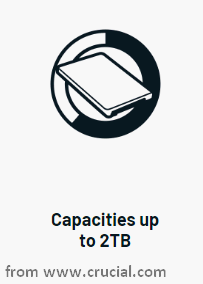
High Reliability
The MX500 drive enjoys the same quality and engineering innovation of Micron. This Crucial SSD provides you with the best combination of quality, performance, and security.
There are some features to ensure the security of your SSD:
- Built-in durability: there is no moving part in SSD, so it’s less possible to wear out over time.
- Hardware-based encryption: keep good control of your confidential data.
- Exclusive Data Defense: prevent all your data from getting corrupted and unusable.
- Integrated Power Loss Immunity: avoid data loss when the power supply is cut suddenly.
- Redundant Array of Independent NAND: protect all your files at the component level (automatic parity protection for data).
- 5-year limited warranty
Windows also provides you with an encryption tool – the BitLocker. Please read this page to know how to recover files from the BitLocker encrypted drive:
All in all, the Crucial MX500 SSD is an amazing internal SSD that deserves your attention.
![[SOLVED] How to Recover BitLocker Drive Encryption Easily](https://images.minitool.com/minitool.com/images/uploads/2018/09/bitlocker-drive-encryption-recovery-thumbnail.png)
User Comments :