If you want to delete your Discord account, this tutorial includes a detailed guide. Also learn how to permanently delete a Discord account and erase all data. If you want some useful free tools, MiniTool software offers you free data recovery software, free hard drive partition manager, free system backup tool, free video converter, etc.
If you don’t want to use Discord app anymore, you may want to delete Discord account and wipe all your data stored in Discord app.
Please be aware that once you delete your Discord account, you can’t restore Discord account and all your data will be erased permanently.
If you only want to stop using Discord for a period of time and want to keep you data, you can disable your Discord account for the time being. If you want, you can recover your Discord account again in future.
If you are a server owner who starts a group or server, you should decide whether you want to transfer the account to another owner instead of deleting it beforehand. If you own a Discord server, you can either delete the server or transfer the ownership to some else. After that, you can delete Discord account, otherwise, you can’t delete your account.
Check below how to delete your Discord account or disable your account.
How to Delete Discord Account Permanently
How to Delete a Discord Account on PC/Mac Computer
- Open Discord app on PC or Mac computer. (Related: Fix Discord Not Opening)
- Click the gear-like settings icon at the bottom-left to open User Settings window.
- Click My Account in the left column.
- Click Edit button next to your username information.
- Next you can click Delete Account option to delete your Discord account permanently.
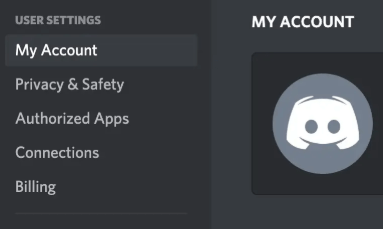
How to Delete Your Discord Account on Mobile
- You can open Discord app on your mobile phone. Tap User Settings icon at the bottom-right.
- Next you can tap Account and click Delete Account under Account Management.
- Enter you current password and click Okay to delete the account.
How to Disable Discord Account
If you only want to disable the Discord account temporarily rather than deleting, you can open Discord app on desktop or the browser version. In Discord, you can click User Settings -> My Account -> Edit -> Disable Account.
On mobiles, you can open Discord app, and tap User Settings -> Account -> Disable Account.
After the Discord account is disable, you won’t receive any notifications. If you want to re-enable the Discord account in future, you can open the account page again to enable it.
Related: Fix Discord Notifications Not Working
How to Transfer Ownership of Discord Account
If you are a Discord server owner, you can follow the instructions below to transfer the ownership to someone else before you delete your Discord account.
- Open Discord app, click the server name and open the Server Settings.
- Click Members under User Management in the left pane.
- Pick the person you’d like to transfer the ownership of the Discord server. Hover over the username and click the three-dot icon. Click Transfer Ownership from the dialog.
Alternatively, if you want to delete the Discord server, you can click Delete Server under User Management. Enter your account password to completely remove the server.
Bottom Line
You can follow the operation above to delete Discord account, disable Discord account. If you want to erase all traces of your Discord account, you can contact Discord support. After the account is deleted, Discord doesn’t delete the account immediately, you have two weeks to recover it. After two weeks, you’ll not be able to restore the account and your Discord account is permanently deleted.
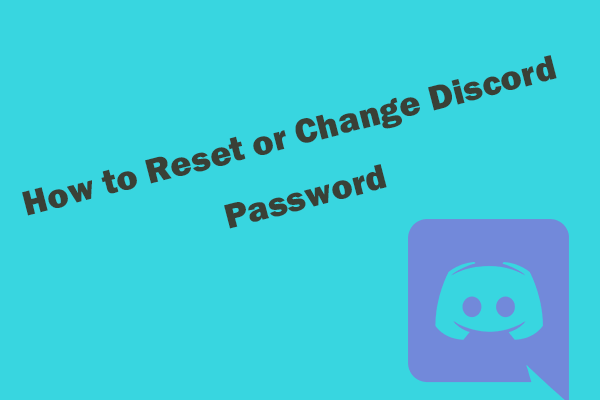

User Comments :