Users who want to upgrade their old Microsoft Office suite will find there are currently two options for them: Office 365 and Office 2019. They may be confused by which one to choose. In this post, I will compare Office 2019 and Office 365 in brief.
If you’re new to Microsoft Office, of course you need to know the difference.
As most of you know, Microsoft provides two choices of its Office productivity suite: the Office 2019 (which is the on-premises edition) and the Office 365 (which is subscription based). You may be confused and don’t know which one to choose, right? Please don’t worry, you’re not alone; there are plenty of users are not clear about the differences between Office 365 and Office 2019.
Taking that into account, I’d like to provide the following information to illustrate what is Office 365, what is Office 2019, and Office 365 vs Office 2019. (Please go to the MiniTool website to find solutions to some Office related problems.)
Office 365 vs Office 2019
Even though Office 2019 and Office 365 include the latest core features and offer the access to same apps, they are actually different (Office 2019 isn’t a replacement for Office 365 and vice versa). In this part, I’ll talk about Office 2019 vs Office 365.
First of all, I’d like to illustrate two items: subscription version and on-premises edition.
- Subscription version: as Microsoft claimed, the Office 365is a subscription-based version of Microsoft Office suite. The subscription version is also called a cloud version; it stands for software as a service (SaaS), which means users have purchased and used their software licenses on a subscription basis.
- On-premises edition: well, the Office 2019 is considered as an on-premises edition of Microsoft Office suite (it’s also known as the perpetual version). The term on-premises indicate that users have purchased their software on a per-license basis and then it is used on individual computers. This is a traditional way of license purchase.
Be aware of the Office shortcut icon missing issue:
Differences between Microsoft Office Suite 365 and 2019
What is Office 365?
The Office 365 is designed and used for the subscription plan service. By getting an Office 365, you can enjoy the same apps and features available in Office 2019 (Word, Excel, PowerPoint, Outlook, and so on). In addition, you can get more benefits, such as more apps, features, tools, and so on.
How do you troubleshoot Microsoft Office Word has stopped working?
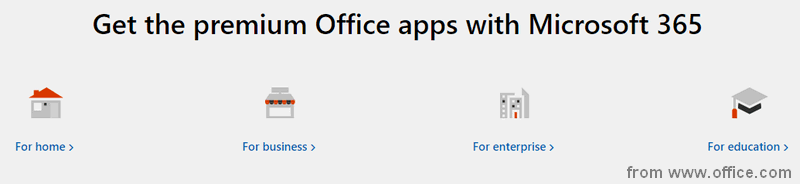
Why do you need to get Office 365?
- You can choose to pay for the Office 365 through a monthly or yearly subscription.
- You can share your subscription with your family members and friends (up to 5 people) through an Office 365 Home plan.
- You are able to use the Office 365 on multiple computers (Windows PCs and Macs), laptops, tablets, and mobile devices.
- Microsoft offers different Office 365 plans for individuals and organizations: home & personal users, small and midsized businesses, large enterprises, schools, and NPO (Non-Profit Organization).
- Most important of all, the Office 365 helps to make sure that users always have the most up-to-date modern productivity tools & services (features, fixes, and security updates) from Microsoft.
- By using the real-time collaboration and AI features in Office 365, you can boost your productivity greatly.
- You can get other bundle services: Skype minutes for calling landlines, phone support, 1TB of OneDrive storage (6TB while you are using the Home subscription.
What is Office 2019?
Office 2019 is the newest version of Microsoft Office (succeeding Office 2016); it is the name given by Microsoft for its standalone version of the popular suite of office apps. Some features which are only available in Office 365 subscription version have been added to this version.
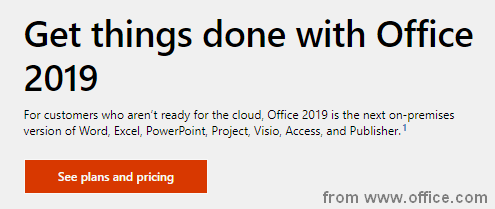
But doesn’t like Office 365, a monthly subscription isn’t needed for Office 2019. What does this mean? It actually means that as long as you complete the one-time purchase, you own the copy forever (you can use it on both PCs and Macs).
What’s not so exciting is that Office 2019 provides no upgrade options for users. As a result, you’ll have to buy the new release at full price when it is out, unless you don’t want to upgrade.
Who should buy Office 2019?
- People don’t care about the follow-up version of Office
- People who don’t need more apps and features in Office 365 other than the basic ones (Word, Excel, PowerPoint, Outlook, etc.)
- People who find the bundle services (like Skype calls and free OneDrive cloud storage) useless
- The commercial customers with volume licenses (they don’t prepare to transit to a cloud-based version)
- Users who only want to enjoy the basic features on mobile devices
After taking a look at Office 2019 vs Office 365, you should decide yourself which version to choose.

User Comments :