In this special period, some people need to stay home to prevent coronavirus. Discord is a good service for a video conference. However, you may encounter some Discord issues like Discord not opening, Discord outage down, etc. Some issues are caused by Discord server down, while some are your computer issues. In this MiniTool post, we will show you how to rule out whether Discord is down using two sites.
Is Discord Down?
With the spread of coronavirus all over the world, more and more people need to work at home and use Discord to conduct a video conference. While, it is facing some challenges.
For example, in the last month, the famous chat service Discord had experienced a widespread server outage accident and this accident made many communities offline. After making some checks, Discord said it has confirmed that this down issue happened because a lot of Discord servers became completely unavailable.
Finally, the official statement of the cause of this Discord outage down issue is server outages and increased API errors. This issue was solved quickly at last. Everything is back to normal now.
Many media had reported this issue on the internet at that time:
This was a related report from The Verge: Discord experienced an outage that made many servers unavailable.
And this one is from Polygon: Discord experiences outage as some servers go dark.
Of course, you can find some other related reports on the internet.
However, the internet new can’t reflect the status of Discord timely. Here come the questions: is there an official site to check the current status of Discord? How to identify whether it is a computer issue or a server issue when it is down unexpectedly? When it is down, how to make it back to normal?
In the following parts, we will show you what you want to know.
Where to Find the Discord Status (Official)?
If you encounter issues when using it, you can first check whether it is a server issue, because if it is a server issue, you do need to do nothing until the official solves the issue by itself.
Is there any available service down detector?
You can go to these two sites to check the current status of Discord:
Two Available detectors:
- Discordapp
- Downdetector for Discord
1. Discordapp (the official site from Discord)
The Status.discordapp site is from Discord. When you enter this site, you can see the current/weekly/monthly status of it.
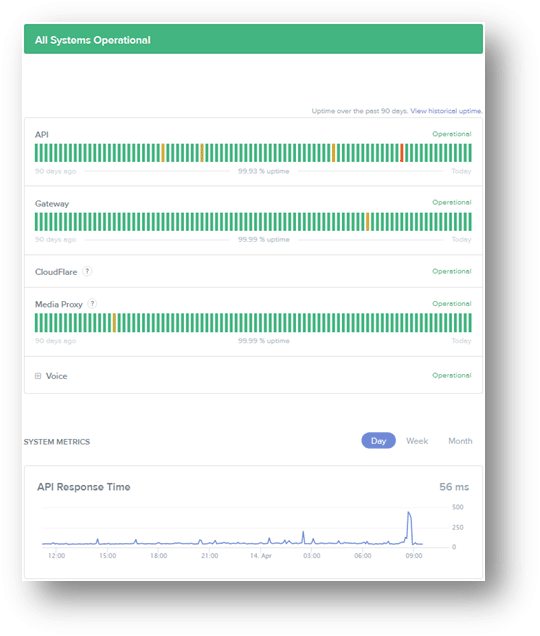
When you scroll down, you can see the PAST INCIDENTS part where you can review the issues that happened ago. For example, you can find the Discord outage down issue in this part: Server Outages and Increased API Errors.
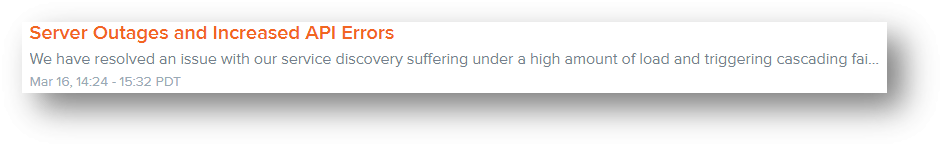
You can click it to enter the description page of this issue to find more useful information including timeline, investigation and analysis, action items / response, and more.
2. Downdetector for Discord (the special site to track the services you are using)
Downdetector is a special site for tracking the services that matter to you. It supports many services like Discord, CNN, Xbox Live, ABC, Twitter, and so forth.
The following is the interface you will see when you check the status of Discord using this downdetector.
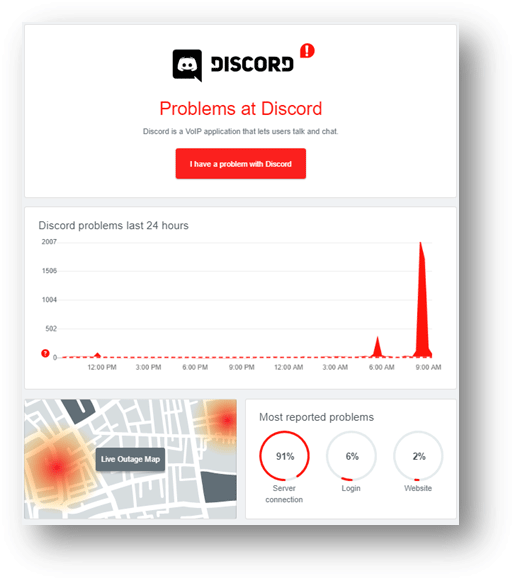
These two sites can show you the status timely. When you think there is something wrong with it, you can just access one of them or both to check whether it is a Discord server error.
How to Solve Discord Issues?
- If the service down issue you are facing is caused by Discord server problems, the two sites mentioned in the above part will show you the abnormal status. In a situation like this, the only thing you need to do is to wait until the server issue is solved.
- However, if both of these two sites show it is in a normal state, you need to consider there is something wrong with your web browser or your computer you are using. Perhaps, you need to update your web browser or use another web browser to have a try. Or, you need to update your Windows to solve the compatibility issues. You can search for the issue you are facing on the MiniTool website since we have introduced some common issues.
Bottom Line
Due to the coronavirus pandemic, Microsoft, Discord, as well as some other web online conference services are currently experiencing an increase in demand. If Discord is down or other online services are in trouble due to server issues, you need to wait until the issues are solved officially.
Should you have any related issues, you can let us know in the comment.
User Comments :