This post mainly explains these questions: does System Restore delete files, does System Restore recover deleted files, how to recover deleted files by using a free data recovery program. To recover any deleted or lost files from Windows computer, USB drive, external hard drive, etc. the free MiniTool Power Data Recovery software helps.
When the computer has severe problems and can’t work well, you may consider to conduct a system restore to revert the computer to a previous healthy state. However, you might have confusion about this issue: Does System Restore delete files, games and programs? Check the analysis below.
Does System Restore Delete Files?
Answer:
System Restore, just as its name says, it only restore system files and settings. This includes Windows system files, programs, hardware drivers, Windows Registry settings, etc. It may also uninstall the programs and drivers you recently installed.
System Restore can help fix problems that might be making your computer run slowly or stop responding, e.g. driver corruption, corrupt system files, wrong settings, etc.
However, it will not affect any of your documents, photos, videos, or other personal data stored on the computer hard drive. It will not delete personal files, but the installed programs and games might be affected and uninstalled.
For more details, you can check this post: What does System Restore do?
Will System Restore Recover Deleted Files?
If you mistakenly deleted some important files and want to recover them, will System Restore recover deleted files? The answer is No for your personal files like documents and pictures. System Restore uses a System Protection feature to regularly create system point on your computer. It is mainly used to revert improper system changes.
However, if you mistakenly deleted some system files, you may perform a System Restore to recover deleted system files. But you should not try to delete system files since it may cause computer malfunction or system crash.
Recover Deleted Files with MiniTool Power Data Recovery
To recover deleted files, you have a better way: use an easy and free data recovery program.
MiniTool Power Data Recovery lets you recover any deleted or lost files from Windows PC or laptop. Still, you can also use this program to recover deleted/lost data from USB flash drive, memory card, external hard drive, solid state drive, etc. Its free edition allows you to recover up to 1GB data totally for free. Download this 100% clean and free data recovery software on your Windows 10/8/7 computer, and recover your files in simple steps.
MiniTool Power Data Recovery FreeClick to Download100%Clean & Safe
Step 1. Launch MiniTool Power Data Recovery. Click This PC and click the target drive or location you want to recover data from.
Step 2. Click Scan button to start scanning the drive or location.
Step 3. Find wanted files, check them and click Save button to store the recovered files to a new place.
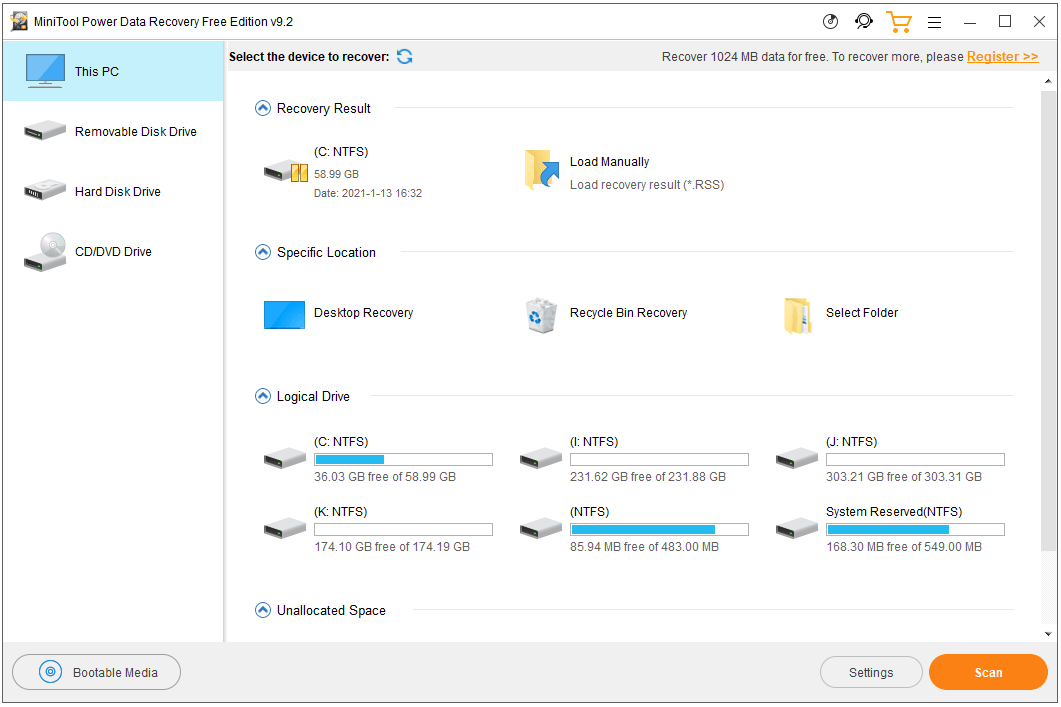
Back up Important Files before Doing the System Restore
If you fear that the System Restore deletes your files, games and programs, you can make a backup for this data before you restore your system.
MiniTool ShadowMaker, a clean and free PC backup tool, allows you to back up OS, partitions, files and folders to external hard drive, USB flash drive, network drive, etc. in a few clicks.
You can use this software to back up your Windows operating system partition, other partitions, important files and folders to target device with ease.
MiniTool ShadowMaker TrialClick to Download100%Clean & Safe
Step 1. Launch MiniTool ShadowMaker. Click Keep Trial button to use its trial version. Click Backup module.
Step 2. Click Source section to choose source disk and partitions or folders and files. Click Destination to select a destination path to store the backups.
Step 3. When everything is settled, you can click Back up Now button to start backing up the selected data.
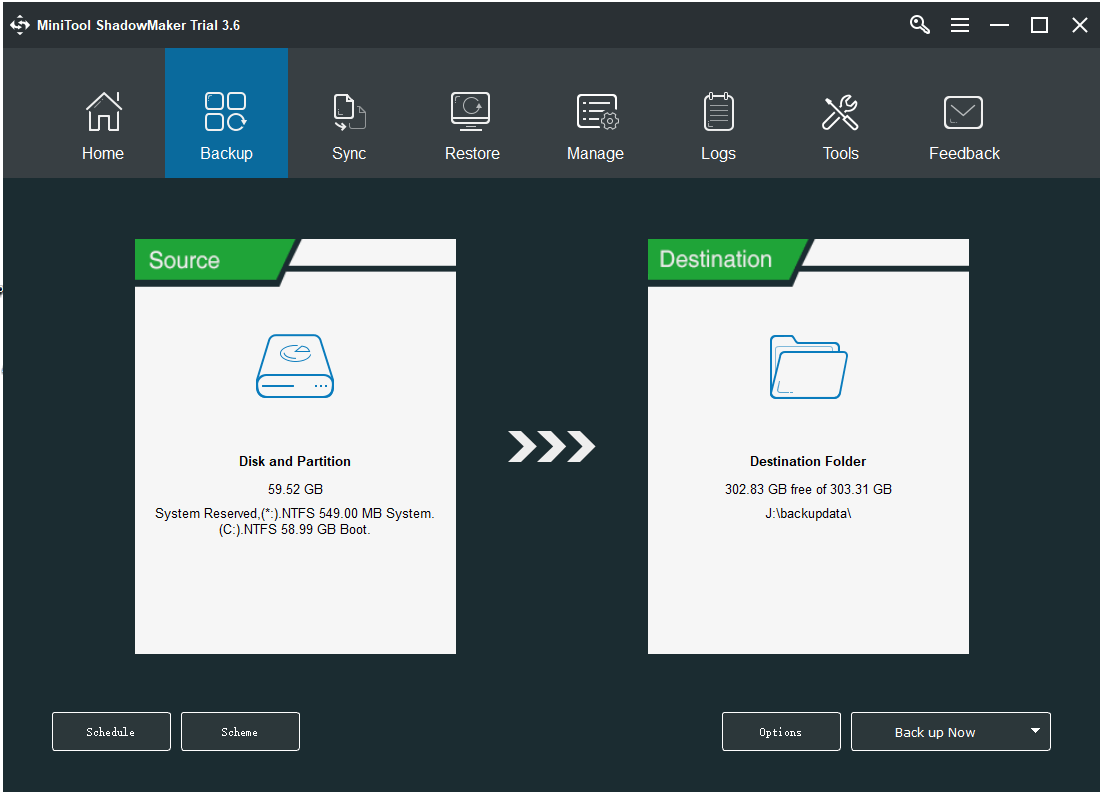
Does System Restore Remove Viruses
Generally System Restore won’t help you remove a virus or malware since many viruses may destroy your system files including the created system restore points. However, if the system restore and restore points are intact, then you have a chance to successfully restore the system and remove the virus.
Conclusion
Does System Restore delete files, games and programs? Does System Restore affect personal files? Will System Restore recover deleted files? Does System Restore remove viruses? How to recover deleted files? Hope you get the answers from this post.
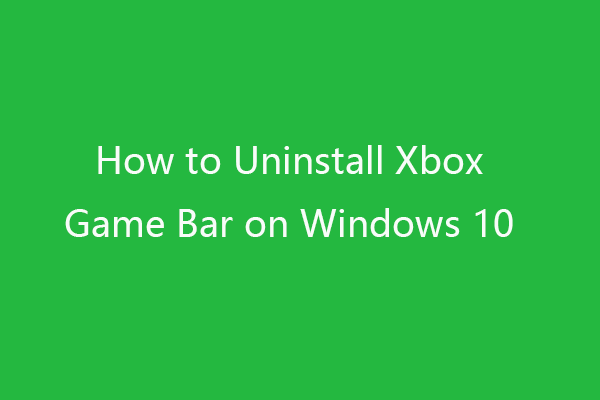
User Comments :