Microsoft Outlook is used by lots of users as an email manager. It is very useful and convenient to manage the email account and content. However, many people said they came across the data file is out of disk space error which didn't allow any changes to the Outlook email. Don't worry, this can be fixed by some ways.
Out of Disk Space in Outlook
Microsoft Outlook is a personal information manager designed by Microsoft; it’s included in the Microsoft Office suite. The main function of Outlook is actually managing emails. However, there are many people reported the issue: out of disk space Outlook. Can you fix the data file is out of disk space error? What should you do to eliminate Outlook drive out of disk space?
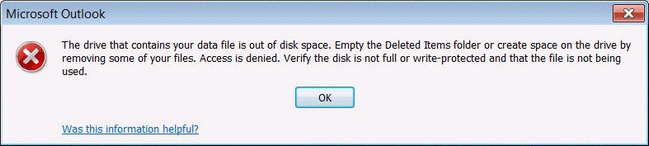
MiniTool provides a tool to help you settle down the low disk space error on your drive quickly.
Outlook Low Disk Space Error Phenomenon
You may see this error message while you are working in the Microsoft Outlook:
Microsoft Outlook error: the drive that contains your data file is out of disk space. Empty the deleted items folder or create space on the drive by removing some of your files. Access is denied. Verify the disk is not full or write-protected and that the file is not being used.
If you run into this problem, you are not able to receive new emails any longer. What’s more, you’ll be prohibited from deleting any emails, either. In this case, I advise you to check the following things first.
- Open File -> Info -> Mailbox Cleanup to check OST file location and determine whether the drive contains it is running out of space.
- Right click pst -> Data File Properties -> Folder size to check PST file location and determine whether the drive contains it is running out of space.
Top Tips On How To Recover Deleted Outlook Files Personally (OST and PST files).
If the free space on certain drives is not enough, you may as well extend them by using MiniTool Partition Wizard or other powerful disk management tool. Here’s how to extend partition in simple steps.
If the system drive is FAT32, there’s another way to troubleshoot Outlook drive out of disk space: converting C drive to NTFS. You can run Command Prompt as administrator to type convert c: /fs:ntfs or run MiniTool Partition Wizard to choose Convert FAT to NTFS.
How to Fix When Data File Is Out of Disk Space
However, if the drive space is large enough or the problem can’t be solved by extending partition, you should try the following methods.
One: Empty Recycle Bin
According to users’ feedback, emptying Recycle Bin is the most direct way to. Two ways to clear files in Recycle Bin:
- Right click on Recycle Bin icon on the desktop -> choose Empty Recycle Bin -> click Yes in the Delete Multiple Items window.
- Double click on Recycle Bin icon -> press Ctrl + A to select all files in Recycle Bin -> press Shift + Delete -> click Yes in the pop-up window.
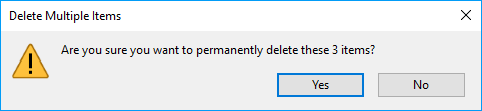
Accidentally Deleted Files Too Big For Recycle Bin, Recovery Tip.
Two: Create a New Outlook Profile
- Open the run dialog box in the way you prefer.
- Type Control Panel and press Enter.
- Click on the arrow located on the right side of Control Panel.
- Select All Control Panel Items from the drop-down list.
- Choose Mail.
- Click on the Show Profiles button in Mail Setup window.
- Find Add in General tab and click on it.
- Type a profile title and hit OK.
- Please fill in relevant information in Add Account window.
- Click Finish.
- Check Always use this profile option in Mail window.
- Set the new profile as the default file for Outlook.
- Tap Apply and tap OK.
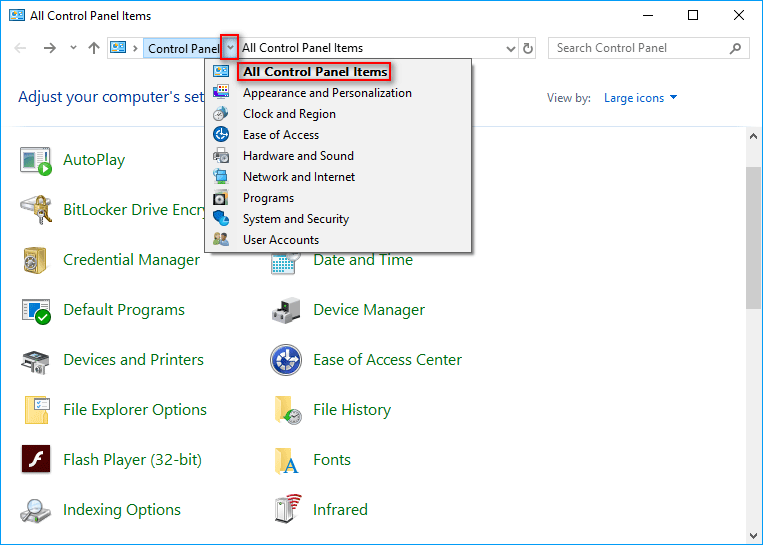
Three: Create New Data File
- Open Outlook.
- Click New Items.
- Choose More Items from the drop-down list.
- Choose Outlook Data File from the submenu.
- Type a file title.
- Click Add optional password to set an optional password and press OK.
- Set the new data file as the default file for Outlook.
- Click OK.
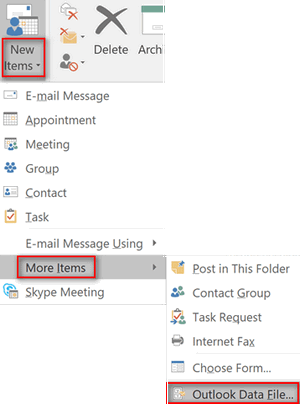
That’s all you should do when encountering out of disk space in Outlook.
User Comments :