Some users who like to play Elden Ring games using a PS4/5 controller or Xbox controller might find that the controller is not working on PC. If this happens to you, do you know how to solve this issue? In this post, MiniTool Software will show you some useful methods you can try.
What Is Elden Ring?
Elden Ring is an action role-playing game, which was released for Microsoft Windows, PlayStation 4, PlayStation 5, Xbox One, and Xbox Series X/S on February 25, 2022. Within the first 5 weeks of its release, more than 13.4 million copies were sold. You can see this game is very popular.
However, nothing is perfect. Many users reported that Elden Ring controller is not working on PC, but they don’t know how to fix the issue. This issue happens no matter which controller you are using. We know this issue and find some useful solutions that can help you solve the problem.
Elden Ring Controller Not Working on PC! How to Fix It?
Fix 1: Uninstall the Vjoy Software
Some users discover that the Vjoy software is the cause of Elden Ring Xbox controller not working or the PS4 controller not working Elden Ring on PC. If you have Vjoy installed on your device, you can uninstall it. Then, you can go to check if the issue is solved.
Fix 2: Disable Steam Overlay
When Steam Overlay is enabled, you can use the Steam feature from the game itself without opening the launcher. However, this feature can cause issues like Elden Ring controller not working on PC. To rule out this possibility, you can disable Steam Overlay and see if the issue is solved.
Fix 3: Disconnect both Keyboard and Mouse
Using a PS/Xbox controller is not the only way to play Elden Ring on PC. You can also use a keyboard and mouse to control the game. If you decide to use a controller, you’d better disconnect both keyboard and mouse to avoid hardware conflicts. After that, you should re-launch the game to play it with your controller and check if it works.
Fix 4: Correctly Configure the Controller on Steam
You should go to check if the controller is correct.
Step 1: Go to Steam > Settings > Controller > General controller settings.
Step 2: Select the controller you want to use. The available options contain Xbox, PS4, Switch, and Generic.
Step 3: Re-launch the game and see if the controller works normally.
Fix 5: Close other Controller Software
If some other brands of controllers are also running on your computer, it might confuse the Steam client and cause Elden Ring controller not working on PC. You can find other controller software in Task Manager and force end it.
Fix 6: Modify the Steam Input Per-Game Settings
Step 1: Open Steam.
Step 2: Go to View > Big Picture Mode > Library > Games > Elden Ring > Manage Games > From Steam Input.
Step 3: Select Controller Options.
Step 4: Select Force on for Steam Input Per-Game Setting.
Step 5: Restart the Steam client to see if the issue is solved.
Fix 7: Disconnect Bluetooth Devices
To have a better gaming experience and avoid unnecessary trouble, you should disconnect all other Bluetooth devices. You can press Windows + I to open the Settings app and go to Devices to make sure all other Bluetooth devices are disconnected.
Bottom Line
These are the methods you can try when Elden Ring is not working with your controller on PC. We hope you can find a suitable method here. Besides, if you want to recover deleted games on PC, you can try MiniTool Power Data Recovery. This data recovery software can work on all versions of Windows.
MiniTool Power Data Recovery TrialClick to Download100%Clean & Safe
Should you have any other related issues, you can let us know in the comments.
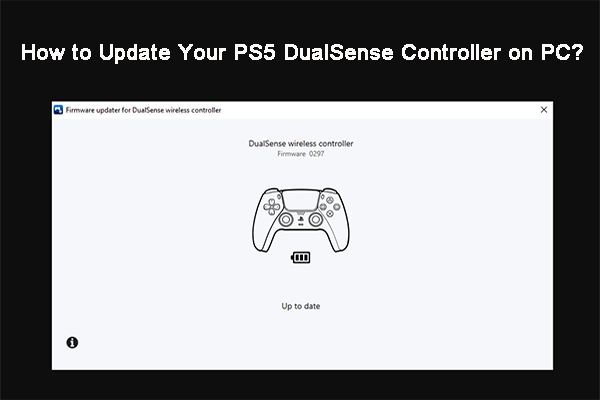
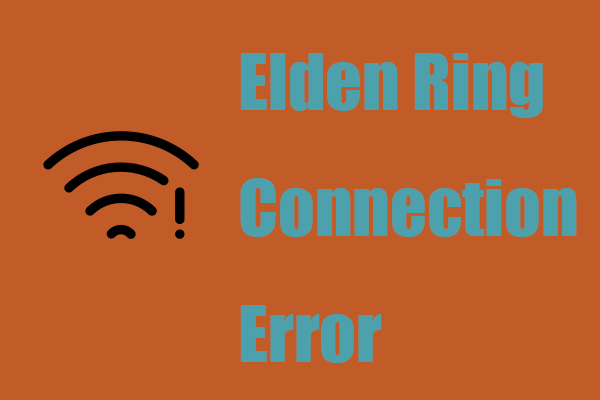
User Comments :