ChatGPT is at capacity right now: this could be a message you may receive when you want to use ChatGPT. This is not a serious issue and you should not worry about it. If you want to remove this message, you can see the tips mentioned in this MiniTool blog.
ChatGPT Is at Capacity Right Now! Have You Also Encountered This Issue?
With the rise of ChatGPT, more and more users begin to register and use ChatGPT. You can use the ChatGPT online service or the ChatGPT desktop application on your device. But recently, there is a wired question: many users cannot use this service successfully because the ChatGPT interface says: ChatGPT is at capacity right now.
Why is ChatGPT at capacity right now? Does this mean I cannot use ChatGPT in my country? There is nothing wrong with ChatGPT. ChatGPT is very popular now. Millions of users are likely to use it in an instant. When you see this message, it means that ChatGPT is experiencing high traffic at the moment.
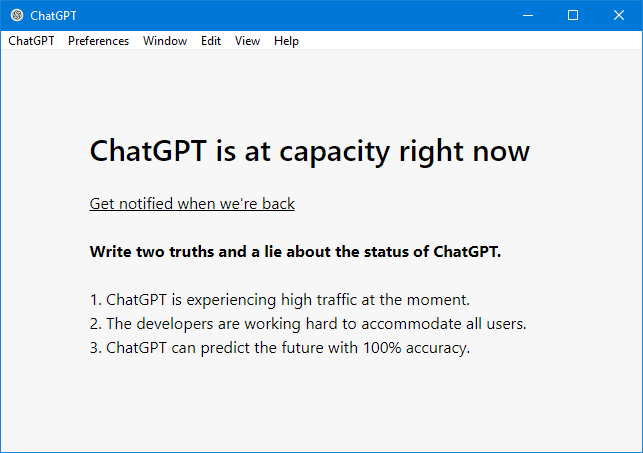
Things You Can Do When ChatGPT Is at Capacity Right Now
Try It a Few Minutes Later
ChatGPT is busy right now, but this situation should not last too long. So, you can try ChatGPT later and see if the issue is solved.
Refresh the Page
If you are using ChatGPT online, you press F5 or click the Refresh button in your web browser to refresh the page, then check whether the ChatGPT page can load normally without the message of ChatGPT is at capacity right now.
If you are using the ChatGPT desktop application, you can click View and select Refresh the Screen from the drop-down menu to refresh the page.

Log in to Your ChatGPT Account Again
Another solution is to sign out of your ChatGPT and then sign in again. This solution sounds simple, but it works at times.
Use ChatGPT in Incognito Window (Private Mode)
You can also try to use ChatGPT in Incognito window and see if the message goes away.
Step 1: Open Google Chrome.
Step 2: Click the 3-dot icon and select New Incognito window.
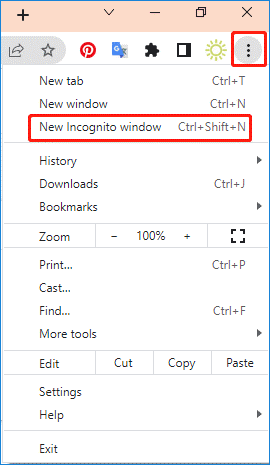
Step 3: Go to ChatGPT online: https://chat.openai.com/. Now, you can check if you can see the ChatGPT log in and signup screen.
Try a Second OpenAI Account
To avoid two or more people from using one account, you can sign up for two ChatGPT accounts. Then, you and your family or friend can use ChatGPT without corruption.
Clear Your Browser’s Cache
If ChatGPT is busy all the time, you can clear cache for your web browser to have a try. This can fix some temporary issues in your web browser.
Avoid Using ChatGPT during Peak Hours
ChatGPT is at capacity right now usually happens at peak hours because too many users are using it at that moment. So, you’d better use it during the peak hours if you don’t want to see this message.
Subscribe to ChatGPT Plus
Currently, ChatGPT has a free version for you to use. It also has a paid version: ChatGPT Plus. If you want to get a better experience and do not want to see ChatGPT is at capacity right now again and again, you can subscribe to ChatGPT Plus to have a try.
Check the ChatGPT Server Status
Like other services, the ChatGPT server may be down at times and you don’t know it. But you can use a down detector to check the ChatGPT server status. You can go to this site to make a confirmation: https://downdetector.com/status/openai/.
Use a ChatGPT Alternative
Of course, ChatGPT is not the only AI ChatGPT chatbot in the world. If you cannot normally use ChatGPT, you can choose a ChatGPT alternative to have a try.
Here are some choices for you:
- Google Bard AI
- Chinchilla
- Notion AI
- Chai
- NovelAI
- Caktus AI
- AI Dungeon
You can choose one according to your requirements.
These are the methods you can use when ChatGPT is at capacity right now. We hope you can find a suitable method here.
In addition, we will introduce MiniTool Power Data Recovery to users who need to recover their files. This is a professional data recovery software that is designed by MiniTool Software. With it, you can recover your files if they are not overwritten by new data.
MiniTool Power Data Recovery FreeClick to Download100%Clean & Safe
To check if this software can find and recover your files, you can first try the free edition. With the free eidtion, you can recover 1 GB of files without limits. If you want to recover more files, you can use a full edition of this software. You can select a suitable edition from the MiniTool Store page.

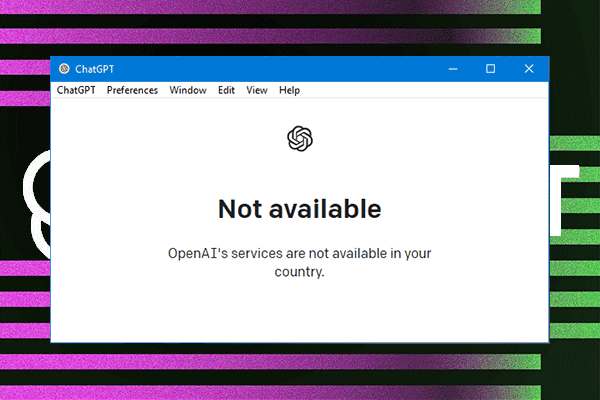
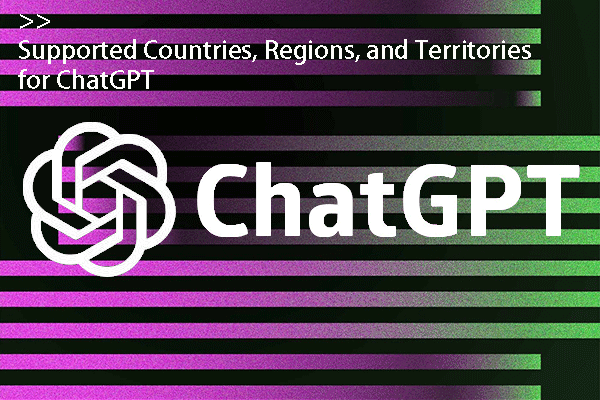
User Comments :