If you can’t update your PS4 system software due to PS4 error SU-42118-6, do you know how to remove this error? In this post, MiniTool Software will show you some available solutions. You can try them to help you out.
PS4 System Software Update Error SU-42118-6 Occurs
When a new PS4 system software is released, you are happy to perform a PS4 update. But the update process may encounter an error like PS4 error SU-42118-6. When this issue happens, you will see a black screen with the error code of PS4 An error has occurred SU-42118-6.
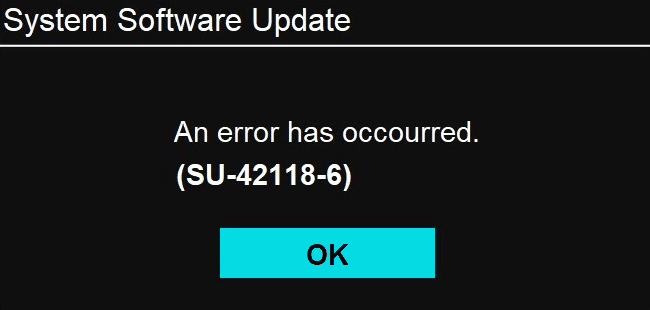
Of course, you will not successfully update your PS4 if you receive this PS4 system software update error SU-42118-6. You need to remove this error. If you don’t know how to fix the PS4 update error SU-42118-6, you can read this post to get some solutions.
What Does PS4 Error SU-42118-6 Mean?
When using your PS4, you may encounter different error codes like SU-41333-4, E-8210604A, CE-43461-8, SU-42118-6, and more. Some of these errors are software problems, but some of them are not software problems. PS4 system software update error SU-42118-6 is not a software issue.
We believe that many users have encountered this issue. In most cases, this issue will let your PS4 stuck in a restart loop, without updating the PS4 software system update.
Why does this issue happen? It always happens when the ribbon connector between your motherboard and BD-ROM is broken. For example, when you disassemble the PS4 console for some reason like cleaning the device, you can see this PS4 SU-42118-6 error.
Till now, you should know the cause of PS4 error SU-42118-6 is the improper assembling of your PS4 hardware. This can also turn off your PS4 randomly. When this issue happens to your PS4, the system will not communicate with the BD-ROM. So, you can’t update your PS4 successfully.
How to Fix PS4 Error SU-42118-6?
Now, you understand the reason for the PS4 error SU-42118-6. It’s time to fix the issue.
Here are the things you can do to get rid of this PS4 error code:
- Check the BD-ROM ribbon connection between the drive and the motherboard.
- Check for broken tabs and replace the components if they are damaged.
- Replace your PS4 hard drive.
However, some users reported that this PS4 error code arises again when they update the PS4 system software on the replaced hard drive. If so, please check all cable connections.
All in all, when you encounter PS4 error SU-42118-6 code, you need to check your PS console to make sure that all connections are tight and all components are not broken.
Bonus: How to Recover Data from Your PS4 Hard Drive?
For some reason, you may want to recover data from your PS4 hard drive. You can try MiniTool Power Data Recovery, a free file recovery tool.
MiniTool Power Data Recovery FreeClick to Download100%Clean & Safe
With this software, you can recover data from all kinds of storage drives like computer internal hard drives, external hard drives, SD cards, memory cards, pen drives, and more. It supports recovering various kinds of files like images, videos, music files, documents, etc.
You can try the free edition of this software. With this freeware, you can scan the drive you want to recover data and recover up to 1GB of files without paying any cent. If you want to recover more files using this software, you need to upgrade this software to a full edition.
If you want to recover data from your PS4 hard drive, you can remove the drive from the console and connect it to your Windows computer. After that, you can use this software to retrieve the data.
Here is a guide: How To Recover Data From PS4 Hard Drive In Different Ways.
User Comments :