Cloud storage is a good way to back up and share files. What are the best free cloud storage services 2019? Check the list of 10 best free cloud storage services in this post. Select a preferred one to back up your photos, videos, music, files, etc. If you want a free PC backup software to back up Windows system, data and files, MiniTool software is top recommended.
Free cloud storage is popular way to back up photos, videos, movies, music, files and other data. There are many free cloud storage services out there, which one to choose?
Many free cloud storage services offer free cloud storage space like 10/15/20/50 GB and normally it would be enough for most people. If you need more space, you can also pay extra to buy more space like 500 GB, 1TB or 2TB.
Below is a list of best 10 free cloud storage for photos, videos, music, and files backup. Check which one is most suitable for you.
10 Best Free Cloud Storage Services to Back up Photos/Videos
1. Dropbox
The free cloud storage service Dropbox offers 2 GB of free space. You can pay more to get up to 18 GB space. You can upload your photos, videos, files to Dropbox with a desktop or mobile Dropbox app. It supports Windows, Mac, iPhone, iPad, Android, Windows Phone, Kindle Fire and more.
2. Google Drive
Google Drive is another popular free cloud storage service from Google. You can get 15 GB free cloud storage space. This free Google cloud storage service also has a desktop and mobile app. You can send your photos and videos to Google Drive via its desktop or mobile app. You can download Google Drive on Windows or Mac computer, as well as iPhone, iPad, Android.
3. OneDrive
OneDrive is an online free cloud storage offered by Microsoft. It provides 5 GB of free storage space after you sign up. Both its desktop and mobile app allow you to upload files, images, photos and videos. It also supports sharing files and folders with non-registered users. OneDrive is only available on Windows, Android, iPhone and iPad.
4. MEGA
The free cloud storage MEGA offer 50 GB free storage space. You can upload and view your MEGA files via its desktop sync client, its mobile app, or the browser. It can run on Windows, Mac, Android, iPhone, iPad, etc.
5. pCloud
pCloud offers 10 GB of free online cloud storage space. You can upload files, folders, photos, and videos to pCloud for backup and sharing through a browser or mobile app. You can get pCloud on iPhone, iPad, Android, Windows Phone, etc.
6. MediaFire
You can get 10 GB of free cloud storage after you sign up for MediaFire online file hosting. The storage space can be increased to 50 GB if you do some more things like friend referrals. You can open this online free cloud storage service through MediaFire website to upload and share files, folders, photos and videos. Its mobile app is available on Android, iPhone, iPad, Apple TV.
7. Sync.com
After you sign up in Sync.com, this free cloud storage provides you 5 GB free online storage space. You can access it through a browser, desktop or mobile app. You can upload and view your files in Sync cloud storage, as well as share any file or folder with anyone incl. those non-Sync users. It is available on Windows, Mac, Android, iPhone and iPad.
8. Amazon Drive
Amazon also has a free cloud storage service named Amazon Drive. For Amazon Prime users, they have unlimited photo storage space, as well as 5 GB free space for files and videos. Its desktop client software allows you to upload files and folders, while the browser version doesn’t support uploading folders. It also offers a mobile app on Android and iPhone/iPad.
9. Box
This free online storage service for backup offers 10 GB free space. It has both desktop and mobile client to let you upload and share your files and photos. You can download Box on Windows, Mac, iOS devices, Android, etc.
10. iCloud
For Apple users, they have iCloud storage service which provides 5 GB free storage space. You can store all your photos, videos, files, notes and more onto it. If you need, you can pay extra to upgrade to 50/200 GB or 2 TB storage.
2022 Best Free PC Backup Software – MiniTool ShadowMaker
In the above, we introduces top 10 free cloud storage services, you can choose any preferred one to back up your photos, videos, music and other files.
Still, if you want to back up your computer system, files and folders, whole partition or disk, in case that computer runs into problem in future and suffer permanent data loss, you can use MiniTool ShadowMaker to accomplish this.
MiniTool ShadowMaker, the best free PC backup software, is specially designed to help users to backup and restore Windows 10/8/7 system, backup specific files and folders, backup whole partition or disk content to other locations on computer, external hard drive, USB flash drive, network drive, and more.
Schedule automatic backup, incremental backup, file sync are also supported.
Its built-in Bootable Media Builder feature allows you to create a bootable USB drive to help you restore your system or backup files when PC won’t boot. Only paid version support this function.
>> MiniTool ShadowMaker Editions Comparison
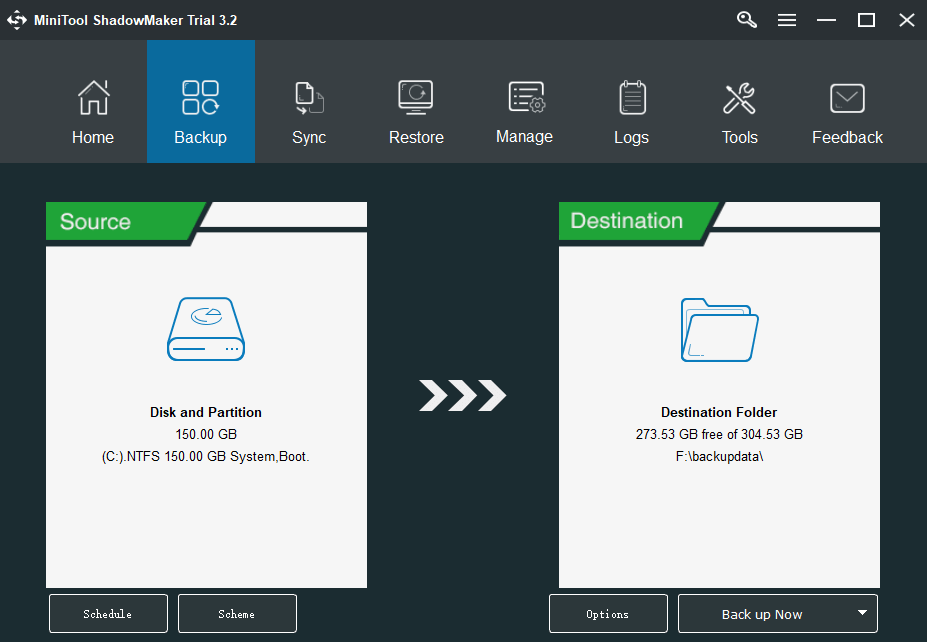
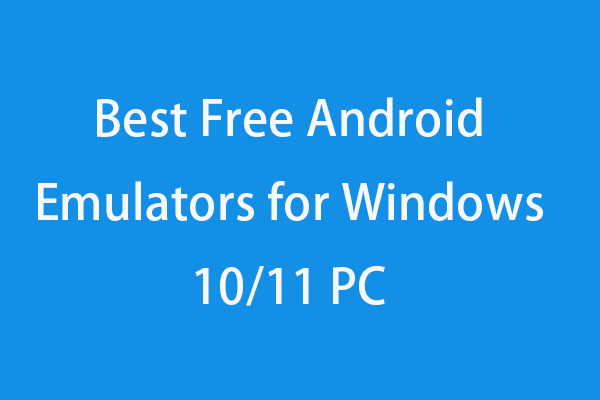
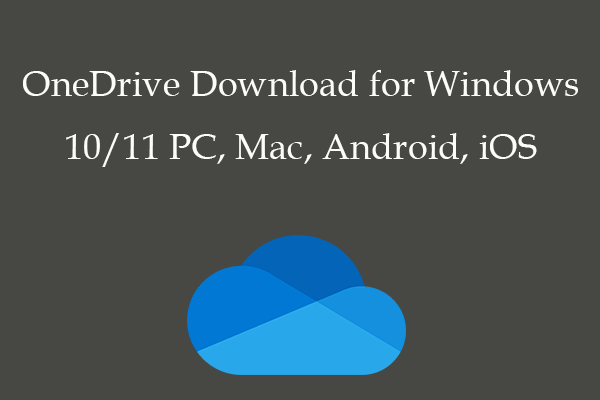
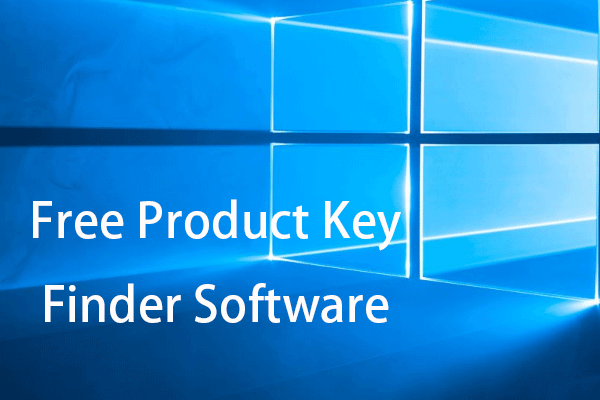
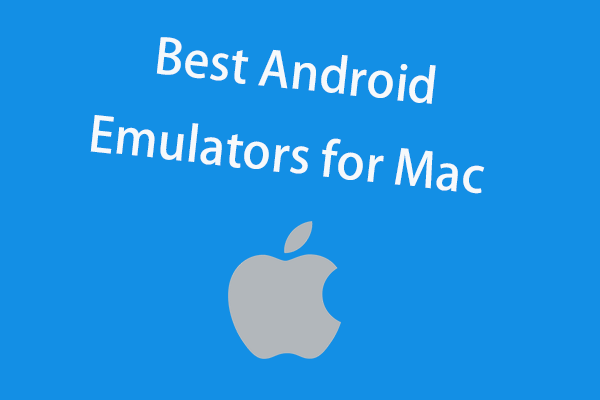
User Comments :