How Does Monitor Size Work?
When you use your computer, the object you face is the monitor. The sizes of computer monitors are different. Usually, the size of a desktop computer monitor can range from 13 to 43 inches. The laptop screen can range from 11.6 to 17 inches. Well then, you may ask this question: how big is my monitor?
Before telling you how to check your monitor size, you should know what the monitor size is.
The monitor size is not the height or the width of the monitor. It is the length of the diagonal of the monitor. However, most monitors have bezels. You need to take the measurements within them to obtain the precise screen size.
What size is my screen? How to check my monitor size? You can keep reading to get the answer.
How to Check the Size of a Monitor (Desktop and Laptop)?
How to Measure the Monitor Size of Your Desktop Computer?
Manually Measure the Size
You can manually check the monitor size using a measuring tape. You need to start the measure from the top-left corner of the screen and end to the bottom-right corner. You should not include the bezel around the screen.
Check the Model Number
At times, the monitor size is included in the model number. For example, Acer S201HL means the monitor size is 20-inch. In most cases, a model number starts with one or two letters, followed by numbers. Usually, the first two numbers after the letters are the size of your monitor.
How to Measure the Monitor Size of Your Laptop?
Manually Measure the Size
Likewise, you can also manually measure the size of the monitor using a measuring tape. You should only measure the screen but not including the bezel.
Review the Specifications of Your Screen
The specifications for a laptop include the size of the laptop screen. You can go to see the section labeled “Screen”, “Display”, or other similar title. Sometimes, a label on your laptop also shows the display size. You can see if there is such a label. The label could be next to the touchpad or on the back of your laptop.
Check the Monitor Size Online
Another method is to search for your laptop model on the internet and the search result will show you the size.
These are the methods to check how big your monitor is. You can select a suitable method according to your situation.
Recover Your Files on Windows
At times, you may delete your files by mistake or you can’t open the drive that saves your needed files. To rescue your files, you can use professional data recovery software like MiniTool Power Data Recovery to scan the target drive for data recovery.
MiniTool Power Data Recovery TrialClick to Download100%Clean & Safe
This software can work on all versions of Windows, including Windows 11, Windows 10, Windows 8/8.1, and Windows 7. As long as the files are not overwritten, this software can get them back with only a few clicks.
Conclusion
How big is my monitor? How to check the size of my monitor? After reading this post, you should find the answer you want to know. If you have other related issues, you can let us know in the comment.
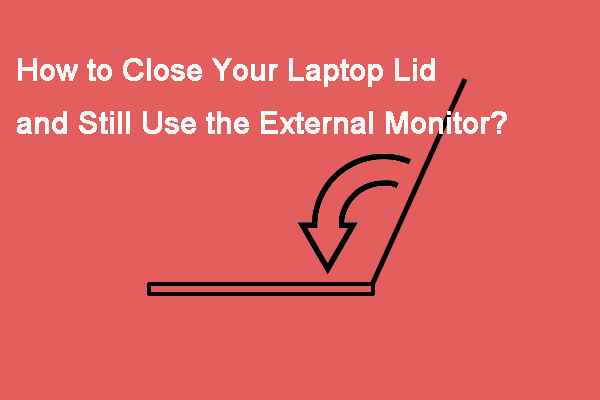
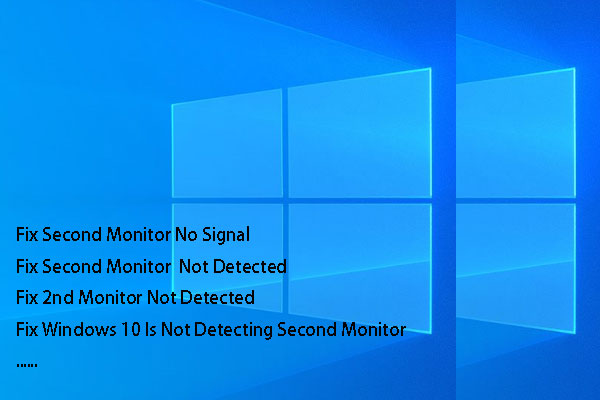
User Comments :