If there are some software issues on your PS4, you can reset the device to its normal state. However, do you know how to reset your PS4? In this post, MiniTool Solution will show you how to do this job in two different situations: your PS4 is still bootable and the device is unbootable. You can choose one suitable method according to your actual situation.
What Does Reset Mean for PS4?
Reset is not a word that has one single meaning. In computing, it mainly has two meanings including factory reset and hard reset.
Take PS4 as an example. If you factory reset the device, it will be restored to the state when you first bought it as a new one. While, your PS4 is unbootable, you will need to hard reset the device and then reinstall the system software.
Why do you need to reset PS4? How to reset PS4? Keep on reading.
When You Need to Reset Your PS4?
Factory Reset Your PS4
When you want to sell your old PS4, you’d better restore the device to its factory settings because the system may contain some of your important information like the credit card information. Besides, if the system of your PS4 is malfunctioning, you can also choose to factory reset the device to remove the whole system and then perform a system reinstallation.
Hard Reset Your PS4
Due to some reason, your PS4 may be unbootable. In a situation like this, you can’t factory reset the device directly using Settings. You need to hard reset the device to reset the PS4 console in safe mode and then reinstall the system for the device.
How to factory reset PS4 or how to perform a PS4 hard reset? In the following contents, we will show your two guides with detailed steps.
How to Factory Reset PS4?
Since factory reset will erase all files on the PS4 hard drive, you’d better back up your PS4 data in advance.
Before performing a factory reset for your PS4, you need to boot the console and sign in your PS4 account. Then, you can follow these steps to restore your PS4 to factory settings:
1. Go to Settings > PlayStation Network/Account Management > Activate as Your Primary PS4.
2. Select Deactivate.
3. Reboot the device console manually.
4. Sign in your account.
5. Go to Settings > Initialization.
6. Select Initialize PS4.
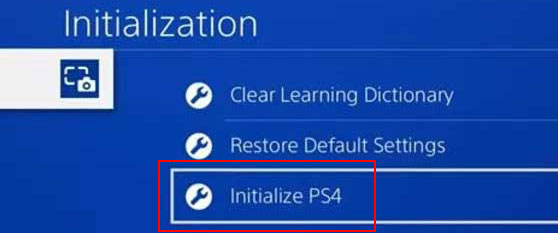
7. Select Full.
8. Select Initialize.
9. Select Yes.
You will see a process bar. Please wait patiently until the whole process ends. After that, you need to follow the on-screen guide to complete the work.
How to Hard Reset PS4?
If your PS4 is unbootable, you will not access Settings. In a situation like this, you can go to Safe Mode to reset your console and then reinstall the system on the device.
Before performing a PS4 hard reset, you need to prepare a computer with internet access and a USB flash drive with at least 500MB free space.
Then, you can follow these steps to hard reset your PS4:
- Connect the USB flash drive to your computer and then create a new folder named as PS4.
- Create another new folder: Update.
- Go to the official PS4 system update site to download the latest PS4 software to the Update folder.
- Make sure your PS4 is turned off completely. Then, hold the Power button of the console for several seconds until it beeps a second time. You will enter the Safe mode.
- Select Initialize PS4 from the list.
- If there are no software issues on the console, you need to Initialize PS4 > Full. If no, you need to select Initialize PS4 (Reinstall System Software).
- When the process ends, you need to connect the USB flash drive to your PS4 and the console will automatically detect the system file on the drive and install it.
- When the installation process ends, your PS4 will reboot. This time, your PS4 can boot normally again.
Now, you should know how to reset PS4 in different situations. We hope they can effectively solve your issue.

User Comments :