How to check software version on PC/phone? MiniTool Website offers you this guide to enable you to quaint that. You can learn software versions from all aspects, such as definition, types, checking methods on different devices, etc.
Software Version
The software version is a method of classifying the state of software when it is developed and released. The version identifier is usually made up of a number, a word or a blend of both. The pattern of version varies from company to company because there is no one-size-fits-all industry standard. For instance, both 1.0 and 1.0.0.0 can represent the initial version of the program.
Types of Software Version
Though there’s no standard in software version, most of them are the same. We list some typical kinds of versions of software for you.
Alpha Version
Alpha Version can be considered as the drafts or prototypes of a program before they are released to the public. It is only released to a few professional testing staffs to test its features and performances.
Beta Version
It is a version after Alpha Version. Beta Version is also a test one but it aims at the public. Compared with Alpha Version, its feature and performance are more stable hence it can undergo more people’s tests.
Trial Version
Trial Version refers to a time-limited or utility-limited software version which companies release for advertising and promoting the applicable software. In a limited period of time, you can use most of its features but the last step to save something may be disabled.
Release Version
Release Version is also called Standard Version. After a series of testing, there must be an official version that includes some basic components of software and it caters to the needs of normal users at a friendly price. There is usually an r at the end of the version identifier.
How to Check Software Version on Android/iPhone/Windows 10?
How to Check Software Version on iPhone
Step 1. Go to your Settings.
Step 2. Click on General.
Step 3. Tap About.
Step 4. The software version will be listed there for you.
How to Check Software Version on Android
Step 1. Open your Settings as well.
Step 2. Scroll down to navigate to About phone at the bottom of the screen.
Step 3. Then you’ll see the OS version of your phone.
How to Check Software Version in Windows 10
Method 1: from Apps & features
For classic desktop programs: go to Settings > Apps > Apps & features > Click the target software.
For the apps installed from the app store, you need one more step – click Advanced options.
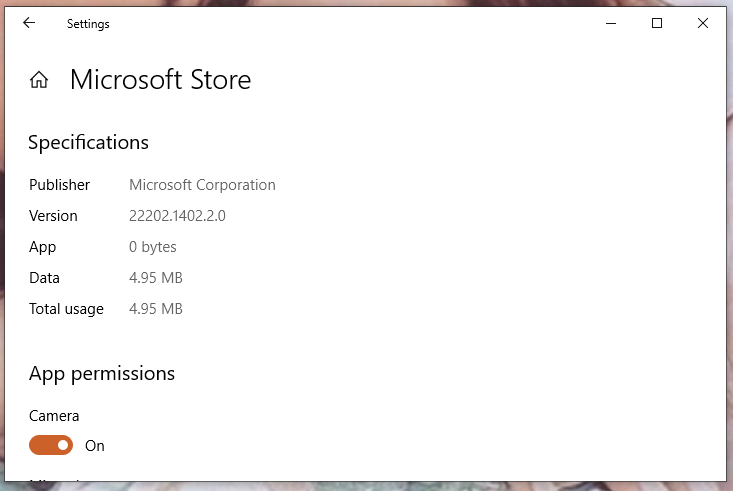
Method 2: from Control Panel
Copy & paste appwiz.cpl in the search bar and hit Enter.
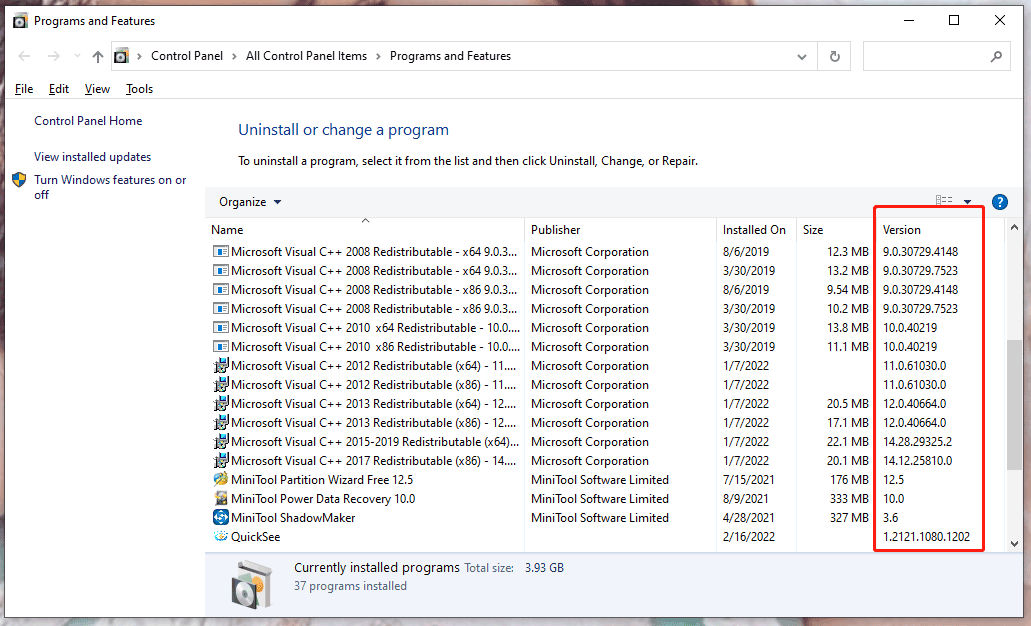
Are Different Software Versions Important?
Certainly, different versions of software include different features, patches, and so on. When companies develop some new features, fix some bugs or patch some security holes, they change their version number to indicate their improvements. What’s more, those companies or users like you can identify a certain version of software by those numbers.
What Are the Disadvantages of the Latest Version of Software?
As mentioned above, updating the latest software vision brings much convenience to your life but at the same time, it also has some demerits. On the one hand, the latest version does bring some new features and fix some bugs. On the other hand, the original strength of running smoothly may disappear. For example, the memory it takes becomes larger and larger.
What’s more, if your device is under a relatively low configuration, you’d better keep the previous software version because the newer one might be incompatible with your device. The more advanced the software version is, the more developed configuration the machine needs to be.
User Comments :