What is packet loss? What causes packet loss? How to fix packet loss? If you are looking for the answers to these questions, this post is helpful for you. Here MiniTool will show you much information about packet loss and how to fix packet loss.
Internet Packet Loss
When accessing the Internet, your device can send and receive data units called packets. And some of those packets cannot reach the destination. This is called packet loss. When encountering this case, the Internet connection will be slower than it should be and even Internet disruptions happen.
Usually, packet loss is caused by network bandwidth and congestion, overloaded network, hardware and software issues, etc.
Well then, what should you do if you are bothered by packet loss on your PC? Don’t worry and you can take some measures to reduce packet loss. Now, let’s see them in the following part.
How to Fix Packet Loss
There are some ways you can try to fix or reduce packet loss and you should follow them to easily fix this issue.
Restart Your Computer
Software running on your PC – whether it is application, service, or driver, may encounter conflicts temporarily. For example, the tabs in Google Chrome may consume 75% of the system memory; as a result, other services stop running or crash.
In some situations, rebooting the PC can fix some software issues that may cause Internet traffic.
Check the Connections
If the cables are not plugged correctly, some issues including Internet packet loss will appear. Thus, you need to check if there are any cables installed improperly. If you are using a wired connection, unplug the cable and plug it back in.
Use a Wired Connection
If you are using a wireless connection, it can be impacted by radio frequency interference, signal strength, and distance. When finding the lag issue on your desktop or laptop, you can move to a wired connection. This may bring a big difference and can fix packet loss.
Update Device Software
To fix packet loss, you can choose to update the device software. This is necessary, especially when older firmware contains flaws that cause the device to lose the packets.
Make sure you update the operating system and network drivers, as well as any network-accessing software like Chrome or Firefox.
Remove Sources of Interference
For wireless devices, radio frequency interference is a problem. This means you need to turn off wireless devices that can cause interference, including power lines, wireless headphones, and speakers, cameras, etc.
If you are using wired devices, make sure the cables are not near anything that can cause electrical and magnetic interference.
Upgrade or Replace Your Hardware
Sometimes outdated or defective hardware can cause Internet packet loss. A good method is upgrading your router or modem to fix packet loss.
Use QoS Setting
Quality of Service (QoS) settings can help classify your network resources to manage packet loss. You can change QoS settings to prioritize your network traffic. This can devote more network traffic to the places that need it. This is a good way to fix packet loss.
Bottom Line
How to fix packet loss? After reading this post, you know some effective ways to fix packet loss. Just try these methods when the Internet is slow and you suspect packet loss.
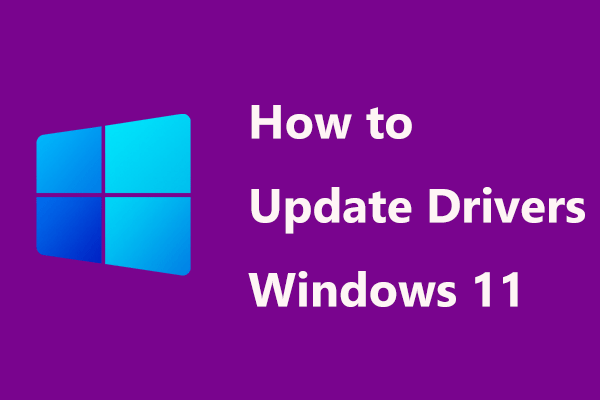
User Comments :