Figure out why your search engine keeps changing to Yahoo and how to get rid of Yahoo search in this MiniTool post. It outlines practical solutions, including removing viruses, deleting unnecessary search options, removing suspicious extensions, and resetting or reinstalling your browser.
Have you ever encountered this situation – Even though you’ve set Google or another service as your default search engine, the browser keeps changing to Yahoo?
Yahoo Search keeps reappearing, no matter if you open a new tab, type in the address bar, or even restart your browser.
To completely get rid of this persistent redirection problem, this article is worth reading.
Why Does My Search Engine Keep Changing to Yahoo
If your browser keeps redirecting search results to Yahoo, this is often a sign of browser hijacking. Besides this, here are some other possible reasons:
- The default search engine has been changed to Yahoo. In Chrome settings, the default search engine may be manually or automatically switched to Yahoo.
- The new tab page or launch page is set to Yahoo. Chrome’s “On Startup” or “New Tab Page” settings may be modified to open the Yahoo page.
- Yahoo-related extensions are installed. Some Yahoo toolbars or search extensions automatically modify the browser’s default search settings.
- Chrome sync restored old settings. If Chrome sync is enabled, old settings from other devices may continuously overwrite the current configuration.
- Browser configuration files are corrupted. Abnormal configurations or corrupted caches can also prevent settings from being saved.
The following section explains what the browser hijacker is and how it works. This will help you understand the underlying reasons for the question why does Yahoo keep opening in Chrome.
What Is a Browser Hijacker & How Does It Work
A browser hijacker is a type of malware that tampers with your browser settings without your permission.
Once the infection occurs, it may continuously cause the following risks:
- Modify your home page
- Change your default search engine
- Alter your new tab page
- Redirect you to unwanted or even malicious websites
- Reset your search engine
The hijacker typically enters the system through bundled installations, malicious extensions, or by disguising itself as legitimate software.
In most cases, you can’t uninstall it through normal means. Complete removal requires cleaning up extensions, removing suspicious programs, or using security tools.
Now, follow the methods below to get rid of the Yahoo search virus or change your browser settings.
How to Get Rid of Yahoo Search Virus
In this section, we outline the steps to remove a browser redirect virus, delete unnecessary search options, remove suspicious extensions, and reset or reinstall your browser.
Solution 1: Remove the Yahoo Redirect Virus
When a search engine consistently redirects to Yahoo, it’s highly likely due to malware. Therefore, try running a virus/malware scan to remove the hijackers and uninstalling suspicious programs.
Scan for viruses:
Step 1: Press Win + I to open Settings.
Step 2: Click Update & Security > Windows Security.
Step 3: Click Virus & threat protection under Protection areas.
Step 4: Click Scan options to choose a scan type and click Scan now.
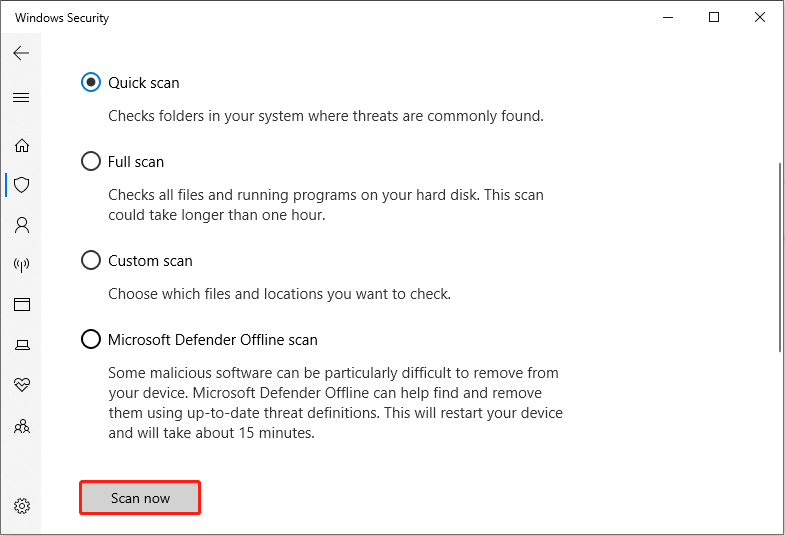
Uninstall suspicious applications:
Step 1: Enter the name of the suspicious app in the Windows search box.
Step 2: Right-click the best match and choose Uninstall.
Step 3: In the Programs and Features page, right-click the target software and select Uninstall.
When the viruses and malware are removed, check if the Yahoo search problem is fixed.
Read More:
Some malicious programs will directly delete or encrypt files, while other viruses may damage system components, making files unreadable.
If you find that your files are missing, use MiniTool Power Data Recovery to retrieve them. This free file recovery software allows you to recover 1 GB of files for free.
MiniTool Power Data Recovery FreeClick to Download100%Clean & Safe
See Also: How to Recover Deleted Emails from Yahoo – 2 Ways
Solution 2: Delete All Unwanted Search Options
Some suspicious search engines, secretly added by malware or bundled plugins, often forcibly override your default settings.
Removing them can restore your browser to normal search behavior, preventing further hijacking.
Step 1: Open Google Chrome and click the three-dot icon in the upper-right corner.
Step 2: Select Settings at the bottom of the drop-down menu.
Step 3: Switch to the Search engine taband click Manage search engines and site search.
Step 4: In the Search engines section, click the three-dot icon and select Delete for all unwanted search options.
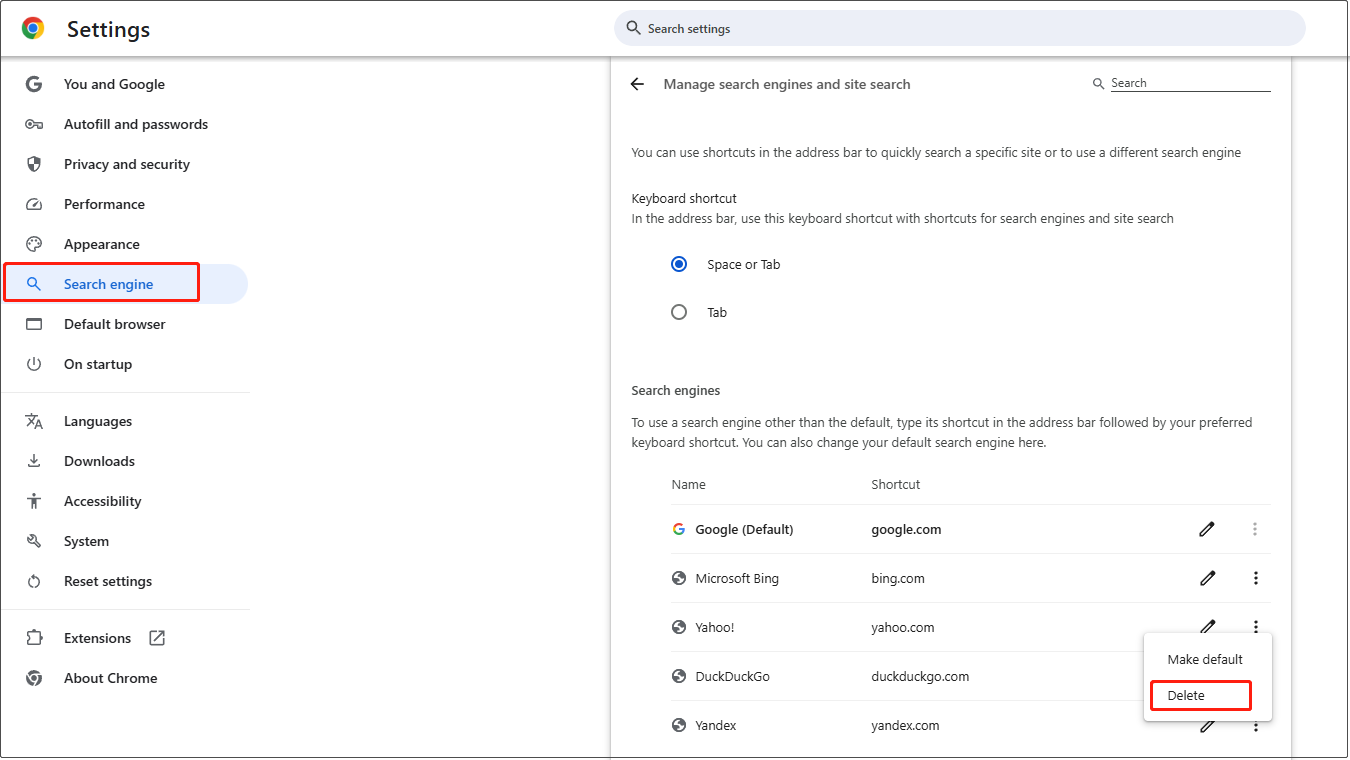
If this method doesn’t work, proceed to the next one.
Solution 3: Remove Suspicious Extensions
Some extensions can hijack your search settings, forcibly redirecting all queries to Yahoo. Removing them can block the source of the hijacking, restoring your default search engine to normal and preventing automatic redirection.
Canislupusbaileyi, in particular, disguises itself as a browser hijacker. It forcibly modifies your search settings and causes search engines to constantly redirect to Yahoo.
Here is how to remove harmful extensions:
Step 1: In Google Chrome, click the three-dot icon and choose Extensions > Manage Extensions.
Step 2: Find the target extension and click Remove.
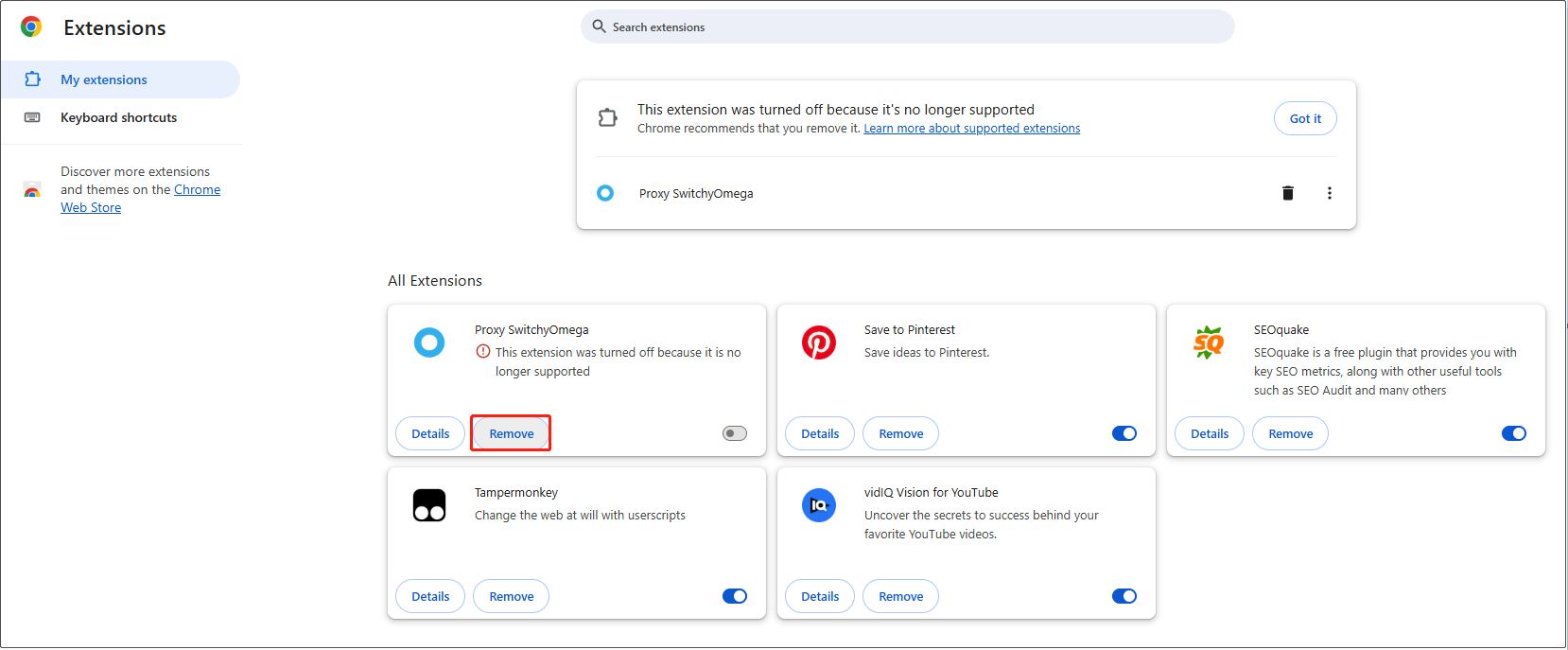
If this approach proves ineffective, continue with the next step.
Solution 4: Reset Your Browser
Resetting your browser can clear suspicious plugins, modified configurations, and cache all at once. It restores all settings to a clean, initial state, preventing these programs from rewriting search engines at the source.
Step 1: Open the Google Settings and go to the Reset settings tab.
Step 2: In the right pane, click Restore settings to their original defaults.
Step 3: Review the pop‑up information, and click Reset settings.
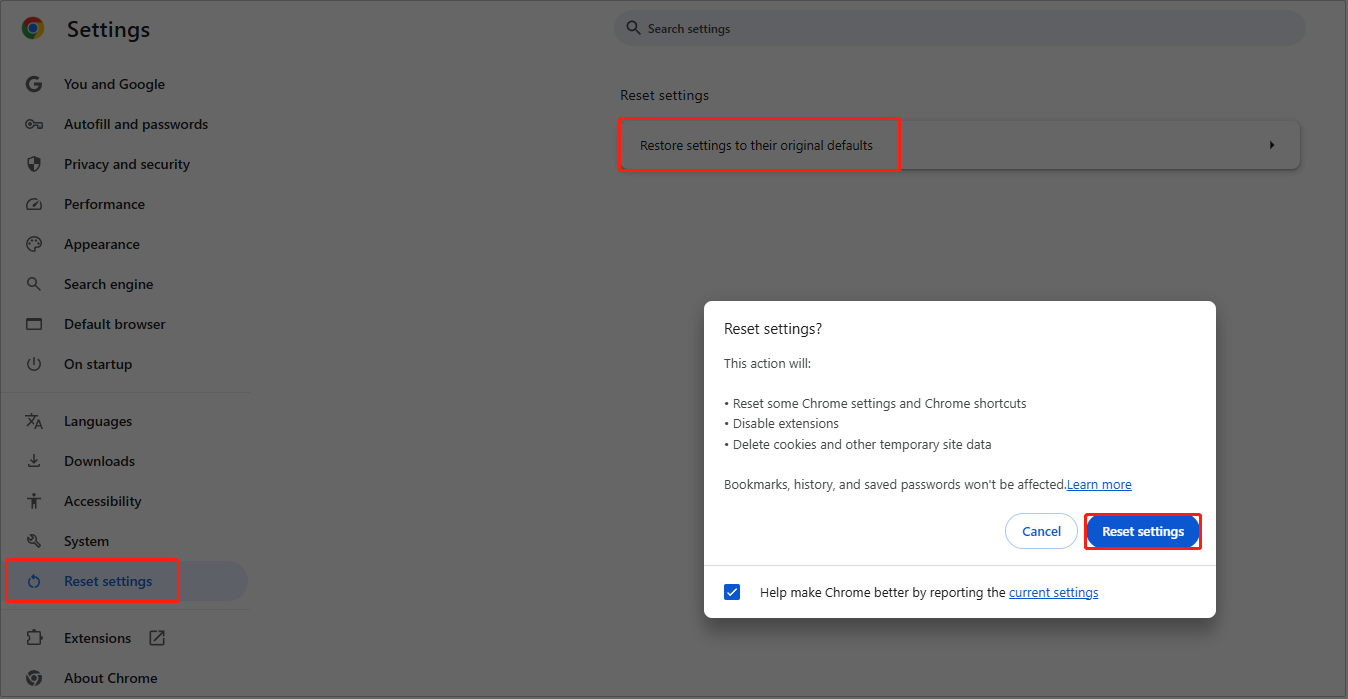
After the browser is successfully reset, check if it still changes to Yahoo.
Solution 5: Reinstall Your Browser
If resetting your browser doesn’t work, then uninstall it. Here are the steps.
Step 1: Type Google Chrome in the Windows search bar.
Step 2: Right-click it and select Uninstall.
Step 3: In the pop-up window, right-click it and select Uninstall.
Now, open the Microsoft Store to download and install the desired browser.
Final Words
This post demonstrates how to get rid of Yahoo search. When the default search engine keeps changing to Yahoo, remove the Yahoo redirect viruses, delete unwanted search options, remove harmful extensions, and reset or reinstall your browser to fix it.
If you have any questions about MiniTool Power Data Recovery, feel free to contact us at [email protected].
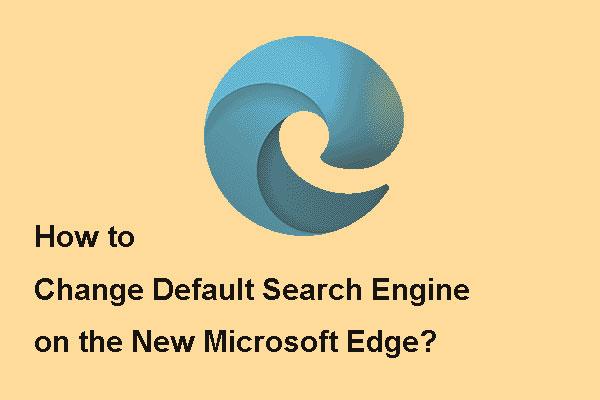

User Comments :