Windows 10 19H1 will be released in late May 2019. However, you can now download and install the final version before other users with the Windows Insider Program. In this post, we will walk you through a guide which tells you how to do this work in detail.
Now, Microsoft is busy working on its rollout of Windows 10 May 2019 Update, 19H1, for Windows 10 toward the end of May, when the feature update is finalized, you are able to download the final version before others with the Windows Insider Program.
This program is designed to offer the pre-releases of Windows 10 with three levels of readiness including Fast, Slow, and Release Preview. Developers and enthusiasts can test them and offer some feedbacks for the upcoming features.
The Fast and Slow rings always have bugs, but the Release Preview ring offers builds only when the feature update completes. If you want to access to the new features early, you’d better use the Release Preview ring to get Windows 19H1 before it is released publicly.
Now, if you want to get Windows 10 May 2019 Update, you can follow this guide to do the job.
How to Install May 2019 Update with Windows Insider Program
Before getting this version, you should note that it may run into some unknown bugs and other issues.
Besides, from the Windows 10 October 2018 Update, Microsoft has added available additional preview builds which need a complete reinstallation which will be the case with this current Windows 10 update too. Thus, you need to be prepared.
Step 1: Go to Settings > Update & Security > Windows Insider Program, and then press the Get started button.
Step 2: Select the Link an account button and choose your Microsoft account from the list. Next, click on the Continue button.
Step 3: When you see What kind of content would you like to receive? page, you need to choose the Just fixes, apps, and drivers option, which is just the Release Preview option.
Step 4: Press the Confirm button twice to agree to the terms, and then click on the Restart Now button.
After doing these operations, when Windows 10 version 1903 is available in the Release Preview ring, the computer will get it automatically through Windows Update.
If the feature update is available, you need to go to Settings > Update & Security > Windows Update, and click Check for Updates to get the update manually.
How to Opt out of the Windows Insider Program
After downloading and installing the May 2019 Update on your computer, you’d better remove you machine from the Windows Insider Program.
Go to Settings > Update & Security > Windows Insider Program. Then, turn Off the toggle switch under the Stop getting preview builds section
After reading this post, you must know how to get this Windows 10 May 2019 Update. Since there may be some bugs and problems, if you are not a professional user, you’d better update your Windows until the official version is released.
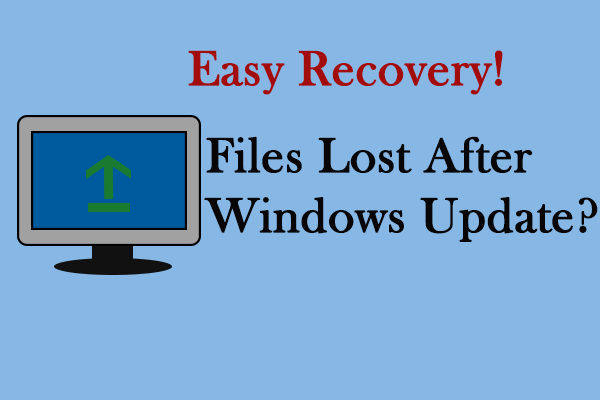
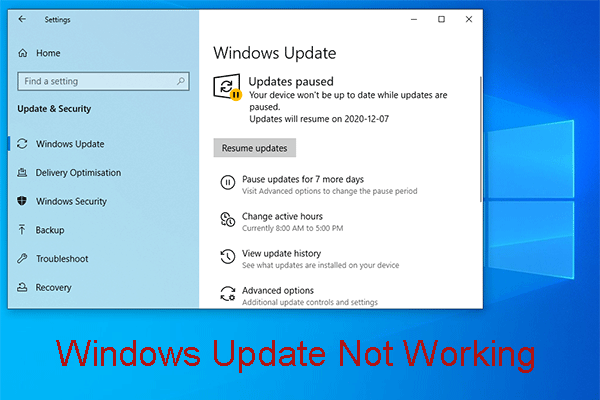
User Comments :