How to share my Google calendar? This post from MiniTool gives a step-by-step guide for how to share a Google calendar to others to optimize schedules like plan a meeting or other events. This can shorten the time to find out what date is working for everyone.
By sharing Google calendar with others, it can easily find out what day and time works for everyone for the specific event, and manage schedules without troubling to send emails back and forth.
If you have a Google account and a Gmail account, it’s easy to share your Google calendar. Below is the step-by-step guide for how to share a Google calendar to others.
How to Share Google Calendar to Others – 5 Steps
Step 1. Open Chrome browser on your computer and go to calendar.google.com.
Step 2. Next expand My Calendars in the left side to check your existing calendars.
Step 3. Under My Calendars section, you can find the calendar you want to share to others and click the three-dot icon next to it. Click Settings and sharing.
Step 4. Scroll down in the right window to find Share with specific people section. Click Add people, and enter the email address or name of the people you want to share your Google calendar to.
Step 5. Click the drop-down icon of Permissions to choose a preferred option to define how other people whom you share the calendar with can access or change the calendar. At last, click Send to share your calendar to the group of people.
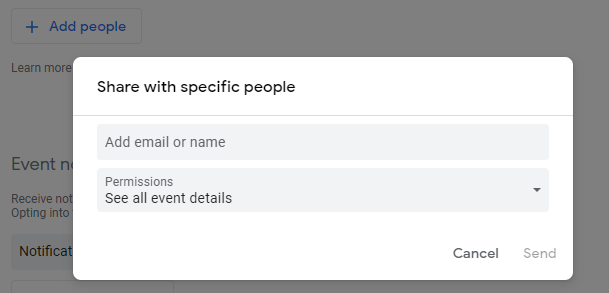
Explanation of the permission options:
See only free/busy (hide details): The person can only see when you are free and occupied but cannot see the details of your events.
See all event details: The person can see all your events and the details other than those you marked private.
Make changes to events: The person you share your Google calendar with can view all your events and make changes to them.
Make changes and manage sharing: The person has the same rights as you to this Google calendar. He/She can make changes to the calendar and share it to others.
How to Share Google Calendar on Android or iPhone
Now Google doesn’t have the feature to let you share a Google calendar by using the Google Calendar app on your iPhone. You can only edit Google Calendar sharing settings from a computer. You can follow the 5 steps above to share your Google calendar to others on your computer.
Conclusion
If you want to share your Google calendar to your co-workers, family or friends so that they know your schedule, you can follow the 5 steps in this tutorial.
FYI, if you want to recover deleted or lost files from computer and other storage devices, you can turn to MiniTool Power Data Recovery.
MiniTool Power Data Recovery is a free data recovery program for Windows. You can use this tool to easily restore any deleted/lost files from PC, memory card, SD card, external hard drive, USB, SSD, and more in simple steps.
If you use a Mac, then you should use a Mac data recovery program. Stellar Data Recovery for Mac is top recommended,
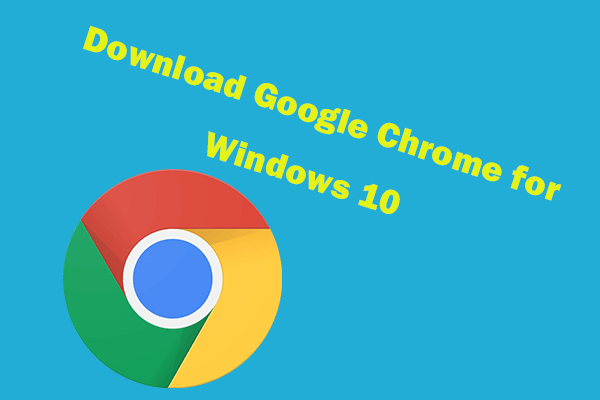
User Comments :