Nowadays, Twitter becomes more and more popular all over the world. However, sometimes you may find it is not working properly. Is Twitter down? How to check it? How to fix it? This post from MiniTool provides details for you.
Is Twitter Down?
Is Twitter down? If you’re based in Europe or Asia, you’re not the only one currently having issues with Twitter.
The Twitter platform hasn’t shut down completely, and many users can still tweet normally. However, users have reported issues when posting certain types of content, such as links and images. Likewise, some claimed they were unable to access their direct messages, use Twitter’s retweet feature, view trends or view replies to their past tweets.
How to Check If Twitter Is Down?
If you encounter issues when using Twitter, you can first check whether it is a server issue, because if it is a server issue, you do need to do nothing until the official solves the issue by itself.
How to check if Twitter is down? You can go to these two sites to check the current status of Twitter:
Twitter API Status
If you don’t have access to Twitter, you should first check the Twitter API Status page. If you see the “All systems running” message at the top of the page, the social media backend is working fine.
If there is a problem with the Standard Endpoint or Standard Status/Update Endpoint, you may not be able to view tweets, trends, and user profiles. Questions about viewing images and videos fall under the “Media Endpoints” section. You can scroll down the page to see any events that might affect the Twitter API.
DownDetector
You can also use DownDetector to check if is Twitter down. It is common for some issues to be reported throughout the day. Downdetector only reports incidents when the number of problem reports is significantly higher than the typical number for this time of day.
You can go to the DownDetector page to check the status of Twitter.
How to Fix the “Twitter Is Down” Issue?
How to fix the “Twitter is down” issue. There are 4 ways for you.
1. Try other ways to access Twitter
If you access Twitter using a mobile or desktop app, it’s best to try the web version to see if the problem is limited to app access.
2. Try a different connection type
Sometimes, your internet connection is to blame for erratic performance. Usually, connectivity issues affect the entire service, but sometimes specific services. To test this, try accessing Twitter using a different connection type
3. Restart your device and update or reinstall Twitter
Restarting your computer (or smartphone or tablet) can fix a lot of problems. Sometimes all you need to do is turn it off and on again to get to work. If you’re having trouble using Twitter, especially in a web browser, try restarting your device first.
4. Change Your DNS Servers
The Domain Name Service (DNS), which points web addresses to IP addresses, is an essential part of how the web works. By default, you will use your service provider’s DNS servers, but sometimes DNS can be problematic and there is always an option to change the server.
Final Words
Is Twitter down? How to check it? How to fix it? Now, you may have found the answers. I hope that this post can be helpful to you.
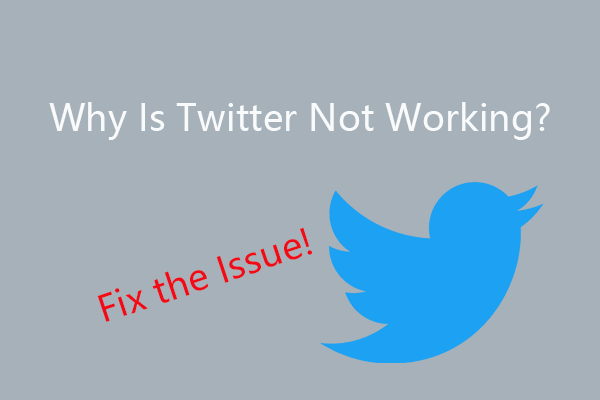
![[2 Ways] How to Setup DNS on Windows 11 Step by Step?](https://images.minitool.com/minitool.com/images/uploads/2022/01/setup-dns-windows-11-thumbnail.png)
User Comments :