Generally, Microsoft releases feature updates twice a year. Still, it also releases quality/security updates every month that has different build numbers. The feature update usually comes with new features while the security update offers some bug fixes or improvements. Getting the latest Windows 10/11 update can get the new features and make your computer work better.
What’s the latest Windows 10/11 update and how to download and install the latest version of Windows 10 or new Windows 11? You can check the detailed answers below.
What Is the Latest Windows 10 Update Version?
Currently, the latest update version of Windows 10 is Version 21H1 (OS build 19043) based on Microsoft Windows 10 release history. It is also called the May 2021 Update that was released on May 18, 2021.
Windows 10 21H1 provides some small changes like better multicamera support for Windows Hello and signing into your computer with your face if your computer supports a camera.
Check If You Have the Latest Windows 10 Update
To check what version of Windows 10 update you have, you can press Windows + R, type winver, and press Enter. In the pop-up window, you can see your Windows 10 version and built number.
How to Get the Latest Windows 10 Update
Generally, when a new Windows update rolls out, it will automatically install itself on your computer. But if your Windows 10 computer doesn’t get the new update, then it might because of your hardware problems, software incompatibility issues, etc.
If you want, you can manually download and install the latest update of Windows 10.
You can click Start -> Settings -> Update & Security -> Check for updates. Windows will automatically check the latest available update for Windows 10. If you see an available update, you can click Download and Install to download and install Windows 10 latest update on your computer.
Exclusive 50% OFF Glary Utilities
What Is the Latest Update for Windows 11?
You might have known that Microsoft has announced the new Windows 11 on June 24, 2021. Now the latest Windows 11 update is 21H2. It may roll out to the public in late 2021 according to Microsoft. (Related: Windows 11 release date)
Currently you can download and install the Windows 11 insider preview build to test Windows 11 OS but it may still have some problems and bugs. This is why it needs some time before Windows 11 rolls out.
Latest Windows 11 Update Download and Install
Windows 10 users that meet the Windows 10 specifications & requirements can directly upgrade to Windows 11 to experience the new OS for free.
If you’ve already upgraded from Windows 10 to Windows 11, you can also follow the same operation to manually install the latest Windows 11 update.
To update Windows 11, you can click Start -> Settings -> Windows Update -> Check for updates.
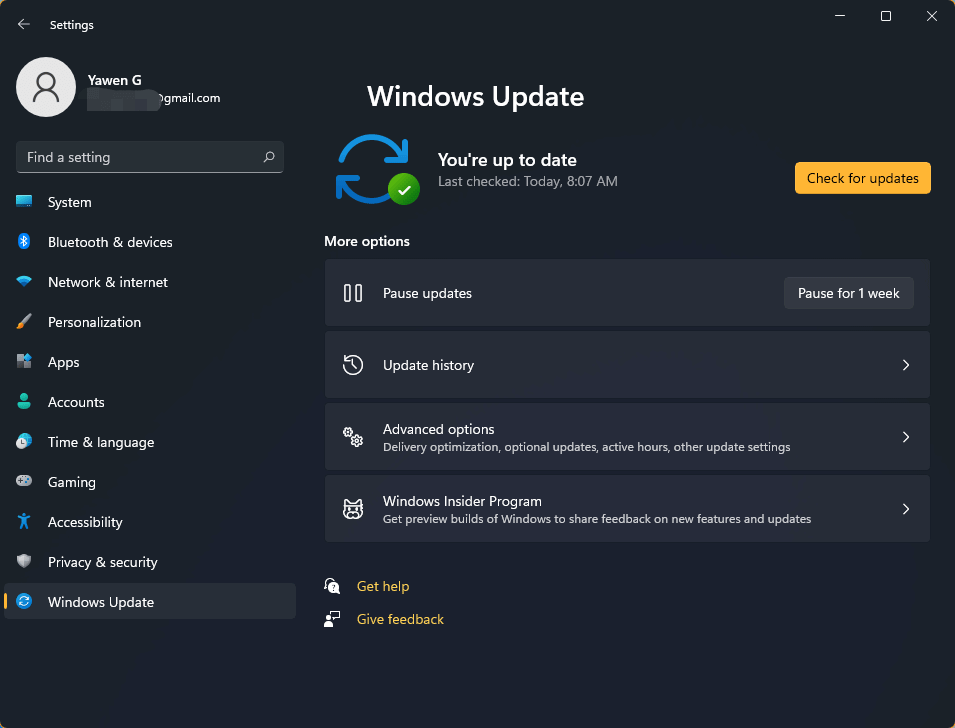
For Windows 10/11 latest update problems, you may run Windows 11/10 Update Troubleshooter or find some solutions from Microsoft official website: Troubleshoot problems updating Windows.
Bottom Line
In this post, you learn what the latest version of Windows 10/11 is and how to get the latest Windows 10/11 update for your PC, hope it helps.
For useful free computer software like data recovery tools, disk partition managers, system backup and restore tools, etc., you can visit MiniTool Software website.
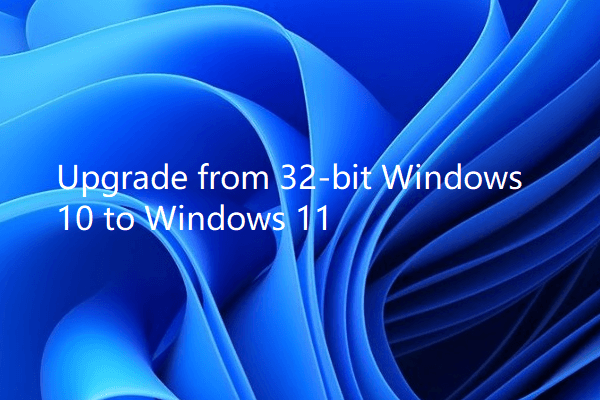
User Comments :