If you find there is an application or service running called Microsoft Office File Validation Add-In, you may ask: what is it? In this post, MiniTool will show you much information about Microsoft Office File Validation Add-In and now let’s see it.
If you are Windows users, it may be frustrating when finding an unfamiliar file or process on the device. Compared with Apple, the security of Microsoft is lenient, so viruses and malware often use security flaws to disguise them as legal apps.
But don’t panic if you find a service or app running Microsoft Office File Validation Add-in. Continue reading this post and know what it is, as well as how to uninstall it.
What Is Microsoft Office File Validation Add-In
Microsoft Office File Validation Add-in (OFV) is a security feature in Microsoft Office 2010. It can verify a particular binary file complies with the application’s expectations to make sure the Office program is not cracked or corrupted.
The feature can help block unknown binary file format attacks to Office 97-2003. With the security measures of Microsoft Office File Validation Add-In, files can be checked and verified before opening them.
If a file cannot be verified, Windows will tell you the danger of opening it and you can decide to cancel opening the file or continue to open it. Usually, the software installer includes 45 files that take up about 1.95MB disk space.
How to Remove Microsoft Office Validation Add-in
Should you delete Microsoft Office Validation Add-in? Experts recommend you not to do this thing since it doesn’t have known security risks and cannot impact the performance. But some of you want to uninstall it since it may cause conflicts in some activities.
In this part, let’s see some methods to remove Microsoft Office Validation Add-in.
Use Control Panel
To uninstall this program, you can go to Control Panel. Just follow these steps below.
Step 1: In Windows 10, type control panel to the search box and click the result to open this app.
Step 2: In the Control Panel interface, click Programs and Features.
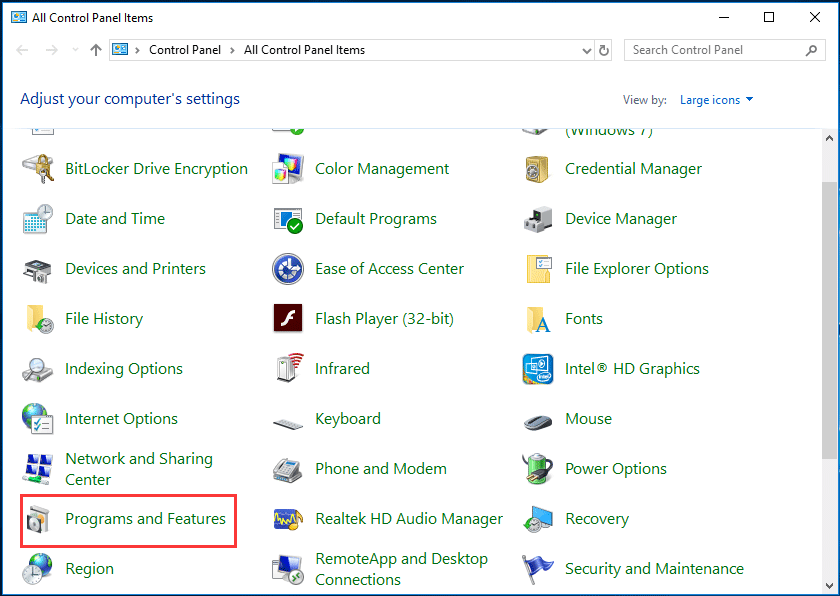
Step 3: Right-click Microsoft Office File Validation Add-In and select Uninstall to remove the program.
Run a Third-Party Uninstaller
If the above method cannot uninstall Microsoft Office File Validation Add-in, you can download and install a third-party uninstaller to do this work.
IObit Uninstaller, Ashampoo Uninstaller, Wise Program Uninstaller, etc. are the top program uninstallers and you can choose one to remove the program.
Run a Script
According to users, running a .bat script that is written to uninstall Microsoft Office File Validation Add-in is an easy and fast way. And you can also have a try by following these instructions. Note that this requires an administrator account.
Step 1: Right-click an empty space on the desktop and choose New > Text Document.
Step 2: Name the file as Uninstaller.txt.
Step 3: Copy and paste the following words to the file:
@echo off
echo Deinstallation of Microsoft Office File Validation Add-In
echo #############################################################
MsiExec.exe /X{90140000-2005-0000-0000-0000000FF1CE} /qn
timeout /T 60
Step 4: Save the file as Uninstaller.bat.
Step 5: Right-click this .bat file and choose Run as administrator.
Step 6: Wait for the process to finish and you won’t see Microsoft Office File Validation Add-in.
Final Words
What is Microsoft Office File Validation Add-in? How to uninstall this program? Now, this post has shown much information to you and you should follow the ways to remove it if needed.
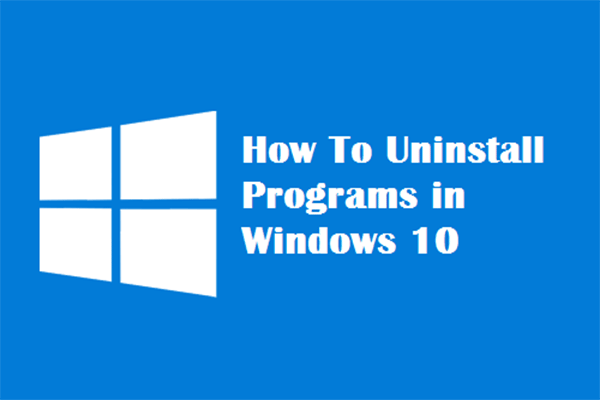
User Comments :