Netflix Site Error is an issue that prevents you from using Netflix on your Windows computer. You need to take some measures to get rid of this error. In this post, we will show you some solutions that are proved to be effective. You can try these solutions one by one until you find your needed solution.
Are You Bothered by Netflix Site Error?
As a very popular online streaming service, Netflix is widely used all over the world to watch short features, movies, TV series, and documentaries.
When using Netflix, you may encounter different kinds of issues like Netflix M7111-1931-404, Netflix Streaming Error M7111-5059, Netflix Site Error, and more. MiniTool hasn’t talked about Netflix Site Error. So, in this post, Netflix Site Error is the main topic.
Netflix Site Error can stop you from using Netflix successfully. When you encounter this issue, we will see an error message as follows:
Netflix Site Error
We were unable to process your request.
Please go to the Netflix home page by clicking the button below.
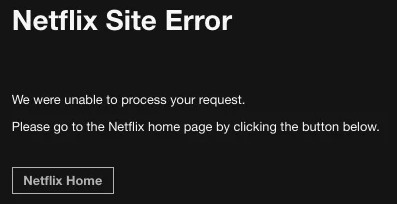
Many situations can cause Netflix Site Error. For example, when the information stored on your web browser needs to be refreshed, this error can happen. When there is a network connection issue, this error can also happen.
Netflix Site Error can be fixed with different methods according to different causes. We will list all of them in the following parts.
How to Fix Netflix Site Error?
- Sign in on a Different Computer
- Clear the Netflix Cookies from Web Browser
- Restart the Web Browser
- Use a Different Web Browser
- Reboot Your Computer
- Restart Your Home Network
Solution 1: Sign in on a Different Computer
You can sign in on another device using the same network. If you don’t have a second device, you can borrow one.
You need to sign out of Netflix from the currently used computer and then sign in on another computer. After that, you can check whether Netflix can work without Netflix Site Error.
However, if you still see Netflix Site Error we were unable to process your request, it should be a Netflix service issue. Netflix can solve the issue by itself. You can wait for sometimes and try again.
Solution 2: Clear the Netflix Cookies from Web Browser
This is different from clearing cookies from the web browser. You need to go to netflix.com/clearcookies to clear the Netflix cookies. This operation will make you sign out of your Netflix account.
After clearing Netflix cookies, you can sign in your Netflix and try to use Netflix to see whether it can work normally.
Solution 3: Restart the Web Browser
This solution can fix some temporary issues.
You need to close the web browser that you use to watch Netflix. Then, you can re-launch the web browser and go to the Netflix site to check whether Netflix Site Error disappears.
Solution 4: Use a Different Web Browser
Perhaps, the web browser you are currently using is not compatible with Netflix due to some temporary issues. So, you can try another Windows web browser to have a try. Netflix is supported on Microsoft Edge, Internet Explorer, Mozilla Firefox, Google Chrome, and Opera.
Solution 5: Reboot Your Computer
Performing a computer reboot can fix some temporary issues in the device. You’d better restart your computer in a normal way. Otherwise, a force computer shut down and reboot may bring you some other issue.
Solution 6: Restart Your Home Network
You can follow these steps to restart your home network:
- Power off your computer.
- Unplug the modern and your wireless router if it is a separate device for about 30 seconds.
- Plug in the modem. Then, you need to wait until the indicator lights go back to normal. If the router is separate from the modem, you also need to plug it and then wait until the indicator lights go back to normal.
- Turn on your computer and you can go to check whether you can use Netflix normally without Netflix Site Error.
Bottom Line
When you encounter Netflix Site Error, why not try these six solutions mentioned in this post to help you out. Should you have any issues when dealing with this issue, you can let us know in the comment.
User Comments :