What is OpenAI Playground? Is OpenAI Playground free? How do you access OpenAI Playground? You come to the right place and MiniTool will show you much information about OpenAI GPT-3 Playground including how to log in and use it online.
Many fun artificial intelligence tools are offered via the internet and many tools are supported by OpenAI, a research laboratory. Recently, the funny and powerful AI chatbot – ChatGPT has swept the world since it can answer questions in the conversational form and offer a quick response.
In addition, OpenAI offers another famous AI tool – OpenAI Playground. Today, we will introduce this tool in detail to you, and let’s get started.
OpenAI Playground Overview
OpenAI Playground is a web-based tool that enables you to easily & quickly build and test predictive language models. To sum up, it is a predictive language tool and writing tool. To be specific, OpenAI Playground can let you write nearly anything. Then, it offers a reaction in an authentic and human way to respond to whatever you type.
OpenAI Playground uses several different models including all the models in the GPT-3 series and some others and you can use these models to spark your inspiration. For example, you can conversate with the chatbot by choosing Chat or begin a question-and-answer session by choosing Q&A.
Besides, you can use OpenAI GPT-3 Playground to generate text, explain concepts, summarize text, translate text, write novels, and more.
Is OpenAI Playground Free?
OpenAI Playground is free to use but it has a time limit. Specifically, you can get an $18 credit to start with when signing up OpenAI. If you use the most expensive model, AI can produce around 650,000 words for you. The free credits will expire after three months. After that, you need to contact the sales team of OpenAI to buy more. Of course, if you use up the free credits before then, also go to purchase more.
OpenAI Playground Login/Sign up
To use Playground OpenAI, firstly, you need to make an account of OpenAI. See how to log in or sign up OpenAI Playground.
Step 1: Visit https://beta.openai.com/playground via a web browser and click Log in or Sign up.
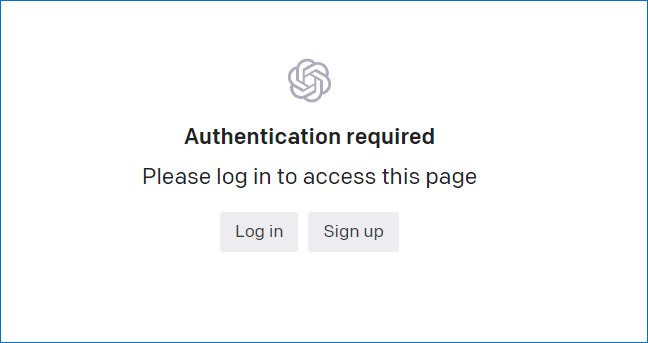
Step 2: On the new page, choose your country, enter your phone number, and click Send code.
If you choose China, you can get the error - OpenAI's services are not available in your country. Currently, OpenAI products are not available in China.
Step 3: Finish the OpenAI Playground login by following the on-screen instructions.
To access Playground, make sure you are in the Playground tab on the page – beta.openai.com/playground.
How to Use OpenAI GPT-3 Playground Online
On the Playground page, you can see a blank text and just type anything here, then click the Submit button. Soon, AI will respond to your prompt. All the responses that AI gives are highlighted in green.
If you have difficulty in coming up with an idea, you can make the utmost of the Load a preset feature. Just click the drop-down menu and choose a preset. From the screenshot below, you can see some common presets like Grammatical Standard English, Summarize for a 2nd grader, Text to command, Q&A, English to other languages, etc. You can choose a prompt offered by OpenAI to insert it and get started.
To access some more presets, you can access https://platform.openai.com/examples.
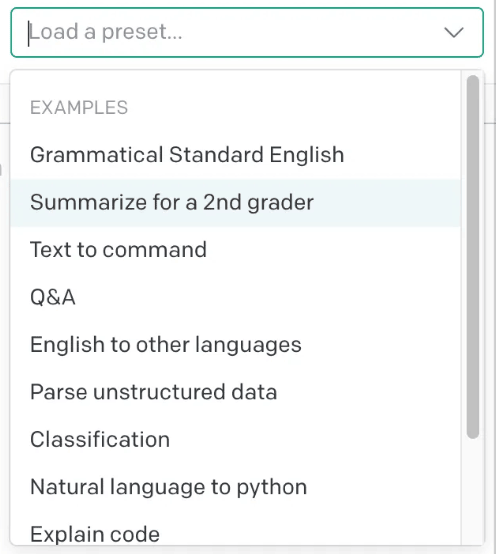
OpenAI Playground allows you to change some settings by the right pane like changing a model, adjusting response length, setting a temperature, etc., as shown below.
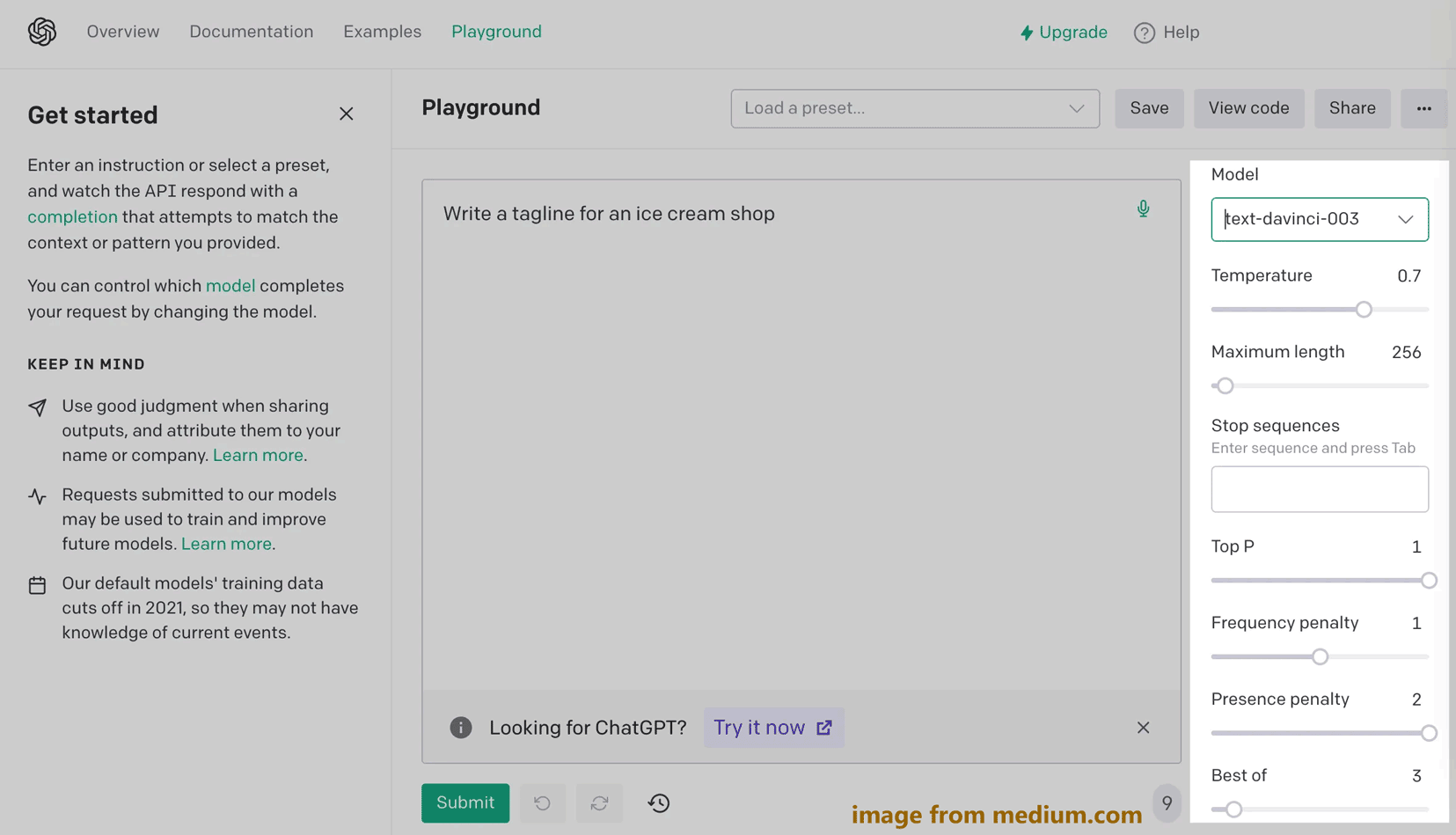
Four base language models – Ada (the fastest), Babbage, Curie, or Davinci (offers the most sophisticated responses) are supported by OpenAI. You can change the default model text-davinci-003, the most advanced one to another one to decide the method you want to talk with AI.
The Maximum length slider helps you to adjust the response length – how long your response is. Temperature impacts the “randomness” of the response you get. If there is only one right answer, the temperature should be lower. To get more diverse responses, it should be higher.
The End
That’s the basic information about OpenAI Playground. Just create an OpenAI account for login and use GPT-3 Playground online. You can adjust the settings of this web tool based on your query. Hope you could have a rough idea of Playground.
Worry about data loss on a Windows computer? Take action - run MiniTool ShadowMaker to start file backup.
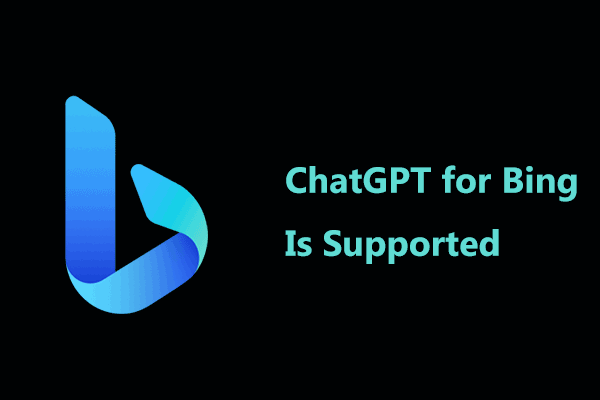
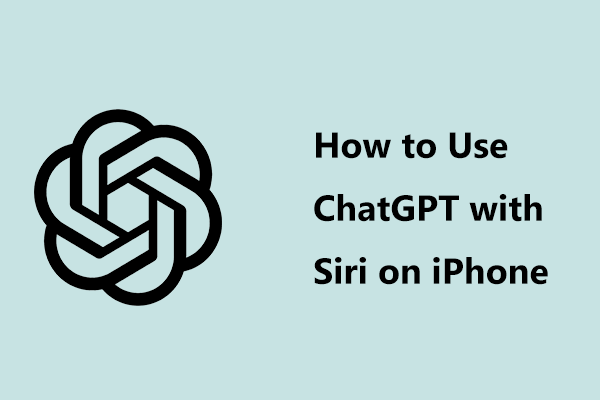
User Comments :