Paramount Plus may show you the error code 3304 for multiple reasons. What is Paramount Plus error code 3304? How to fix this error? This article on MiniTool Website will give you some advice to get rid of this annoying issue. If you are struggling with it, this post will be helpful.
Why Does Paramount Plus Error Code 3304 Happen?
Some users encountered the error code 3304 on Paramount Plus, which means that the Paramount Plus app is unable to connect to its server. Even if you use a browser for Paramount Plus, the Paramount Plus error code 3304 still can happen.
There are many reasons that can trigger Paramount Plus error code 3304.
- Poor Internet connection
- Outdated browser
- Code defects
- Ad blocker Scripts
- Overheating hardware
- Server down
- Playback issues
To fix these possible issues, we will give you some solutions in the next part. Please continue your reading.
How to Fix Paramount Plus Error Code 3304?
Before you start the following methods, you can try some basic tips to see if the issue can be fixed.
- Check your Internet connection.
- Restart your router and modem.
- Restart your device.
- Disable your third-party antivirus programs.
- Sign out of your Paramount account and sign in again.
These methods are easy to learn and there is no skill required, so you can try them first. If he above tips are proven to be useless for you, you can go for the following.
Fix 1: Disable Hardware Acceleration
If you are using Chrome to run Paramount Plus, you can try to disable Hardware Acceleration in your browser’s settings. Here are the specific steps.
Step 1: Open Chrome on your computer and click the three-dot icon on the right top corner.
Step 2: Choose Settings from the drop-down menu.
Step 3: Click on System from the left panel and turn off the option of Use hardware acceleration when available.
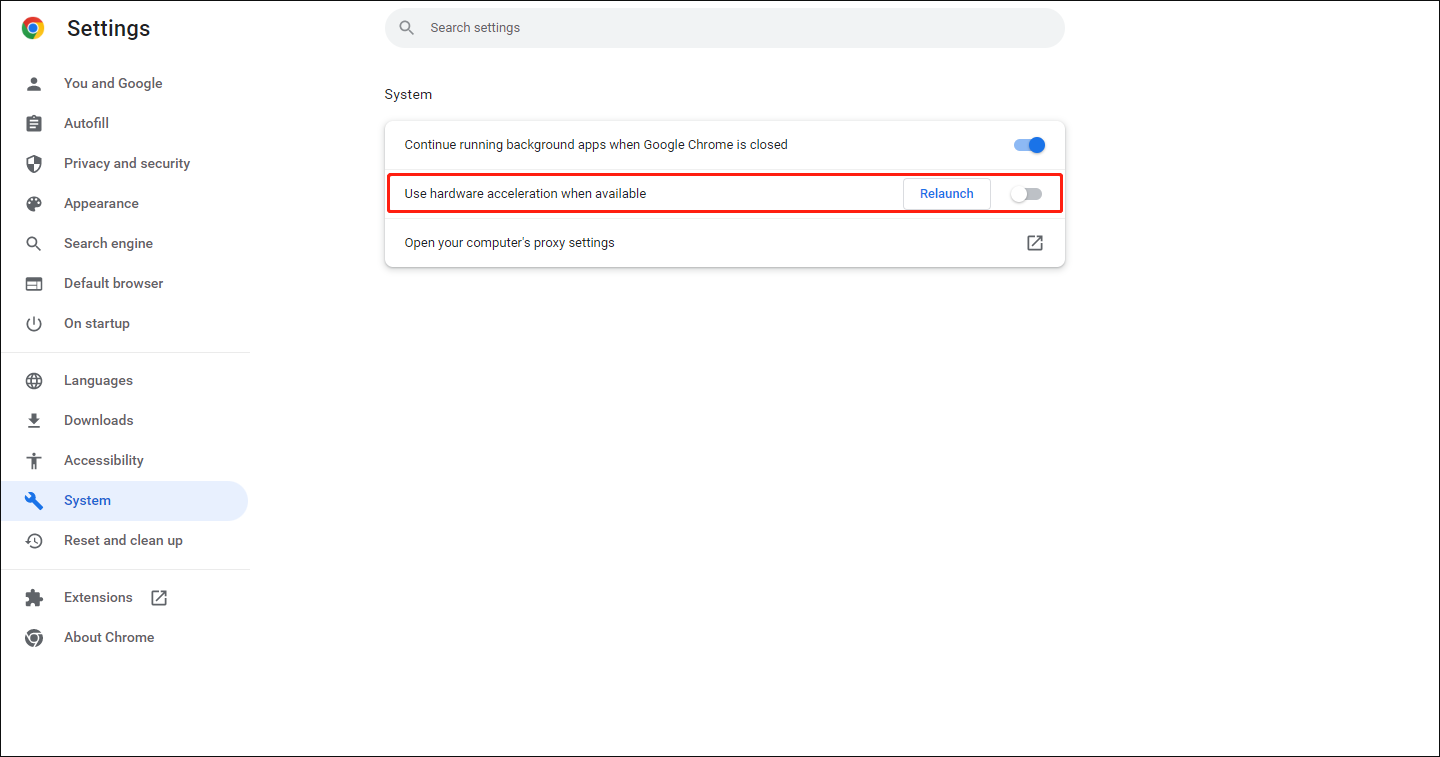
Fix 2: Disable Ad Blocker
Sometimes, ad blocker can interfere with the way sites work on your browser. Therefore, you can try to disable the ad blocker to get rid of Paramount Plus error 3304.
Step 1: Go to Chrome and click on the three-dot icon in the right-top corner.
Step 2: Choose Settings and then Privacy and security on the left.
Step 3: Choose Site settings under Privacy and security.
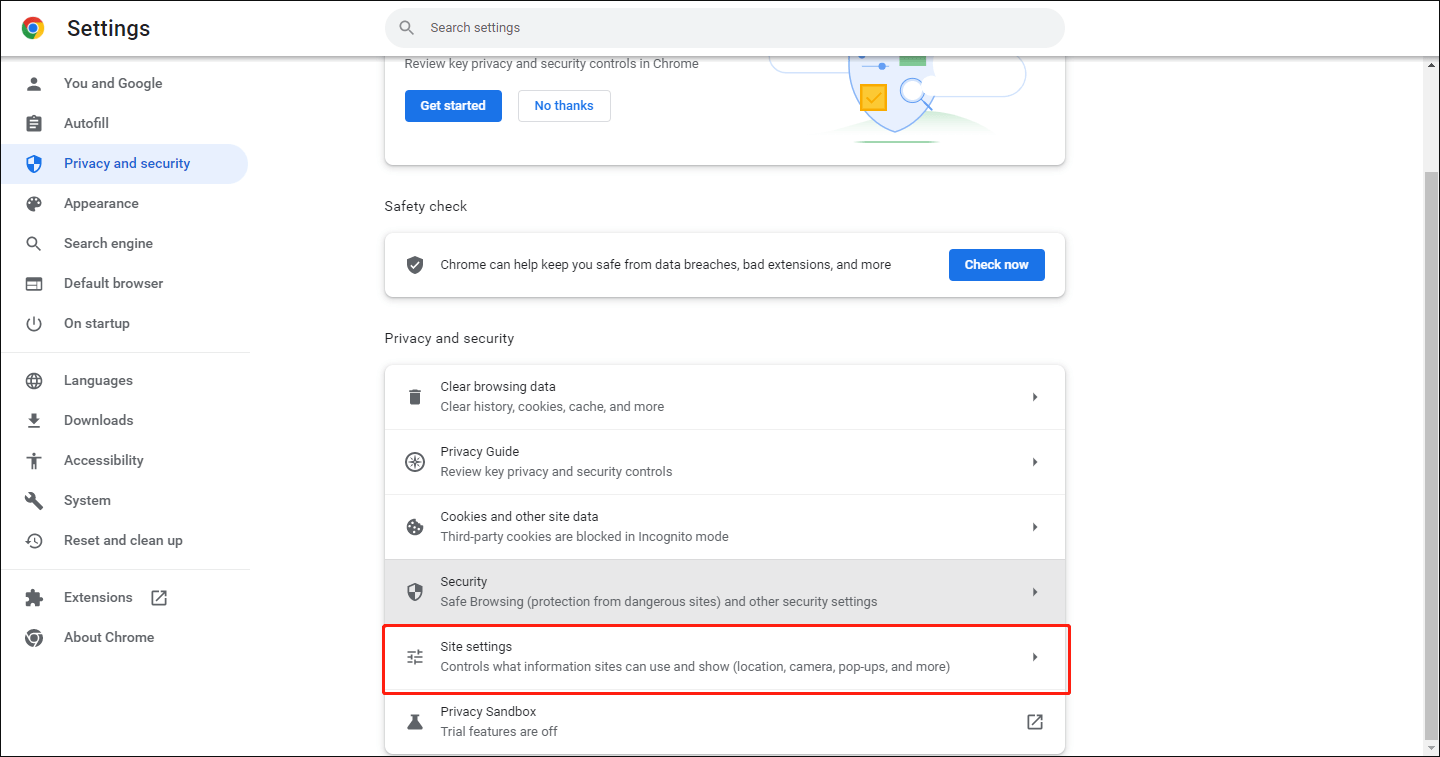
Step 4: Then scroll down to choose Additional content settings and then choose Ads.
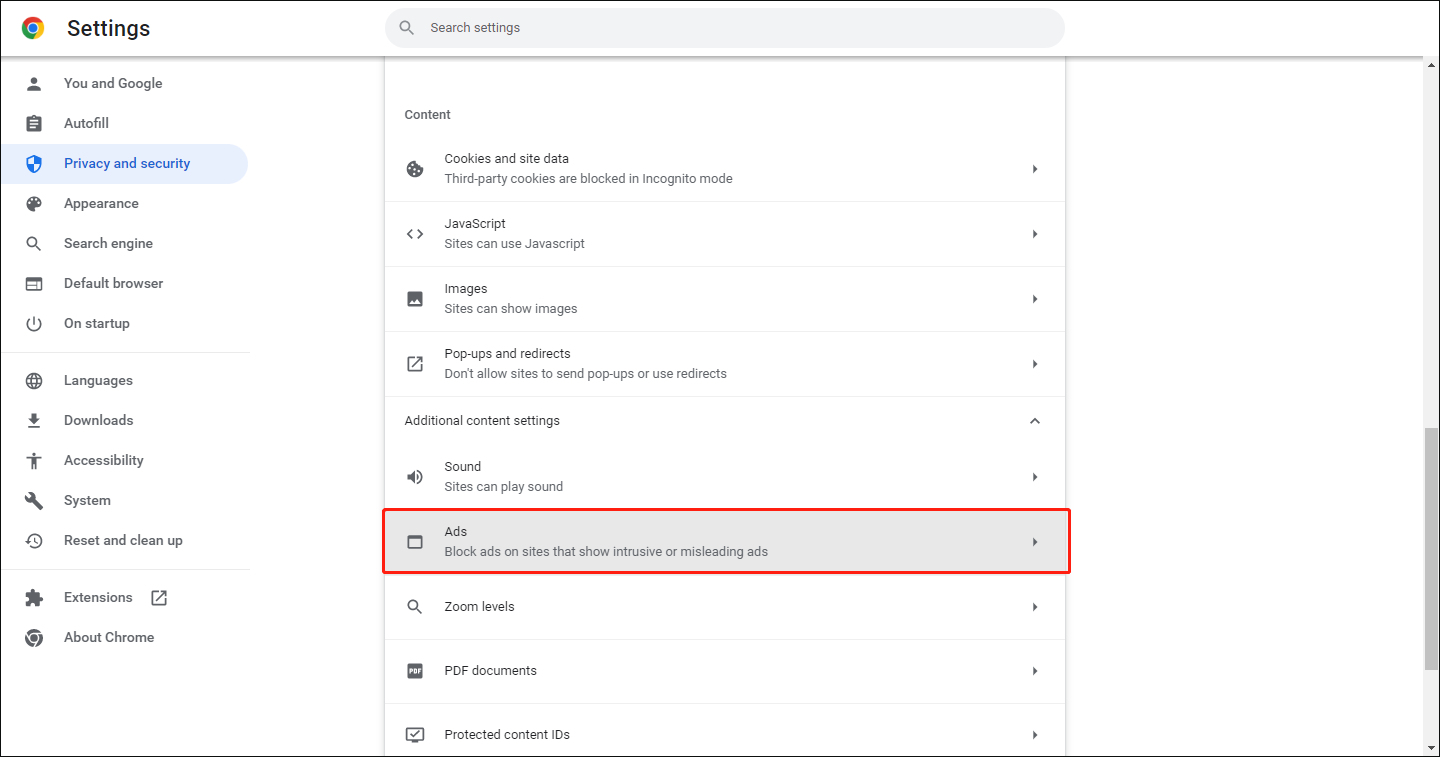
Step 5: Check the option of All sites can show any ads to you under Default behavior.
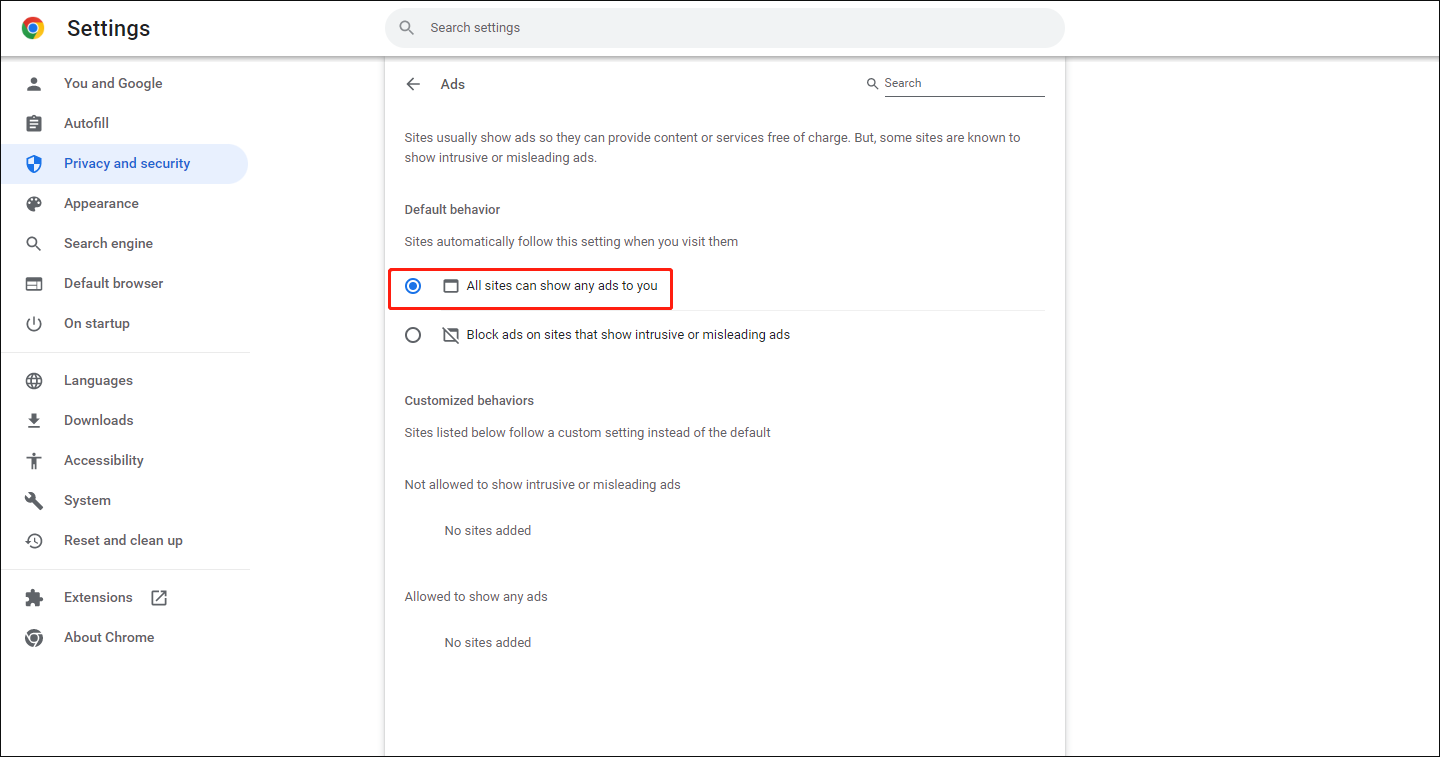
Fix 3: Update the Browser
All programs need regular updates, even if you use Paramount Plus on a browser, you still need to make sure the browser is the latest so that the site can work well.
To update Chrome, please refer to this article: How to Update Google Chrome on Windows 10, Mac, Android.
To update Edge, please refer to this article: How to Update Microsoft Edge Manually [So Easy!].
Besides, if you use the Paramount Plus program on your computers or phones, you can try to uninstall the program and then reinstall it to see if the error still exists.
Bottom Line:
This article has given you some solutions to get rid of Paramount Plus error code 3304. Hope this article can help you.
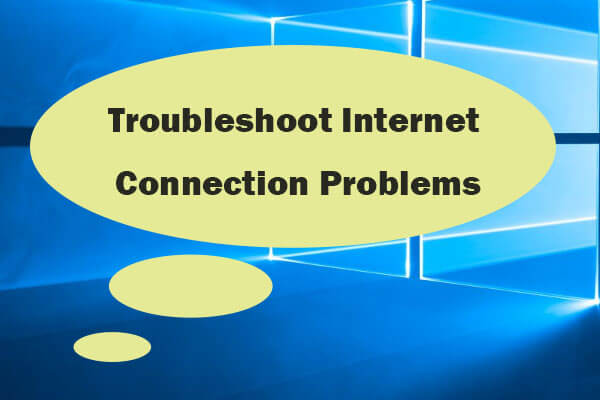
User Comments :