If you do not know how to choose PC parts when building a computer by yourself, you can use the pc parts picker tool to help you choose the best computer parts. So, this post from MiniTool lists 5 PC parts pickers to help you.
Build a computer a laptop by yourself is a fun and satisfying thing. Finding those components at the best prices when graphics cards can change prices based on what cryptocurrency miners think will give them an edge and new processor seems to come out every day, can be a huge hassle.
To choose the best computer components, there is a kind of tool that can help you. It is called the PC parts picker. Instead of doing all of the work yourself, enthusiast groups can help through PC parts picker system. A good PC part picker is able to scan various web sites such as Newegg, Amazon, eBay, and other online stores to find the most favorable price on computer parts.
In general, the function of different PC parts pickers is the same. They evaluate the performance of PC components against each other. They create a group of components that work together. Apart from that, a good PC parts picker has a good layout so that making it easier for you to get what you want and save your time.
So, what is the best parts picker PC? If you do not know, keep on your reading and we will list some of the best PC parts pickers.
Top 5 PC Parts Pickers to Build Your PC [2022 Update]
In this section, we will list 5 best PC parts pickers and we will introduce them one by one.
PCPartPicker
In the beginning, we will introduce the first PC parts picker and it is PCPartPicker. This is the one that most people will think of first because it is right there in the name. PCPartPicker is comparison shopping website that allows users to compare prices and compatibility of computer components on different retailers online. Just click a few checkboxes, and you are able to narrow down what kind of components you will need for your preferred computer.
Logical Increments
The second my PC parts picker we want to show is the Logical Increments. This free PC parts picker builds the best gaming computer for the money and provides PC hardware recommendations for any budget. This PC parts picker lays things out in a spreadsheet format based on the amount of money someone wants to spend on their goal.
Each component is rated as the best in its price point and performance range, with a link to where the piece can be purchased at the cheapest price.
But there is a weakness of this PC parts picker. It does not always track whether the part is actually in stock at the target store, which can leave the user having to find an alternative option for themselves.
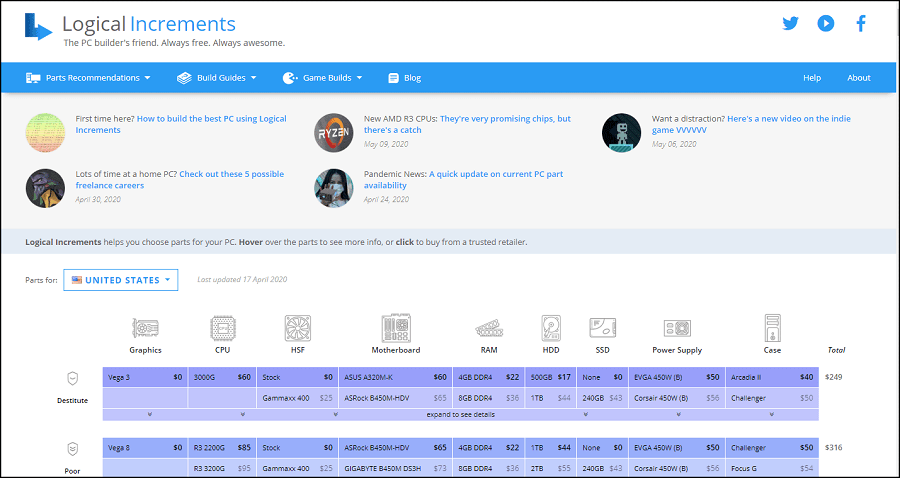
AnandTech Build-A-Rig Blog
The third PC parts picker we want to mention is the AnandTech Build-A-Rig Blog. It is a handy tool because it provides explanations for their decision. Instead of just listing the part and price, the AnandTech Build-A-Rig Blog goes into detail to explain their decision, and explain why they think one component is superior to the other, and how it ties into the overall goal of that particular build. Some will focus on gaming performance on a budget, and others focus on creating affordable media servers.
Choose My PC
Choose My PC is the last PC parts picker pc. It differs from others. Instead of a list of possible systems, it uses a series of questions to piece through what kind of computer options that you are looking for, shows what the budget is, and other settings.
This pc parts picker creates a custom list of parts that meets your goal, and let you change the parameters for your computer, and then tweaks the list again. Most PC parts pickers focus on what technology you want to use, but the Choose My PC focuses on the way you want to build the special rig.
Final Words
To sum up, this post has listed 5 PC parts pickers. If you want to build a computer by yourself and do not know how to choose computer components, you can use these PC parts pickers to have a try.

User Comments :