Microsoft Project, designed by Microsoft, is a project management tool that allows you to manage resources, analyze work risks, control schedules, and more. However, you may also lose essential project files with this software in some cases. Here, MiniTool Solutions shows you some methods to recover MS Project files.
Can You Recover Microsoft Project Files
Several causes can lead to project file loss such as software crash, device error, virus infection, and more. In some cases, you don’t have time to save files while you lost saved files in other cases. Can you recover MS Project files? Fortunately, the answer is positive but different cases have different tackles. You can read the following content according to your situation.
How to Recover MS Project Files
Recover Unsaved Microsoft Project Files
To recover unsaved MS Project files, you have two choices: using the Autosave feature or recovering from the Temp folder.
>>1. Recover with the Autosave Feature
The Autosave feature will save the changes according to the time interval you set. If you have enabled the Autosave feature before an accident happens, you can use this feature to recover unsaved Microsoft Project files with less effort.
When you reopen Microsoft Project, the software will show you the autosaved version of your file. You can view this file and save it as a new one.
>>2. Recover from the Temp Folder
Generally, Windows will store running processes or temporary files in the Temp folder for quick reopening. If your software crashes suddenly, you can check the Temp folder to try to find the unsaved Microsoft Project file. But please remember that using this method, you shouldn’t shut down your computer since some temporary files might be cleared when your computer reboots.
Step 1: Press Win + R to open the Run window.
Step 2: Type %temp% and hit Enter to quickly open the Temp folder.
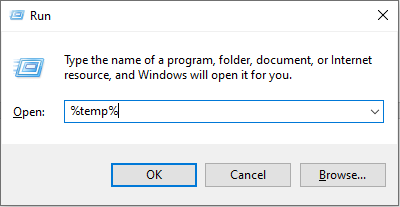
Step 3: Look through the file list to see if there are any unsaved MS Project files.
Recover Deleted/Lost MS Project Files
If saved files are lost, they may be accidentally deleted, or removed by viruses or other reasons. In this case, you should first check the Recycle Bin and recover the file from the Recycle Bin if it is there. When you can’t find files, third-party recovery software is needed for the MS Project file recovery.
MiniTool Power Data Recovery is one of the best free file recovery software for Windows. You can run this software to recover types of files, such as MMP files, CorelDraw files, ISO files, etc, in various data loss scenarios. You can get this free file recovery software by clicking the download button below. Then, launch the software to perform a deep scan and use multiple features to quickly find and recover deleted/lost MS Project files.
MiniTool Power Data Recovery FreeClick to Download100%Clean & Safe
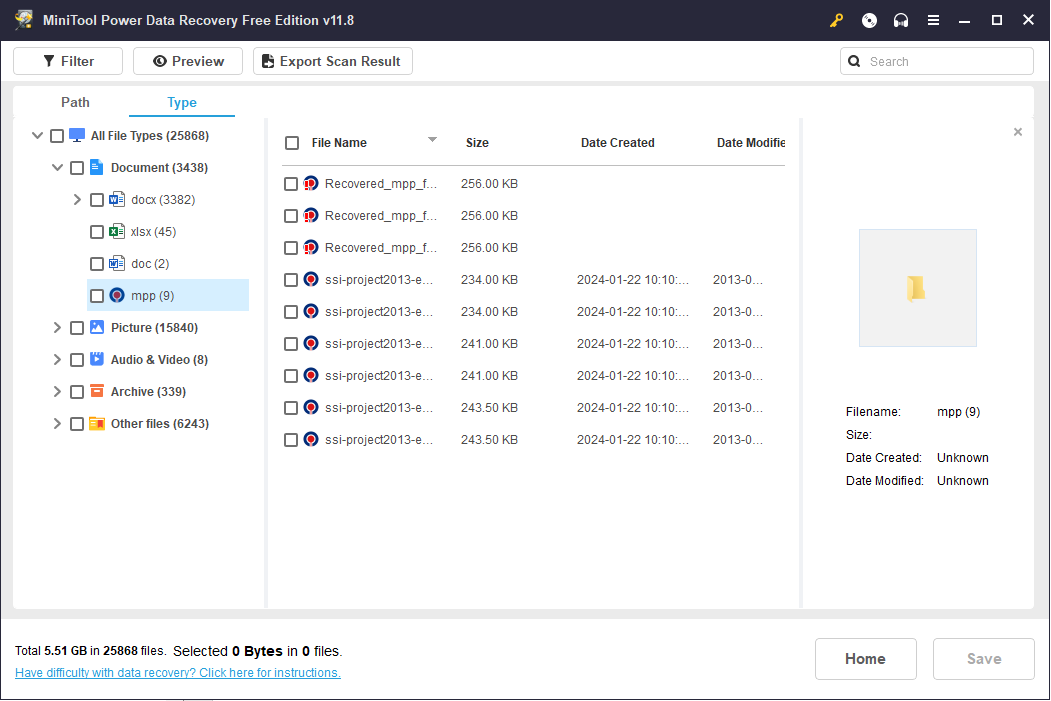
Further Reading: Two Ways to Protect Microsoft Project Files
You should know that prevention is always better than cure. To avoid unexpected data loss, you can try the following methods to protect Microsoft Project files.
Way 1: Enable the Autosave Feature
If your device or software frequently encounters errors, the Autosave feature plays a vital role in protecting your data from loss. Here are the steps to enable the Autosave feature.
Step 1: Open Microsoft Project and head to FILE > Options.
Step 2: Stay at the General Settings tab in the Options window. You can choose Auto save a copy every in the General Options and adjust the time interval based on your situation.
Step 3: Click OK to save changes.
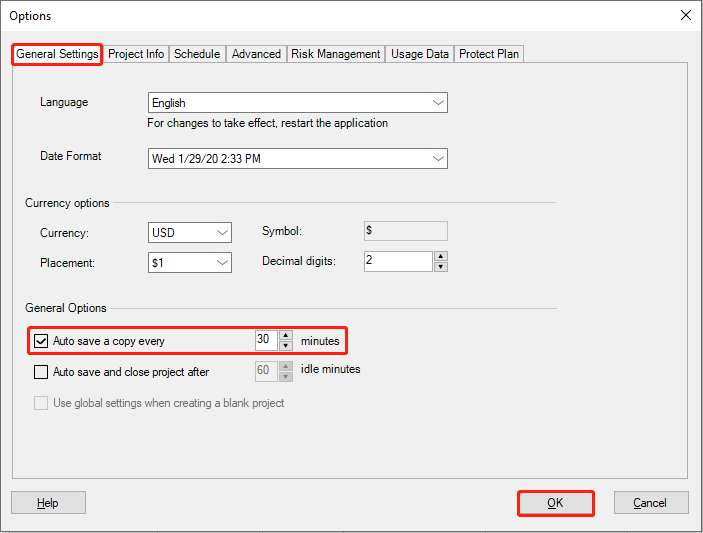
Way 2: Back Up Crucial MS Project Files in Time
Another method is to back up the MS Project files in time. Both Windows built-in tools and third-party backup software are good choices.
For Windows embedded utilities, you can choose File History or Backup and Restore (Windows 7).
For third-party backup software, you can choose MiniTool ShadowMaker. This software allows you to back up files, folders, disks, and partitions. It provides a 30-day free trial. You can download and install this software to experience its features.
MiniTool ShadowMaker TrialClick to Download100%Clean & Safe
Bottom Line
Microsoft Project is helpful for you to manage various resources. But any digital data is facing a risk of losing. This post shows you how to recover MS Project files including unsaved and lost MS Project files. Hope one of the above methods can help you.
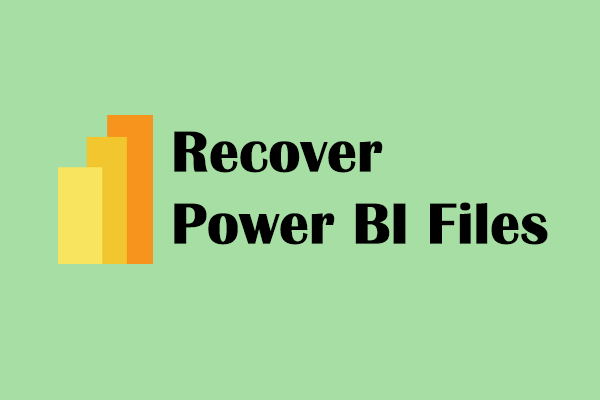
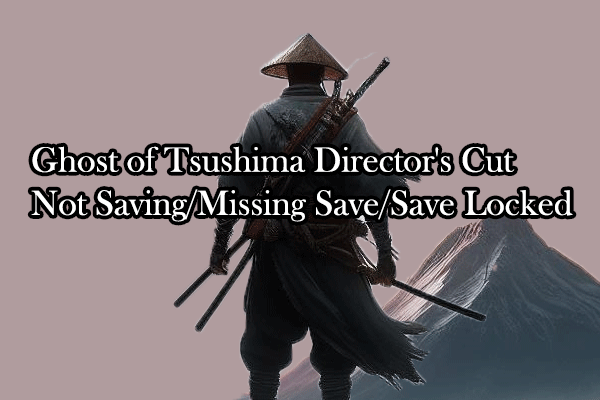
User Comments :