When you follow a guide on the internet to make some operations, you may find a step saying click the return key….. Some of you don’t know what the return key is and where is it on the keyboard. In this past, we will briefly introduce the return key (you can also call it the return button) on the keyboard.
What Is the Return Key on Your Keyboard?
What Is the Return Key?
In the computing field, the return key and the Enter key on the keyboard are two closely related keys. Why is that? Because these two keys have overlapping and distinct functions as per which operating system you are using. At times, there two keys are merged into one button on the keyboard.
The Functions of the Return Key
The Return Key
Originally, the return key comes from two typewriter functions. One is carriage return, which means you can reset the carriage to the beginning of the line of the text you are typing. The other one is line feed, and you can use it to advance the paper one line downward.
These two functions are combined into a single key: the return key on the keyboard. This still functions in modern computer word processing to insert a paragraph break.
The Enter Key
The Enter key is the innovation of a computer. In most cases, it can call use a command line, a window form, or a dialog box to carry out its default functions. Its functions include ending an entry, beginning the desired process, and an alternative to clicking the OK button when you need to execute your current operations. When you are using a calculator program, you can use it to execute the equal to command (that is, it acts as the = button on the keyboard).
On modern computers, both the return key and the enter key have the same functions. If your keyboard has both of these two keys, you can use either of them to do what you need to do. In some cases, these two keys are directly combined into a single key: the Enter key.
In most cases, you can just find the Enter key on the keyboard. It usually happens to the Windows computer because Microsoft Windows treats these two keys the same. When you want to use the return key, you can just try the Enter key.
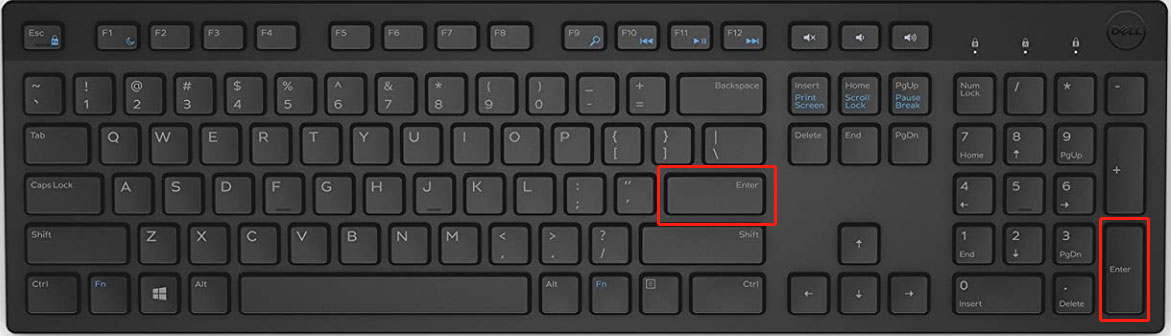
In other operating systems like Apple’s Darwin-based Oss, these two keys are generally treated equivalently. But the technical and descriptive distinction has remained. Due to this, some applications can use these two keys differently when necessary.
Where Is the Return Key on Your Keyboard?
Typically, the Enter button is located to the right side of the 3 key and the . key on the lower-right corner of the numeric keypad. And you can find the return key on the right side of the main alphanumeric portion of the keyboard.
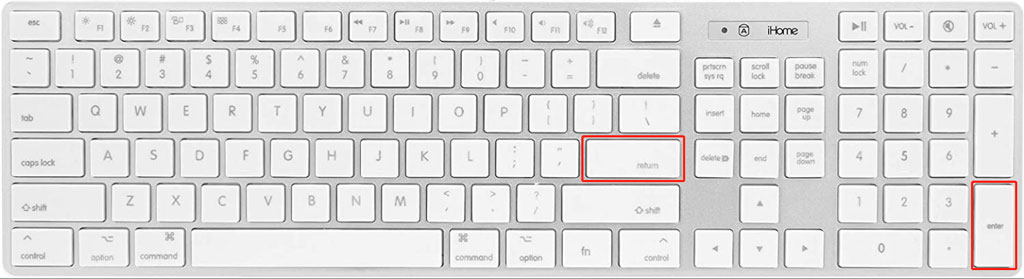
While on the ANSI keyboard, you can find the return key on the third row, above the right-hand Shift key and below the backslash \ key. On the ISO and JIS keyboard, the return key steps two rows on the keyboard, spanning the second and third rows, located below the BACKSPACE key and above the right-hand Shift key. You can refer to the below image to find the return key on your keyboard.
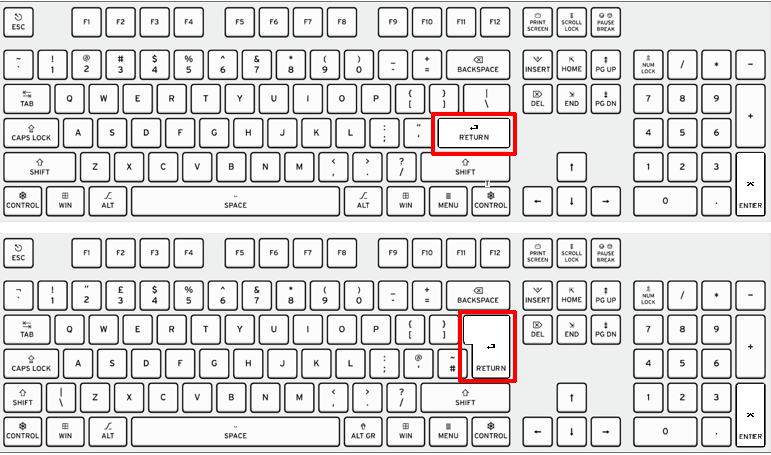
Reading here, you know what the return key is and the location of the return button on different types of keyboard. Should you have any other related issues, you can let us know in the comments.
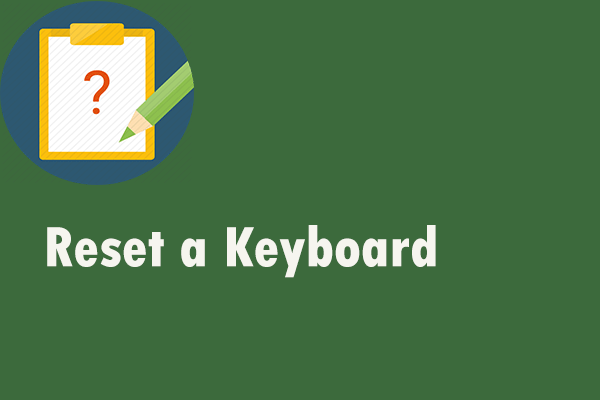

User Comments :