Do you know what SSL is and what an SSL certificate is for a website? If you need to use an SSL checker, do you know which one is reliable? In this post, MiniTool Software will introduce the information you want to know.
What Is SSL?
The full name of SSL is Secure Sockets Layer. It is a protocol that is used to establish authenticated and encrypted links between networked computers. The successor of SSK is TLS, which full name is Transport Layer Security. In 1999, SSL was replaced by TLS. But it is still common to refer to these related technologies as SSL or SSL/TLS.
What Is an SSL Certificate?
An SSL certificate is also known as a TLC or SSL/TLS certificate. It is a digital document. It is used to bind the identity of a website to a cryptographic key pair that is consists of a public key and a private key. Among them, the public key enables a web browser to initiate an encrypted communication session with a web server via the TLS and HTTPS protocols. The private key can keep secure on the server, and it is used to digitally sign websites and other documents like images and JavaScript files.
In addition, an SSL certificate also contains identifying information about a website. The information including the domain name and identifying information about the site’s owner. If the web server’s SSL certificate is signed by a publicly trusted certificate authority like SSL.com, the digitally signed content from the server will be trusted by end users’ web browsers and operating systems as authentic. An SSL certificate is always a type of X.509 certificate.
SSL Checkers
To review the installation of an SSL certificate, you need to use an SSL checker. In this part, we will introduce some reliable SSL checkers you can try.
SSLShopper
SSLShopper has an SSL Checker to help you quickly diagnose issues with your SSL certificate installation. You can use it to verify the SSL certificate on your web server and guarantee it is correctly installed, valid, trusted, and doesn’t have errors.
It is very easy to use this SSL checker:
Step 1: Go to https://www.sslshopper.com/ssl-checker.html.
Step 2: Enter the server public hostname to the address bar, then click the Check SSL button to start checking.
Step 3: This tool will quickly show the check results. You can see the status of the SSL certificate.
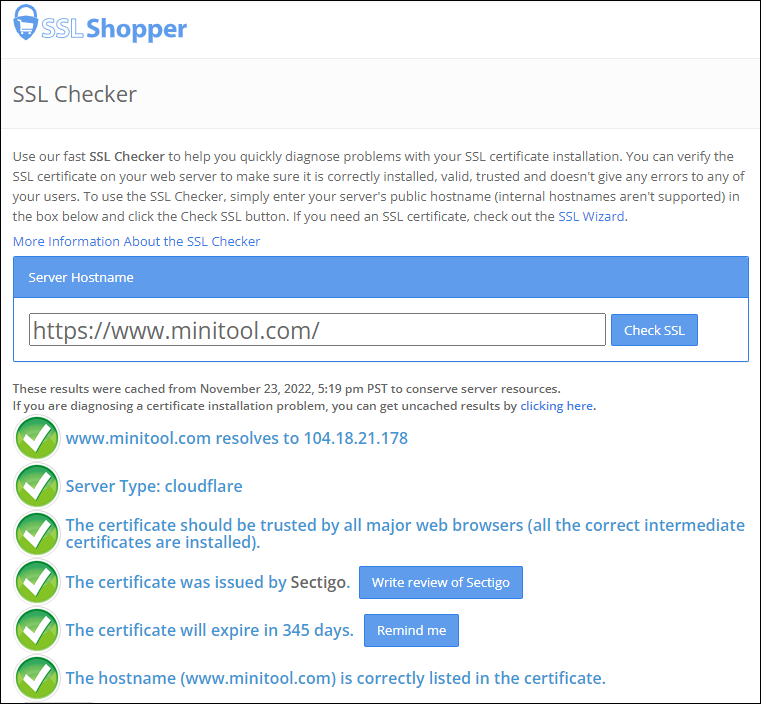
SSL Tools
This SSL checker can help you check if your SSL certificate is correctly installed and trusted by your users.
Step 1: Go to https://www.thesslstore.com/ssltools/ssl-checker.php.
Step 2: Scroll down to the Server Hostname section and enter the server hostname or IP address in the box.
Step 3: Click the Check button to start the checking process. Then, you can see the check results.
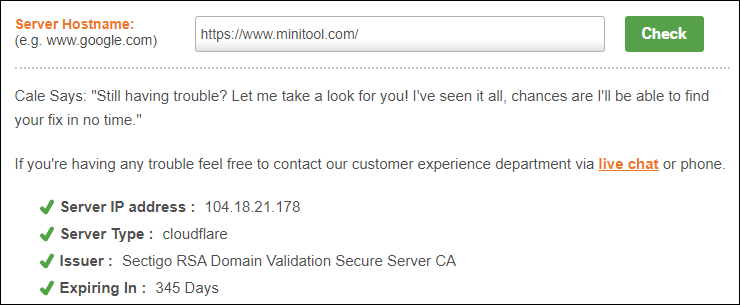
Geocerts SSL Installation Checker
You can use this online SSl checker to verify that if your SSL certificate is installed correctly on your server.
Step 1: Go to https://www.geocerts.com/ssl-checker.
Step 2: Enter your server hostname or IP address to the box under URL.
Step 3: Click the Check SSL button start checking the SSL certificate. You can see the check results very soon.
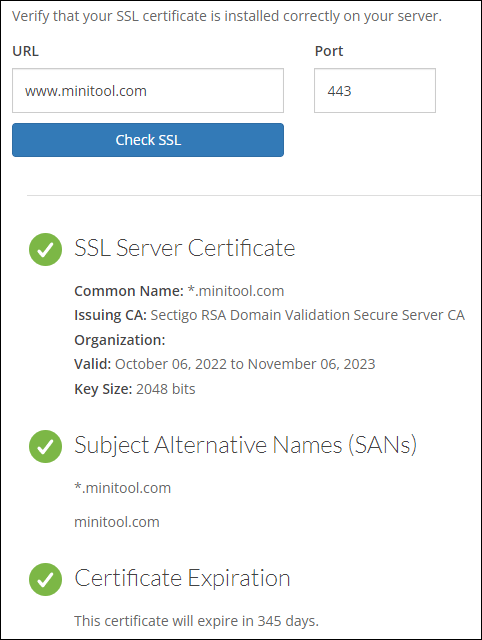
Bottom Line
Now, you should know how to check your SSL certificate for your website using an SSL checker. Here are 3 tools. You can select one according to your need.
Besides, if you want to recover your lost and deleted files on Windows, you can use MiniTool Power Data Recovery. This is a professional data recovery software that can help you recover data in different situations.
MiniTool Power Data Recovery FreeClick to Download100%Clean & Safe
Should you have other related issues need to be fixed, you can let us know in the comments.
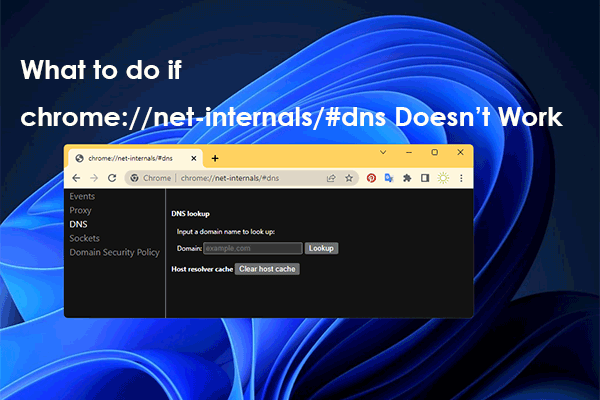
User Comments :