Valve just released Windows drivers for Steam Deck, a recently launched handheld gaming PC by Valve and AMD. If you want to optimize the performance of your device, you’d better install these drivers. In this post, MiniTool Software introduces the information you may want to know.
What Is Steam Deck?
On February 25, 2022, Valve and Advanced Micro Devices (AMD) released a handheld gaming computer. It is Steam Deck. This device can be used as a handheld to play games. You can also connect it to a monitor just like using the Nintendo Switch.
Steam Deck is an x86-64 device that is integrated gaming inputs designed to play the full Steam library including Windows PC games via the Linux-based Proton compatibility layer. You can also run non-Steam apps and games from other sources.

Until now, there are not many bad reviews about this new portable machine. This means that it is trustworthy. As mentioned at the outset, Steam Deck can not only run Steam Deck OS but also run Windows OS and other apps. If you are running Windows 10, you need to install some additional drivers to get better performance.
Well then, where and how to download Steam Deck’s Windows drivers? You can find the answer from the following part.
Where to Download Windows Drivers for Steam Deck?
Until now, Valve released a CPU driver, Wi-Fi driver, and Bluetooth driver for Steam Deck. You can go to this page to find the download links for these drivers under the Windows Drivers section. If you want to get better performance and stability, you should download and install them on your device.
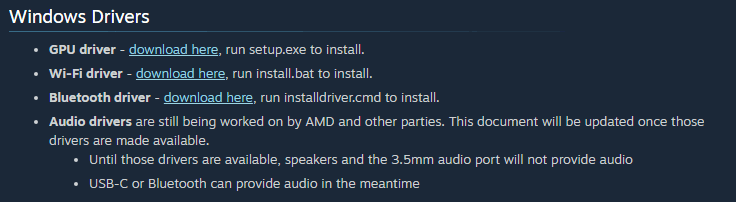
However, you should know that only Windows 10 supports these drivers for now. If you are using the new Windows version, Windows 11, these drivers are not available.
Audio drivers are not available now. AMD and other parties are still working on them. That is, Windows audio drivers are still in the works for the handheld. Until these drivers are available, the speakers and 3.5mm audio port will not provide any audio. However, USB-C or Bluetooth can provide audio at the same time on Windows. If you are looking for an alternative solution, this is worth trying.
Other Information
How to Install Windows on Steam Deck?
You can only install Windows 10 on your Steam Deck if you want to. Here is a guide: How to Install Windows on Steam Deck?
How to Go back to Steam Deck OS?
Currently, you are not allowed to dual-boot Steam Deck OS and Windows OS on the device. If you are running Windows 11 and want to go back to Steam Deck OS, you can follow the instructions in this post to do it: Steam Deck Recovery Instructions.
Use MiniTool Software to Recover Your Data
If you want to recover your lost and deleted files on Windows, you can use MiniTool Power Data Recovery, a free files recovery tool.
MiniTool Power Data Recovery TrialClick to Download100%Clean & Safe
With this data recovery software, you can recover all kinds of files from different data storage devices like internal hard drives, external hard drives, SSDs, memory cards, USB flash drives, and more. It works on all versions of Windows, including Windows 11, Windows 10, Windows 8.1/8, and Windows 7.
This software has a trial edition. You can use it to scan the drive you want to recover data from and then check if this tool can find your needed files. If yes, you can use a full edition of this software to recover them without limits.
This is the information about Windows drivers for Steam Deck. Should you have any other related issues, you can let us know in the comments.
![How to Recover Lost and Deleted Files in Windows 11? [6 Ways]](https://images.minitool.com/minitool.com/images/uploads/2021/08/how-to-recover-deleted-files-windows-11-thumbnail.jpg)
User Comments :