Task Host Window
Task Host is a Windows program, not a virus or malware. You don’t need to worry that your system will be damaged by it. Task Host makes sure that programs previously running were closed properly to avoid data and program corruption when you shut down your system.
I strongly recommend you close all running programs before you shut down or reboot your computer. However, if you feel that no programs were running prior to you shutting down, then you can follow the steps below to fix the Task Host window prevents shut down” issue.
How to Fix Task Host Window Prevents Shut Down
Solution 1: Turn Off Fast Startup
Hybrid Shutdown and the Fast Startup feature designed to speed up Windows can cause Task Host stopping background tasks. Thus, you need to turn off fast startup. Here is how to do this.
Step 1: Press the Windows key and R key at the same time to open the Run dialog, type powercfg.cpl and click OK.
Step 2: Click Choose what the power button does from the left pane
Step 3: Then choose Change settings that are currently unavailable. When the User Account Control warning appears, you should click Yes.
Step 4: Uncheck Turn on fast startup (recommended) and click the Save changes button.
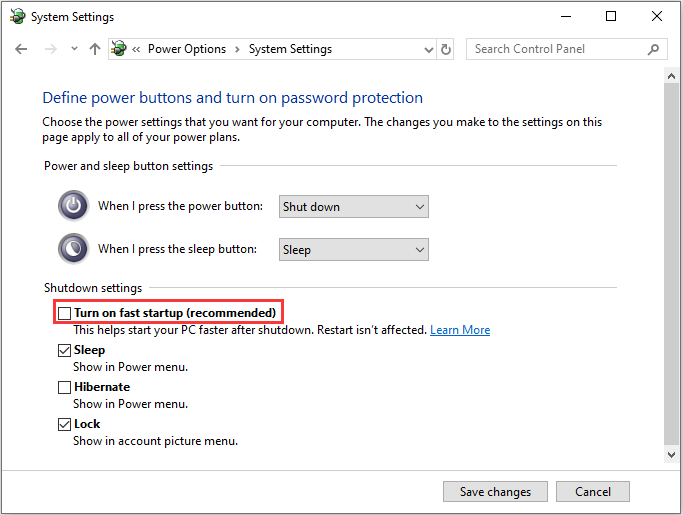
Now restart your system and check if the “Task Host window is preventing shutdown” issue is resolved. If not, you can try the second solution.
Solution 2: Use Registry Editor to Edit WaitToKillServiceTimeout
The second solution is to edit WaitToKillServiceTimeout using Registry Editor. Here are the steps.
Step 1: Press the Windows key and R key to open the Run box. Type regedit and click OK to open Registry Editor.
Step 2: Then navigate to the following path:
Computer ->HKEY_LOCAL_MACHINE -> SYSTEM -> CurrentControlSet -> Control
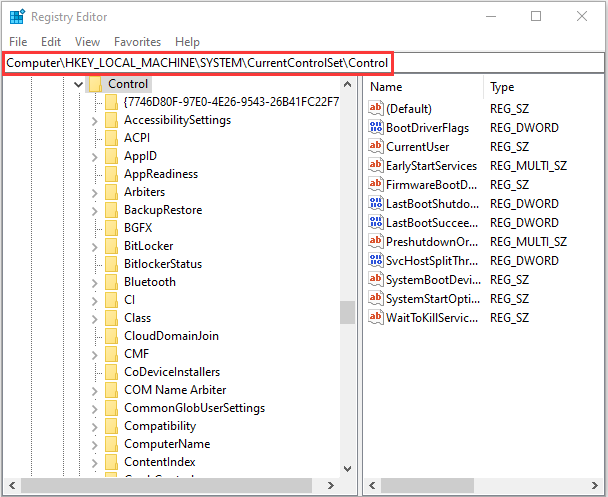
Step 3: Click WaitToKillServiceTimeout and change value to 2000, then click OK.
Step 4: Now navigate to the following path:
Computer ->HKEY_CURRENT_USER -> Control Panel -> Desktop
Step 5: Right-click the blank space in the right pane and choose New > String Value. Name the String Value WaitToKillServiceTimeout.
Step 6: Now Right-click WaitToKillServiceTimeout and click Modify. Type 2000 under Value data and click OK.
Now reboot your computer and see if the issue is resolved or not, if not then proceed to the next solution.
Solution 3: Run the Windows Update Troubleshooter
When an update file has been downloaded on the computer but can’t be installed, the “Task Host window Prevents Shutdown” error will appear. You need to run the Windows Update Troubleshooter to fix the issue.
Step 1: Press the Windows + I keys at the same time to open the Settings tool.
Step 2: Click the Update & Security option.
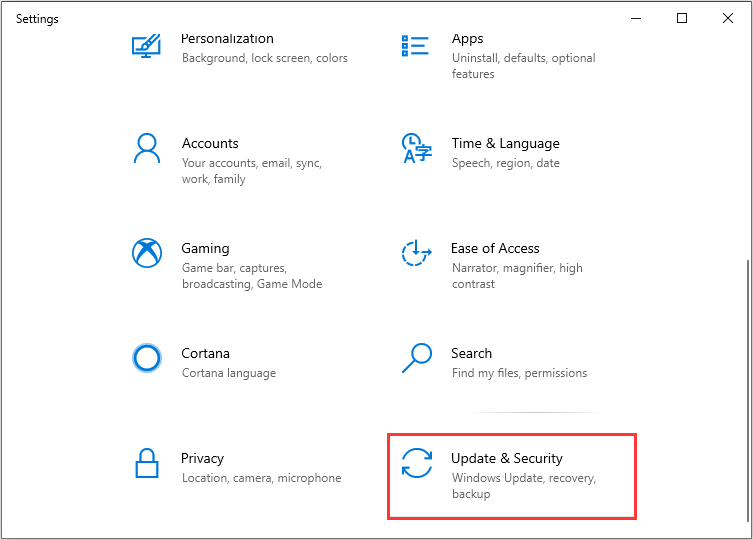
Step 3: Then click Troubleshoot and select Windows Update from the list.
Step 4: Click the Run the troubleshooter option.
The troubleshooter will detect the problem automatically and solve it. You just need to wait for the update to be installed and check to see if the issue persists.
Final Words
You can try the solutions mentioned above one by one to fix the “Task Host window prevents shut down on Windows” issue. One of them can help you a lot!
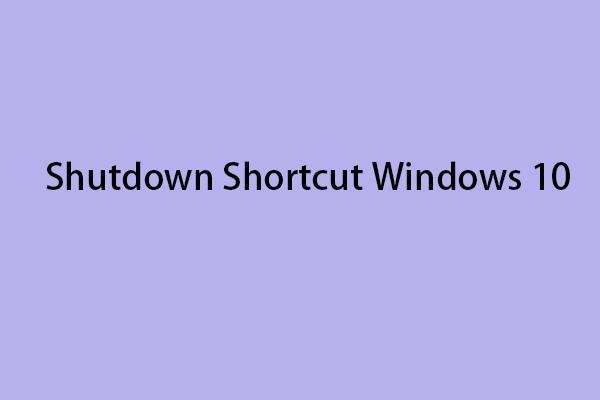
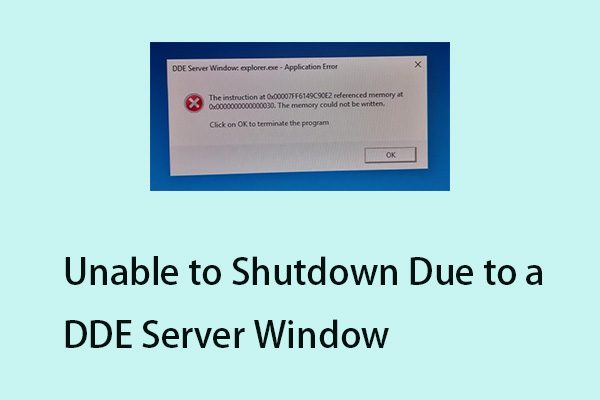
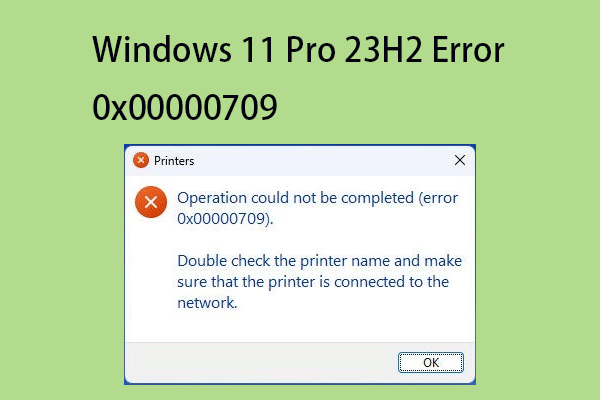
User Comments :