What does System Restore do? What does Windows System Restore exactly backup and restore? Check the explanations in the post below. For Windows users, MiniTool Software offers you free system backup and restore software, free data recovery programs, disk partition manager, and more.
What Is System Restore?
System Restore is a Windows built-in feature that is included in all Windows versions. Its function is to revert the Windows computer state to a previous point. If the computer encounters severe problems and can’t work properly, you can do the System Restore to recover your system to a previously healthy state. In a word, this Windows feature is specially designed to help protect and repair Windows 10 computer.
What Does Windows System Restore Exactly Backup and Restore?
Windows System Restore takes a snapshot of all drives it is monitoring. It will back up files and data that it monitors, and save them as Restore Points. Those files and data it doesn’t monitor are not backed up or restored. Check the details below.
Backup: System files of certain extensions like .exe, .dll, etc., Windows Registry, most Windows drivers, local user profiles, files in the Windows File Protection folder (Dllcache), COM + WMI databases, IIS Metabase, other files System Restore is monitoring.
Restore: System files, installed applications, Windows Registry, system settings.
Not restore: Your personal files and documents on the computer. Those files are not monitored by System Restore.
Where Do I Find System Restore?
In Windows 10, System Restore is turned off by default. If you want to use this feature, you have to manually enable this feature.
To find and enable System Restore, you can click Start menu or the search box in the taskbar, type system restore, and select “Create a restore point”. Under System Protection tab, you can click System Restore button to open System Restore.
If you find the System Restore button is grey, it means it is not turned on. You need to click Configure button to turn on the system protection for the system drive.
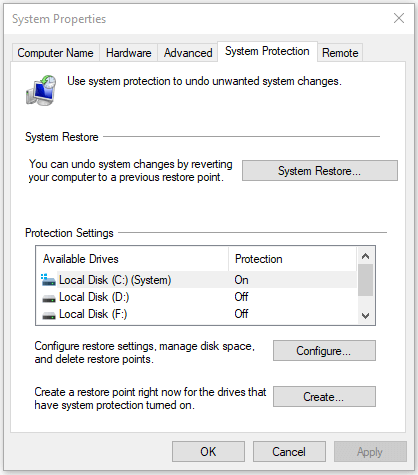
Is System Restore Safe?
The System Restore cannot be undone. It’s advised that you use a professional free PC backup software program to back up your important data before you conduct the System Restore. If something goes wrong, you won’t lose your important files.
To recover lost or deleted files from Windows computer or other external drives, MiniTool Power Data Recovery is professional and free.
How Do I Do a System Restore on Windows 10?
If your Windows 10 computer meets problems like data corruption, malware/virus infection, install failure, etc. you can use System Restore to recover your computer to a previously normally working condition. In this way, you don’t need to reinstall Windows 10 OS. Check how to do the system restore on Windows 10 below.
- Click Start, type system restore, and click Create a restore point.
- In System Properties window, you can click System Restore button under System Restore section.
- Follow the instructions to choose a system restore point to revert your computer to a previous restore point. (Related: How to create a system restore point).
Conclusion
What does System Restore do and what does it backup and restore, this post gives some explanation. For more computer tips and tricks, you can visit MiniTool Software official website.
User Comments :