The first Windows Insider preview build 22000.51 has been released in the Dev channel. This build features most of the new Windows 11 features that were announced in the What’s new for Windows event. What’s new in this first Windows 11 Insider preview build? MiniTool Software will introduce them in this post.
At the end of June 2021, Microsoft released the first Windows 11 Insider preview build 22000.51 in the Dev channel (you can read this post to learn how to get this first public preview of Windows 11). Windows 11 has a new User Interface (UI), and of course, it has other new features that are worth noting. In this post, we will show you what’s new in the first Windows 11 Insider preview build 22000.51.
New Features in Windows 11 Insider Preview Build 22000.51
- Desktop and File Explorer
- Settings
- Widgets
- Microsoft Store
Desktop and File Explorer
Microsoft designs a new User Interface (UI) in Windows 11. The most intuitive representations are desktop and File Explorer.
Desktop

On the desktop, the Start menu, taskbar, and Action Center are centered. The Taskbar Jump Lists have round corners. Additionally, the System Tray area is also updated: it is split into two separate flyout controls, showing up Notifications and Quick Actions respectively. The app icons in the taskbar are refreshed. Most of them become larger.
When you right-click on the desktop, the menu you see is different from Windows 10. There are some new options like Undo Delete and Open in Windows Terminal.
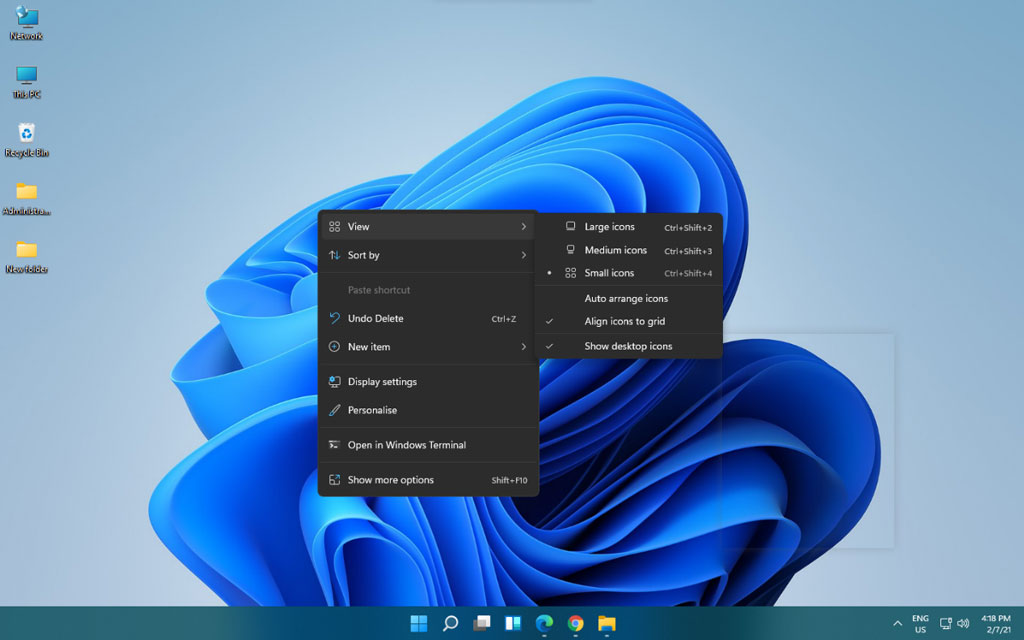
You’ll see some options like Refresh and Paste are disappeared. Don’t worry. You can click Show more options to show them up.
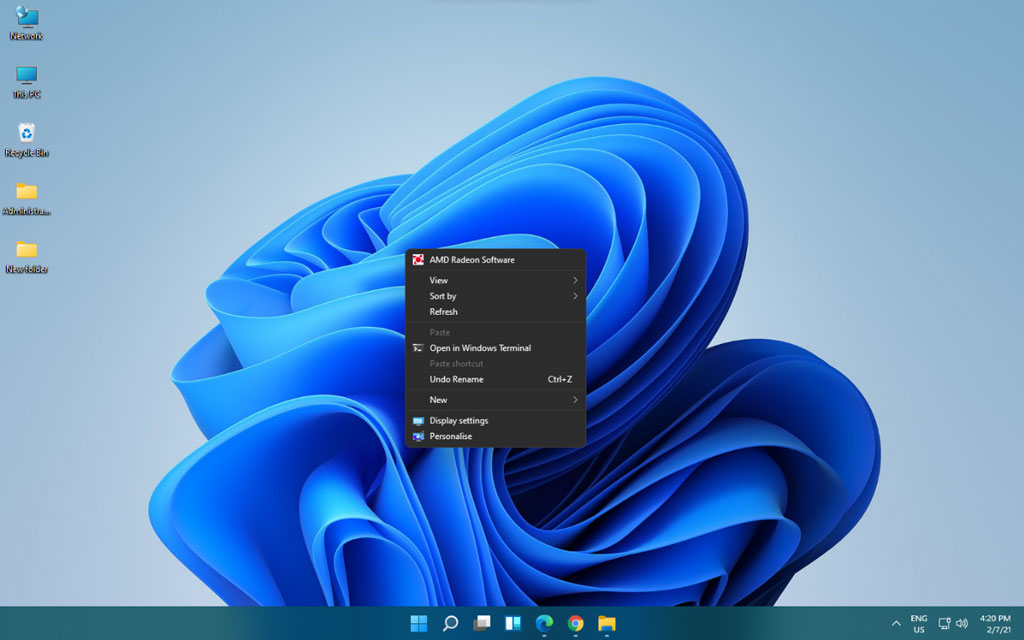
File Explorer
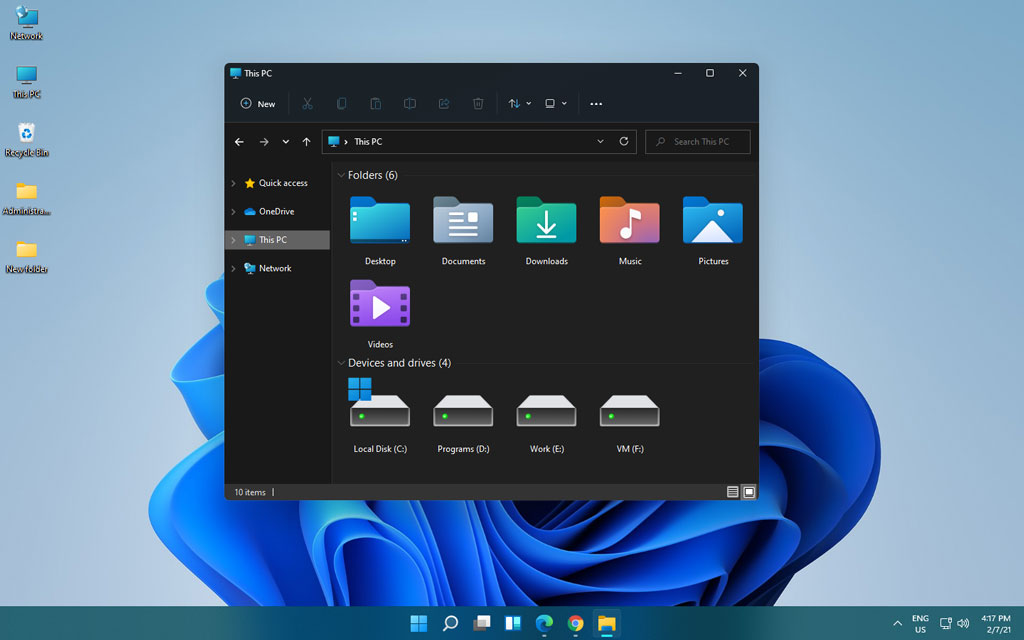
File Explorer in Windows 11 Insider preview build 22000.51 is also changed. The old Ribbon UI interface is gone, replacing it with a modern and simplified UI.
On the top of Windows File Explorer, you can just see some simple and commonly-used icons like cut, paste, copy, rename, share, and delete. The left New option allows you to create a new folder or other things. The two-arrow icon allows you to sort your files and folders.
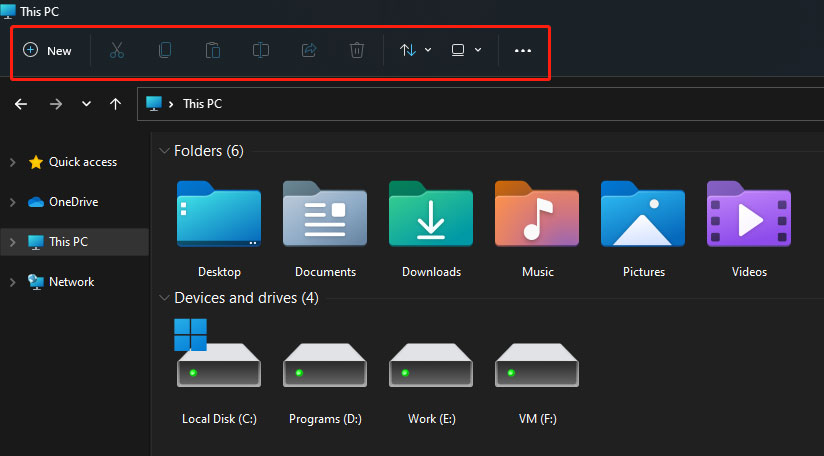
You can click Layout and view options to change the layout of the current page.
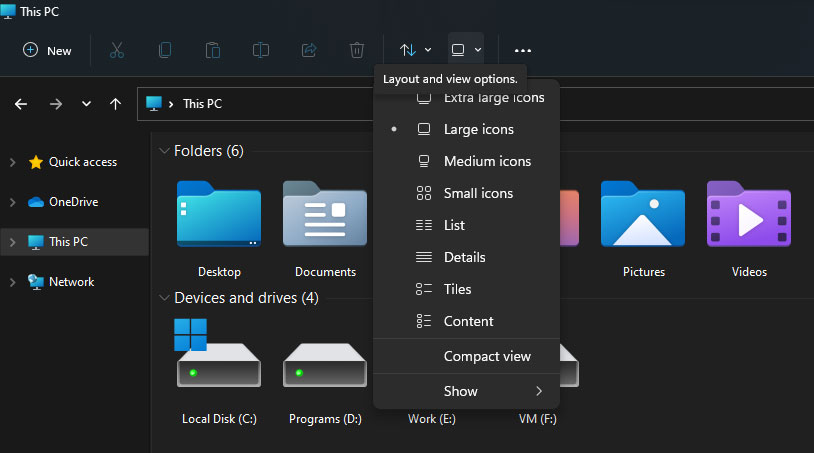
You can click the 3-dot menu to see more options.
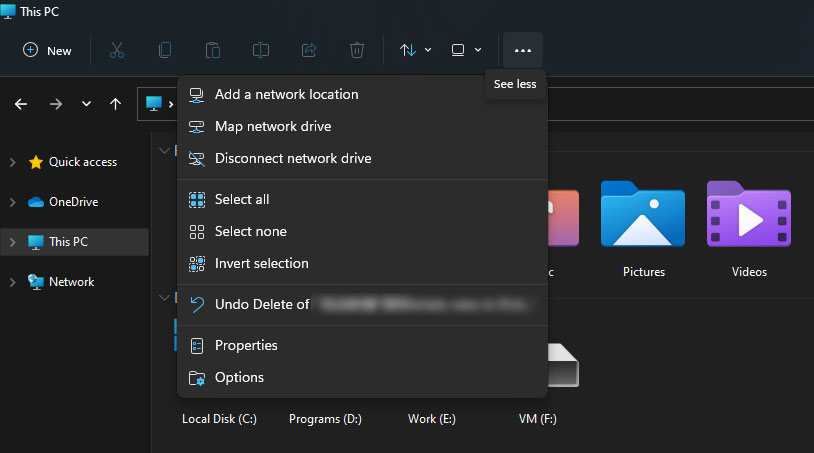
Settings
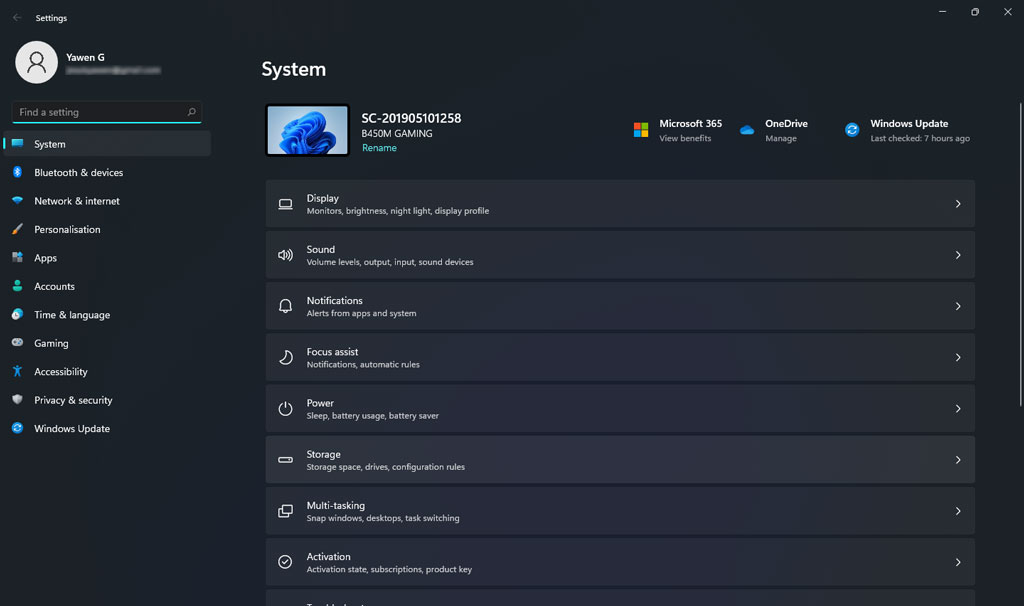
The Settings app in Windows 11 preview build 22000.51 is not like Windows 10’s. It removes some old ones and adds some news.
Here is what’s new you can see in the Settings app of Windows 11 build 22000.51:
- If you are using a laptop, you can see the condition of the battery under Power & battery, the screen on/off time statistics, and the apps that are using the most battery during the given hour.
- In the Bluetooth & devices section, you can see all your connected apps are well categorized. Besides, you can see Your Phone in this section.
- Personalization allows you to customize your Windows settings as per your needs. It includes some new features. For example, it offers quick access to different themes and you can change the settings for the taskbar.
- The touch keyboard supports themes, and there are many options for you to choose from. You can also create a new theme based on your requirements.
- Windows 11 enables Wi-Fi 6E support.
- This new system supports Dynamic Refresh Rate displays.
- It can switch between high and low refresh rates depending on content to save power (battery).
Widgets
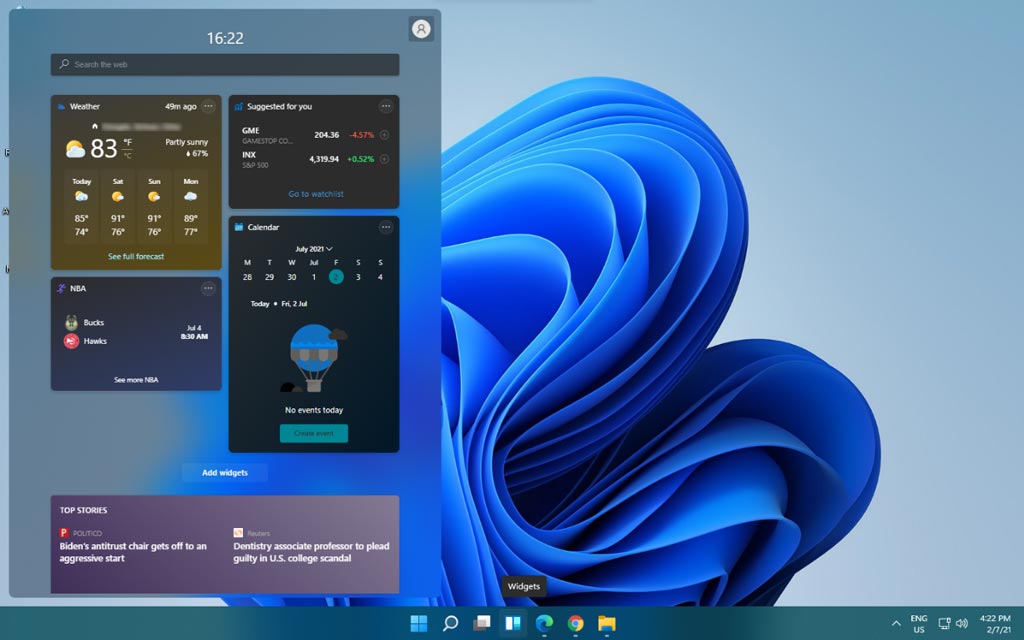
Widgets is a new panel in Windows 11. After you click it from the taskbar, you can see some widgets by default. But you can customize them if you want. For example, you can click Add widgets to add more to the screen. You can click the 3-dot menu to remove the selected widget.
This first Windows 11 preview build includes the following widgets:
- Calendar
- Weather
- Local Traffic
- Microsoft To Do
- OneDrive Photos
- Sports and eSports
- Stocks
- Tips
More widgets will be added in the future and this panel will be opened up to third-party developers.
Microsoft Store

Windows 11 comes with a newly-designed Microsoft Store. It has new icons. Microsoft has said that Windows 11 will support Android apps. But currently, you can only find Windows apps in Windows 11 Microsoft Store. Android apps support for PC will be added later.
These are the main new features in Windows 11 Insider preview build 22000. There will be more attractive features in the coming Windows 11 Insider preview builds.
User Comments :