Why does Google Chrome use so much RAM and how to reduce Google Chrome memory usage? If you don’t know, then this post is what you need. Besides, you can know other things about Chrome memory usage. If you want to know more about Google Chrome, then visit the MiniTool website.
Why Does Chrome Use So Much RAM?
When Google Chrome uses up memory, there is a message saying that “Aw, Snap! Google Chrome ran out of memory while trying to display this webpage.” So why does Chrome use so much RAM? First of all, you should know how most modern browsers operate now.

In your computer’s RAM – a place to do the hard work of running your computer, each application on your computer runs many processes. RAM is a temporary storage for storing various data. Your CPU can access data stored in your system RAM much quicker than an HDD or SSD.
Chrome stores every plugin, extension, and tab in a different RAM process. And the process is called isolation, which is used to prevent one process from writing to another one.
Therefore, you can find a number of Chrome entries when you open the Task Manager or Activity Monitor. And although each of them uses a small amount of RAM, the sum of the RAM is very high. So this is the cause that Google Chrome uses too much memory.
Is Chrome Memory Usage a Problem?
You may wonder how much RAM Chrome needs and if the high Chrome memory usage could be a problem. Actually, the answer depends on your system hardware.
You cannot judge that Google Chrome is making problems just because it uses lots of memory. In fact, your computer may get in trouble when your system isn’t using the available RAM, and your computer can access data fast and speed up processing by using RAM.
In addition, you cannot make use of the power of your computer if you keep your RAM as clear as possible.
However, if Google Chrome really consumes a lot of memory, then it can cause troubles. Obviously, when Chrome uses a lot of memory, there is a small amount of memory for other programs.
The Google Chrome using too much memory symptom can be a problem only when it slows down your computer, no matter that it is your browser or your entire system. And if there is no bad performance effect, then you don’t need to worry about it.
How to Reduce Chrome Memory Usage?
Why does Chrome use so much RAM? The answer is shown above. But do you know how to reduce Chrome memory usage? You can try multiple methods to speed up your browsing experience and reduce Chrome memory usage. But it is recommended to use the Chrome Task Manager.
Method 1: Use Chrome Task Manager
The Chrome Task Manager is similar to the Windows Task Manager, it displays the consumption and performance of every extension and tab within the browser. You can know which one is using the most memory by using the Chrome Task Manager, then you can close them to release space.
Open Google Chrome at first. You can press the Shift + Esc keys at the same time to open the Chrome Task Manager on a Windows; you can open it from the Window menu on a Mac. Then choose the process and then click End process.
Method 2: Manage Extensions and Plugins
Disabling extensions and plugins or setting them to activate only when using specific sites can free up a lot of memory. Follow the instructions below:
Step 1: Open Chrome at first, then right-click the extensions to choose Manage extensions.
Step 2: Set the Allow this extension to read and change all your data on websites that you visit to either On click or On specific sites.
Bottom Line
Why does Chrome use so much RAM? This post has shown you the answer. And if the high Chrome memory usage causes problems, you can find two methods to reduce the memory.
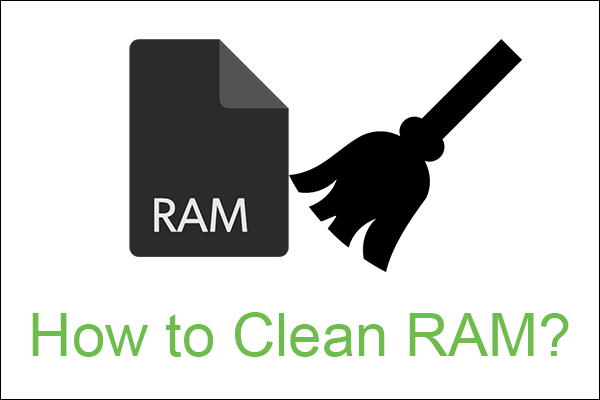
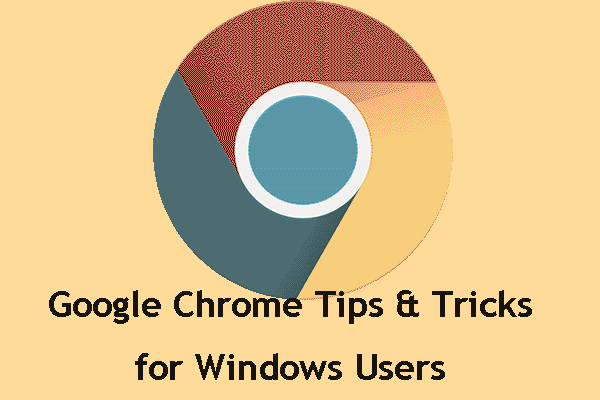
User Comments :