Before Microsoft released the new system, few people paid attention to TPM (Trusted Platform Module). Now, lots of users are wondering what a TPM is since Windows 11 is forcing them to use TPM 2.0. Now, we’ll discuss about this tiny chip and shows you why Windows 11 needs TPM 2.0. Please read this page with care.
If you take a look at the system requirements for Windows 11, you’ll find there’s a TPM column that shows you a Trusted Platform Module (TPM) version 2.0 is needed. Here comes the question: some people haven’t heard of TPM before, let alone know what it is; they are wondering what TPM means and why Windows 11 needs TPM. If you’re also not clear about these questions, please read the following parts to find answers.
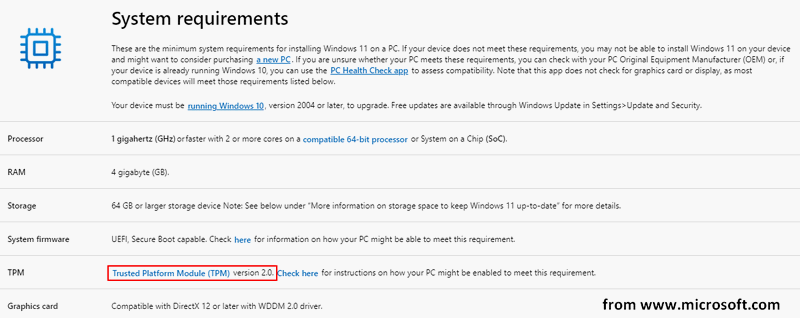
MiniTool Power Data Recovery TrialClick to Download100%Clean & Safe
What Is a TPM
TPM is short for Trusted Platform Module, which is a security feature for protecting your Windows operating system. With the release of Windows 11 and the announcement of the Windows 11 system requirements, TPM draws much attention of the public.
Trusted Platform Module (TPM, also known as ISO/IEC 11889) is an international standard for a secure cryptoprocessor, a dedicated microcontroller designed to secure hardware through integrated cryptographic keys. The term can also refer to a chip conforming to the standard.– according to Wikipedia
In short, TPM is used to protect data used to authenticate the PC you’re using.
What about TPM 2.0
TPM 2.0 is the latest version of TPM; the previous version is TPM 1.2. What’s included in TPM 2.0 policy authorization? They are 1.2 HMAC, locality, physical presence, and PCR. Why Windows 11 needs TPM 2.0? Having TPM 2.0 on Windows 11 makes it easy to perform hardware-based cryptographic operations so that encryption will be secured and malicious attacks will be stopped from attacking your hardware and the boot process.
How Does TPM Work
The TPM chip will communicate with other security systems within your PC. The fingerprint reader, Windows Hello facial recognition, or any other security systems must confer with the TPM before allowing users to access to PC.
A unique code called a cryptographic key will be given by TPM whenever you try to log into your computer.
- If no problem is detected on the computer, your computer will be started successfully.
- In contrast, if your PC is at risk for sure or potentially, it will be locked down to prevent any accesses from hackers or malicious people.
Get To Know About The Advanced Hardware Security Of Windows 11.
Why Does Windows 11 Need TPM 2.0
You must have a TPM 2.0 chip on your PC (integrated into the motherboard or added separately into the CPU) if you want to install Windows 11 on it. Why Windows 11 requires TPM?
Today, we are announcing Windows 11 to raise security baselines with new hardware security requirements built-in that will give our customers the confidence that they are even more protected from the chip to the cloud on certified devices.– said David Weston, Director of Enterprise and OS security
Why does Windows 11 need TPM? It’s all about the SECURITY, of course!!!
The BitLocker encryption feature in Windows 11 (and previous systems) can store the encryption keys in TPM to protect users’ files. When anyone tries to access the computer, the encryption keys will be used to unlock the drive. Without the keys stored in TPM, attackers won’t be able to decrypt users’ drive (for instance, the system drive), nor are they able to access the files on it.
The Windows 11 system will be provided with a baseline of hardware security for Microsoft to build on top of on the condition that it has TPM.
Some new PCs contain a TPM 2.0, but it is often not enabled by default, so you may need to enable TPM on your PC manually. Please check whether your PC has TPM 2.0 before installing Windows 11 on it.
[SOLVED] How To Recover Files Deleted By Virus Attack | Guide.
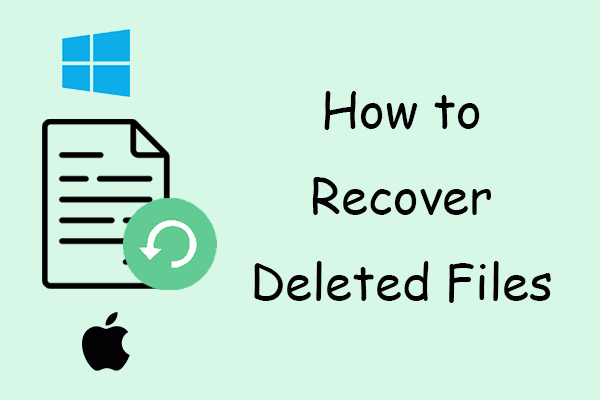
User Comments :