If you are using an Intel PC, you may not find Windows 11, version 22H2 in Windows Update. This is not a bug. Microsoft is blocking the Windows 11 2022 Update on some Intel PCs due to Windows 11 22H2 BSOD. In this MiniTool post, we will show some related information.
Windows 11, Version 22H2 Is Available Now, but BSOD Issues Happen to Some Intel PCs
On September 20, 2022, Microsoft released the first feature update for Windows 11. It is named the Windows 11 2022 Update. You can also call it Windows 11 22H2. Windows 11 22H2 brings many new features and improvements. Expect the Nvidia GeForce Cards issues, this update is good. But some Intel PC users report a new question: Windows 11 22H2 BSOD. They can’t install the Windows 11 2022 Update on their device due to BSOD.
Windows 11 22H2 Is Blocked on Some Intel PCs
Microsoft has noticed this issue. It finds that the BSOD issues are caused by Intel SST audio drivers, which can prevent users from installing Windows 11 version 22H2 on their devices. A support document from Microsoft shows that this issue is Intel compatibility issues. If you are still using driver IntcAudioBus.sys older than 10.29.0.5152 or 10.30.0.5152, the BSOD issues will happen.
Due to this, Windows 11 22H2 is blocked on some Intel PCs and Microsoft does this. If you can’t find Windows 11 22H2 in Windows Update, you should not worry about it. You can first go to check if you are using an Intel SST Audio controller. You can go to Device Manager to find hardware named Intel® Smart Sound Technology (Intel® SST) Audio Controller.
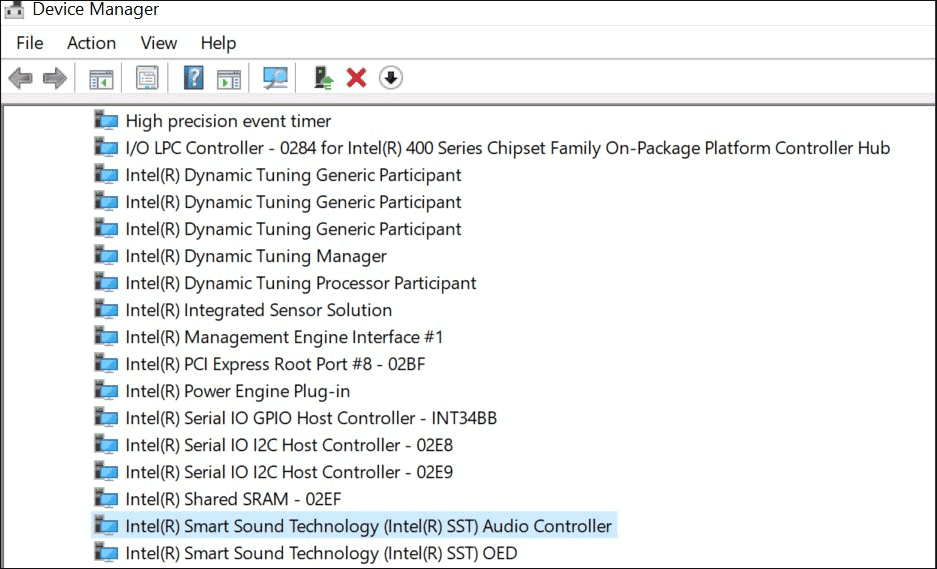
How to Fix Windows 11 22H2 Update BSOD Issues?
It is not sure if Microsoft will release a fix for this issue. But you can note that the issues happen when you use the old versions of Intel SST audio drivers. So, you can update the drivers to the latest versions, then this issue should be solved.
You can find the Intel(R) Smart Sound Technology (Intel(R) SST) Audio Controller in Device Manager, right-click it, then select Update driver, and follow the on-screen guide to update it to the latest version.
How to Get the Windows 11 2022 Update?
The best way is to check for updates in Windows Update. If your device doesn’t meet Windows 11 requirements, you’d better not install this update on your device because there might be compatibility issues.
>> Find more Windows 11 update methods
How to Recover Data on a Windows 11 Computer?
The data loss issue is very common. For example, you may delete some important files by mistake or some files are lost after you upgrade to the Windows 11 2022 Update. As long as these files are not overwritten by new data, you can use professional data recovery software to get them back.
However, how to know whether the lost or deleted files are overwritten or not? You can use the trial edition of MiniTool Power Data Recovery to scan the target drive and see if this tool can find your needed files. If yes, this means these files are recoverable. You can use a full edition of this MiniTool data recovery software to recover your files to a proper location.
MiniTool Power Data Recovery TrialClick to Download100%Clean & Safe
Bottom Line
Windows 11 22H2 is blocked on some Intel PCs because of the BSOD issues. You can update the Intel SST audio drivers to solve the problem. Should you have other related issues, you can let us know in the comments.
User Comments :