Microsoft has rolled out the second Windows 11 Insider preview build 22000.65. This build contains some new features, improvements, and fixes that you may be interested in. To help you better understand this new build, MiniTool Software will introduce what’s new and fixes in Windows 11 build 22000.65 in this post.
The first Windows 11 Insider preview build 22000.51 was released to Insider in the Dev Channel at the end of 2021. Of course, there are many bugs in this build. Microsoft collects the bug reports and suggestions from insiders and makes changes in the next build. And the next build Windows 11 Build 22000.65 rolls out to Insiders in the Dev Channel.
Now, let’s look at what’s new in this new Windows Insider preview build 22000.65.
New in Windows 11 Build 22000.65
- That Start menu now has a search box on the top.
- The taskbar can show across multiple monitors. You can enable it by going to Settings > Personalization > Taskbar.
- Some system alert dialog boxes are updated.
- The Power mode settings are available on the Power & battery (or Power on a desktop computer) page in Settings.
- After right-clicking the desktop, you can directly see the Refresh In the first Windows 11 Insider preview build, you need to click Show more options on the right-click menu to see it.
- After right-clicking a .psl file in File Explorer, you can directly select Run with PowerShell. Previously, you need to click Show more options to see that option.
- The available snap layouts on smaller computers in portrait orientation have been optimized for that posture. In this new build, you can snap 3 apps on top of each other rather than 4 quadrants.
- Due to the cooperation with weshineapp.com, the most popular GIF provider in China, the Windows Insiders in China can use the GIF selections by pressing Win + . (Period) to call out the emoji panel. If your location is set as China, you can see the GIF data from weshineapp.com.
- The Troubleshoot sound problems option is available in the right-click menu of the volume icon.
Fixes in Windows 11 Build 22000.65
- Fixed the Show Desktop button (at the right edge of the taskbar) not working issue in Windows build 22000.65.
- Fixed the format issue of date and time in the taskbar.
- Fixed the preview window not fully displaying when hovering over Task View in the taskbar.
- Fixed can’t use ESC or click the desktop to dismiss the app preview thumbnail after pressing WIN + T.
- Fixed app icons not displaying in the taskbar after you rotate your computer from portrait orientation to landscape.
- Fixed Settings not opening issue.
- Fixed the animation stutter issue that happens when you close Quick Settings and Notification Center in the taskbar.
- Fixed Quick Settings and Notification Center windows have no shadows.
- Fixed Quick Settings not launching via keyboard focus.
- Fixed Quick Settings not working normally if all settings are removed except volume.
- Fixed Focus Assist enabling unexpectedly.
- Fixed the animation issue in the touch keyboard when resizing it via Settings
- Removed the unexpected checkbox under Facial Recognition without text when you sign in via Settings.
- Fixed the disconnecting a work or school account button in Account Settings not working issue.
- Fixed the toggle in Lock Screen Settings has no text issue.
- Fixed the missing title issue in the Advanced Options section under Windows Update in Settings.
- Fixed Windows privacy options not working in Privacy & Security > Search Permissions.
- Fixed Open Navigation overlapped with another text issue.
- Fixed Settings crashing issue when you select a theme under Contrasts.
- Fixed the language issue in Settings.
- Fixed pin and unpin apps from the Start menu not working issue.
- Fixed command bar in File Explorer missing issue.
- Fixed snap layouts missing issue.
- Fixed some elements in File Explorer’s title bar unreadable caused by low contrast.
- Fixed icons in the context menu of File Explorer blurry issue.
- Fixed See more menu in File Explorer (the 3-dot menu on the top) missing issue.
- Fixed can’t create a new folder on the desktop issue.
- Fixed grey boxes not app icons in Search
- Fixed drop the first keystroke in Search when pressing the Windows key and type.
- Fixed the third recent search not load or blank when you hover the mouse over the Search icon in the taskbar.
- Fixed Windows Update not opened when you use Search to search it, but you see the Settings page.
- Fixed system text scaling issue.
- Fixed screen reader/Narrator in widgets not announcing content issue.
- Fixed the bottom half of the Money widget not displaying issue.
You can see there are so many bugs and issues in the first Windows 11 Insider preview build. But Microsoft devotes itself to fix the reported problems. Of course, if you encounter issues, you can also send your feedback to Microsoft to help improve Windows 11.
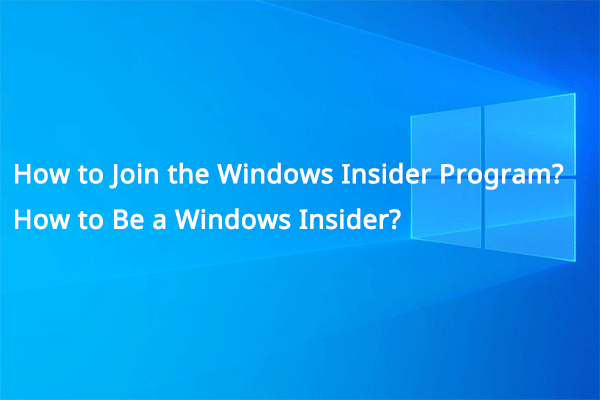
User Comments :