If you try to upgrade Windows 10 to Windows 11 with Installation Assistant, this tool may close automatically. How to fix the common issue of Windows 11 Installation Assistant not opening? Take it easy and you can find solutions from this post on the MiniTool website.
Windows 11 Installation Assistant Closes Automatically
Windows 11 Installation Assistant offers you a good option to install Windows 11 on your computer that you are using currently. That is, you can upgrade Windows 10 to Windows 11 with this Microsoft tool. To use it for Windows 11 update, you should have a Windows 10 license and the PC must run Windows 10, version 2004 or higher. To get this tool, you can click Download Now under Windows 11 Installation Assistant on the Microsoft website. Then, you need to run Windows Installation Assistant as administrator.
However, sometimes you may meet the common problem – Windows 11 Installation Assistant not working. The usual situation is that this tool opens and closes immediately. This issue seems to be common in insider builds of Windows 11, particularly with Dev insider builds. When you try to move away from a Windows 11 insider build to the official release version, you may always face this issue.
When searching for “Windows 11 Installation Assistant not opening” online, you can find some users also report this issue on forums and the following example comes from the Reddit forum.
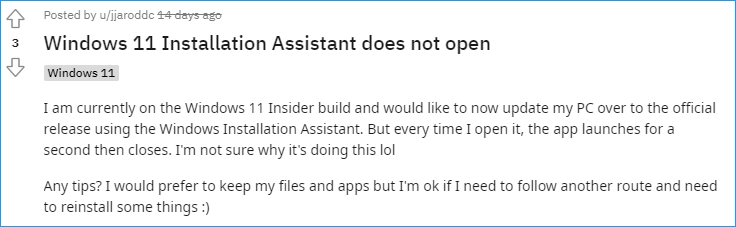
Of course, the issue of Windows Installation Assistant not opening won’t affect a lot of Windows 11 users since few persons run this tool if they have already installed Windows 11.
How to Fix Windows 11 Installation Assistant Not Opening
Run Installation Assistant in Compatibility Mode with Windows 7
According to affected users, you can run the exe file of this tool in Windows 7 compatibility mode and this way is confirmed to be helpful if you are currently using an insider Dev build.
Step 1: Go to find the exe file of Windows 11 Installation Assistant on your computer, right-click on it and choose Properties.
Step 2: In the pop-up window, check the box of Run this program in compatibility mode for under the Compatibility mode section.
Step 3: Choose Windows 7 from the drop-down menu.
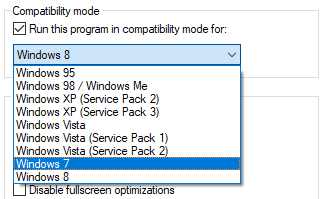
Step 4: Click Apply to save the change. Then, you can launch this tool to see if the window keeps open long enough for you to upgrade Windows.
Repair Install or Clean Install Windows 11
If the above way isn’t helpful to fix Windows 11 Installation Assistant not opening, you can only repair install (reset PC or mount an ISO file and use the Windows 11 Setup) or clean install Windows 11. If you don’t want to use an insider dev build, Windows 11 clean install is a final solution.
To know more operations, you can refer to our previous post – How to Reinstall Windows 11? Try 3 Simple Ways Here Now!
Final Words
Is Windows 11 Installation Assistant not opening? If you find this tool closes automatically and immediately after opening, follow the solutions given above to easily fix this issue. If you have any other methods to fix the Windows 11 Installation Assistant problem, tell us.
User Comments :