What should you do when you can’t find the Windows Firewall services? The services can’t start and there is no way to enable it. In this situation, your computer is vulnerable to be attacked. So, how to fix the Windows Firewall services missing issue? We will list some methods here on MiniTool Website.
Windows Firewall Services Missing?
In the Microsoft forum, some users reported that they encountered the Windows Firewall services missing issue on Windows 7 or 10. More than 100 users show they have the same question.
The specific information is listed as follows.
Hello,
I recently began trying to connect my new laptop with my home network through a homegroup, which didnt get very far. I did a little digging and found out that my homegroup listener was disabled and Locked into an off position, The more i dug i found that i needed to have certain services enabled. Such as Windows firewall, Which doesnt even show up in my services window. Im just wondering how id go about getting it back into my services. And then i get to take another step on finally setting up a home group.
https://answers.microsoft.com/en-us/windows/forum/all/windows-firewall-service-missing-how-do-i-go-about/283dad43-4b32-46b8-9084-17351cd0296f
Suggestion: Protect Your Data
When Windows Firewall services are missing on Windows, you can’t enable these services and Windows Firewall can’t work, which means any cyber-attacks can infiltrate in your system and make more severe issues; your data is exposed to the hackers and can get lost any time.
It is highly recommended to back up your data regularly. MiniTool ShadowMaker can help you back up data as scheduled with different types of backup. The program provides a 30-day free trial version and you can have a try!
MiniTool ShadowMaker TrialClick to Download100%Clean & Safe
So how to find your Windows Defender services back? There are four ways you can try.
Fix the Windows Firewall Services Missing Issue
Fix 1: Use Windows Firewall Troubleshooter
First of all, Windows Firewall troubleshooter is an automated tool that scans and fixes common problems with Windows Firewall. When you find any issues with Windows Firewall, this tool is available for using.
But Windows Firewall Troubleshooter is not part of the default troubleshooting fleet on Windows, you need to download it first.
Step 1: Go to the Windows Firewall troubleshooter download website to download the tool. The website will show you the way and it is easy to follow.
Step 2: When you finish that, you can click on the Advanced option and check the box associated with Apply repairs automatically.
Then you can follow the instruction to finish the process. When it is done, restart the PC to see if the services come back.
Fix 2: Reset the Firewall Components via CMD
If the services do not appear after using the troubleshooter, you can try forcing the component to enable the services via a terminal command. The specific steps are as follows.
Step 1: Open the Run dialog box by pressing the Win + R keys and input cmd to press Ctrl + Shift + Enter.
Step 2: When the elevated Command Prompt appears, you can copy and paste the following command and press Enter to execute it.
netsh firewall set opmode mode=ENABLE exceptions=enable
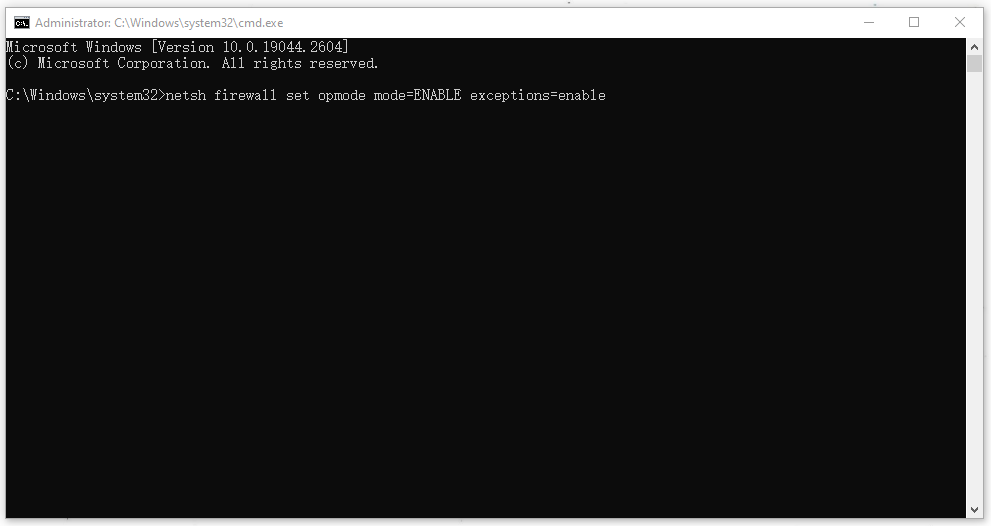
When this command finishes, you can restart the PC and see if the problem is now fixed.
Apart from the above methods, you can also try to perform SFC and DISM scans to check if the system files have been corrupted or missing, making the Windows Firewall services not listed.
Bottom Line:
When you try to enable your Windows Defender services, you may find the Windows Defender services missing and the function not working. You may be overwhelmed; but don’t worry, now you can follow the fixes to resolve the issue.

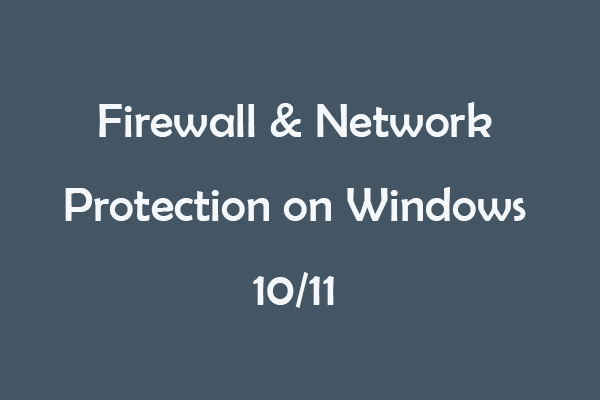
User Comments :