If you bought an Xbox Series X, don't forget to register its warranty on the official Microsoft website. This warranty will come in handy when need to repair or replace your console. This post from MiniTool teaches you how to register and check your Xbox Series X warranty.
If you own an Xbox Series X warranty, you can get it repaired for free. If you register your Xbox console to your Microsoft account, you will also register your warranty. Registering your Xbox warranty online will qualify you for free repairs for any issues.
What Does Xbox Series X Warranty Cover?
In terms of warranty, only the Xbox Series X and S consoles in the box include a 12-month warranty. All other parts including cables and Xbox Wireless Controller are covered by a 6-month warranty.
Generally, you do not need a receipt to make a warranty claim with Microsoft. However, if the problem is with the console itself (rather than the game or accessory), you may need to provide proof of purchase.
Are Xbox controllers under warranty?
Owning an Xbox means a lot more than the console itself. Getting the most out of your Xbox means investing in accessories for your device, some of the most important of which are controllers. Xbox controllers are inherently high-tech devices, and are subject to internal failure and wear and tear, just like the console itself.
The standard warranty period for Xbox controllers is 90 days. However, Microsoft specifically extended the Xbox Elite 2 controller’s warranty from 90 days to one year after a large number of customers noticed malfunctioning Xbox Elite wireless controllers.
How to Registry Xbox Series X Warranty
Here are the steps to follow to register your product:
Step 1: To register your new Xbox One X console, you need a free Microsoft account. Thus, you need to create a free Microsoft account.
Step 2: Register your device at Device Support. You cannot request a service for your Xbox One X console if you haven’t first registered the product.
Step 3: Sign in to your Microsoft account, and go to All devices. Select Add device.
Step 4: You can find the controller serial number under the bar code inside the battery compartment. Once you’ve registered your console, you’ll also see its warranty status, and as long as the console is within warranty, repairs are free.
How to Check Xbox Series X Warranty
Once you’ve registered your device, use your Microsoft account to check your Surface warranty or check your Xbox warranty. Here’s how:
- Sign in to account.microsoft.com/devices with your account.
- Select the Xbox Series X.
- In Device coverage, you’ll see what kind of warranty coverage your Xbox Series X has and how much time is left.
Final Words
Now, you have known how to check and register the Xbox Series X warranty. I hope that this post can be helpful to you.
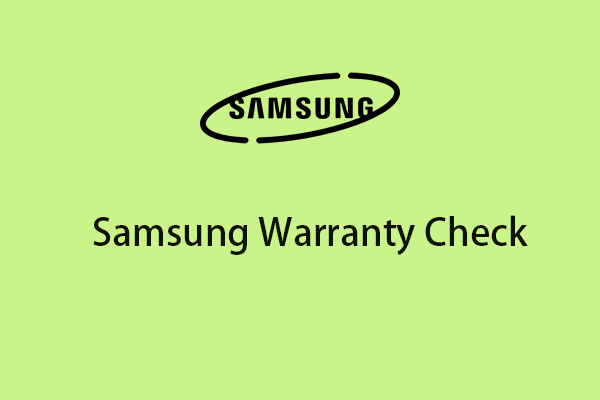

User Comments :