Is SSHD good for gaming? Some budget-limited gamers may want to know about this question. This post from MiniTool will explain this issue to you in detail and recommend you a nice gaming SSHD.
What Is SSHD?
SSHD, short for solid state hybrid drive, is a storage device that combines SSD and HDD to balance the cost and performance. How does an SSHD work? To figure out this question, you should know how an HDD works and how an SSD works first.
How to Does an HDD Work?
Introduced by IBM in 1956, the HDD (Hard Disk Drive) is the dominant secondary storage device for general-purpose computers beginning in the early 1960s. It is mainly composed of platters coated with magnetic material, magnetic heads, and a rotating spindle.
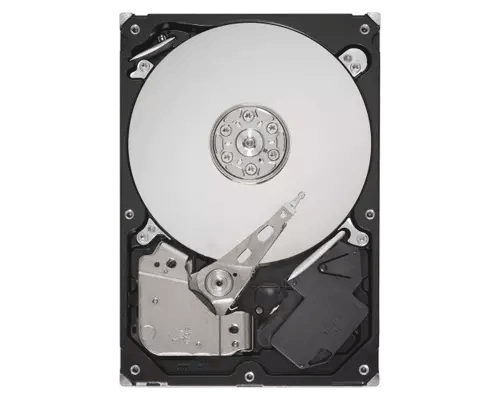
The platters are used to store data, the magnetic heads are used to write and read data, while the spindle is used to rotate the platters to change the write and read location of the magnetic heads.
As you can see, HDDs use magnetic material to store data. When you write data through the magnetic head, the electromagnetic current will change the magnetic poles of the material on the platter to positive or negative. They are regarded as 1 and 0, the minimum unit of data (bit).
Similarly, when you read data, the magnetic head is just recognizing the positive and negative poles of magnetic material on the corresponding position of the platter. Then, it will show the result to you.
How Does an SSD Work?
An SSD (Solid-State Drive) is mainly composed of the flash controller and NAND flash memory chips. The NAND flash memory was published in 1989 by Toshiba and it is used to store data, while the flash controller is used to write and read data. Since 2015, the shipment of SSDs has grown rapidly and it surpassed that of HDDs in 2021.
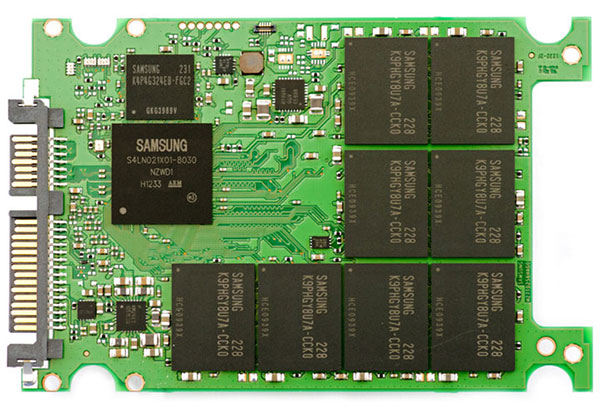
The SSD writes and reads data by applying a voltage to the NAND flash memory cell. In the flash memory cell, there is a threshold voltage (Vth) set artificially. If the voltage in the cell exceeds the threshold voltage, it means 0. Conversely, if the voltage in the cell is below the threshold voltage, it means 1. In this way, the SSD can represent data.
MLC, TLC, and QLC SSDs will have more threshold voltages in the cell. This may bring some disadvantages. To know more, please read this post: NAND SSD: What Does NAND Flash Bring to SSD?
How Does an SSHD Work?
As mentioned above, SSHD is a combination of SSD and HDD, but how does it combine SSD and HDD? You will understand it better if you see what is inside an SSHD.
If you disassemble an SSHD, you will see a typical HDD structure (platters and magnetic heads). Then, turn over the SSHD and you will see a typical SSD structure (a PCB integrated with NAND flash memory chips, the flash controller, etc.)
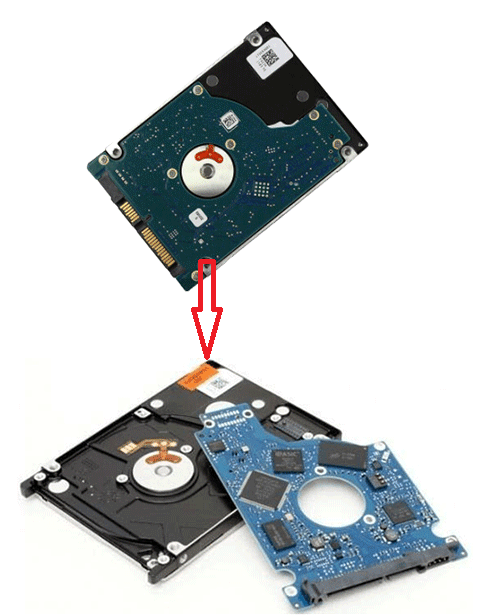
Usually, in an SSHD, the NAND flash memory chip’s capacity is very small, ranging from 8GB to 32GB. It usually serves as a cache to store frequently used files (hot data) while HHD space is used to store cool data that is not used frequently. By using this way, the SSHD will be faster than a pure HDD.
But which data elements are prioritized for NAND flash memory? This is at the core of SSHD technology and it will be decided by device firmware, device drivers, software modules, or device drivers.
How to Upgrade to Solid-state Hybrid Drive (SSHD)?
Is SSHD Good for Gaming?
Before explaining this problem, I need to remind you that CPU, graphics card, and RAM are the most important factors that affect the gaming experience. As for the hard drive, it just affects the game load speed.
A high-speed hard drive can save much time for game installation, game launch, and map loading. For games like LOL, DOTA2, etc., players need to load the map every time they start a new game. In this case, a high-speed hard drive may save around 30 seconds to 1 minute of load time.
Is SSHD good for gaming? Yes, it is. SSD, HDD, and SSHD can be all used for gaming, but each of them has its advantages and disadvantages.
- SSD: It is the best choice for gaming for its performance. In addition, it works calmly and produces less heat. But SSD’s cost per GB is a little high. To reduce the cost, SSD manufacturers are gradually adopting TLC and QLC technologies.
- HDD: It often has a large capacity and the cost per GB is low. Nowadays, most games require large free space. If you have many games to play while your budget is limited, a 7200 RPM PMR/CMR HDD is recommended (5400 RPM HDDs or SMR HDDs are not recommended).
- SSHD: Similar to HDD, it has a large capacity and low cost, but it is faster than HDD in PC booting and app data loading. It strikes a good balance between performance and affordability. If you want performance superior to that of an HDD but don’t want to invest in a high-capacity SSD or an SSD+HDD combo, then an SSHD is a good option.
Best SSHD for Gaming — Seagate FireCuba
In the SSHD market, Seagate, Toshiba, and Western Digital are the biggest manufacturers. However, SSHD is not so popular and I can’t find the SSHD products on the official websites of Toshiba and Western Digital.
Therefore, Seagate FireCuba becomes the only reliable gaming SSHD choice. In addition, it’s still in mass production, and you can easily get one from Seagate.

| Form Factor | 2.5-inch | 3.5-inch |
| Capacity | 500GB, 1TB, 2TB | 1TB, 2TB |
| Interface | SATA 6Gb/s | |
| Hard Drive Rotational Speed | 5400 RPM | 7200 RPM |
| Data Transfer Rate | Up to 140 MB/s | Up to 210 MB/s |
| Record Technology | SMR | CMR |
| NAND Capacity | 8GB | |
| Cache Size | 64MB | |
| Warranty | 5 Years | |
According to Seagate, the FireCuba SSHD will be 5 times faster than an ordinary HDD. If your PC is a desktop, the Seagate FireCuba SSHD is a good choice. However, if your PC is a laptop, I recommend you invest in an SSD or choose another SSHD. The reasons are as follows:
- 7200 RPM HDDs or SSHDs usually produce a loud noise. Therefore, 2.5-inch laptop HDDs/SSHDs usually have only 5400 RPM.
- The 2.5-inch Seagate FireCuba SSHD uses SMR technology. This technology is not good for OS and software running.
If you want to choose an SSHD by yourself, you need to remember that the bigger the NAND capacity, the better the SSHD.
Migrate OS
Some people may want to upgrade their PC from HDD to SSHD, or from SSHD to SSD. To do that, you have 2 ways: reinstall OS or migrate OS.
In most cases, OS reinstallation is recommended because this will bring a clean PC. But since you are a gamer, I recommend OS migration to you because the game download and installation will take a lot of time. In addition, the saved game files may also be removed.
To migrate OS, I recommend you use MiniTool Partition Wizard. Here is the guide:
MiniTool Partition Wizard DemoClick to Download100%Clean & Safe
If your PC has two hard drive bays, you can place the new drive in the second bay and then start migrating OS. If your PC only has only one hard drive bay, you need to connect the new drive to your PC via a USB adapter and then migrate OS. After that, place the drive into the PC.
Step 1: Launch MiniTool Partition Wizard and then click on Migrate OS to SSD/HDD in the toolbar.
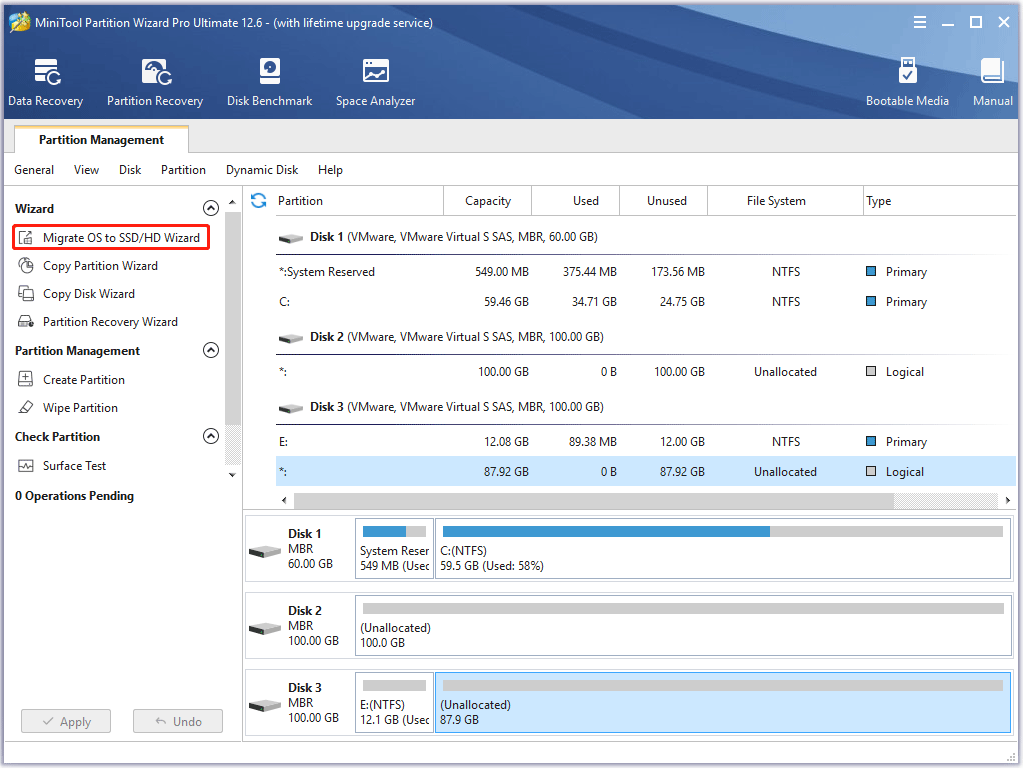
Step 2: Choose how to migrate the OS and click Next. Option A is recommended because it will clone all partitions and data to the new drive. Thus, your games and other apps can continue to run normally on the new drive after the OS migration.
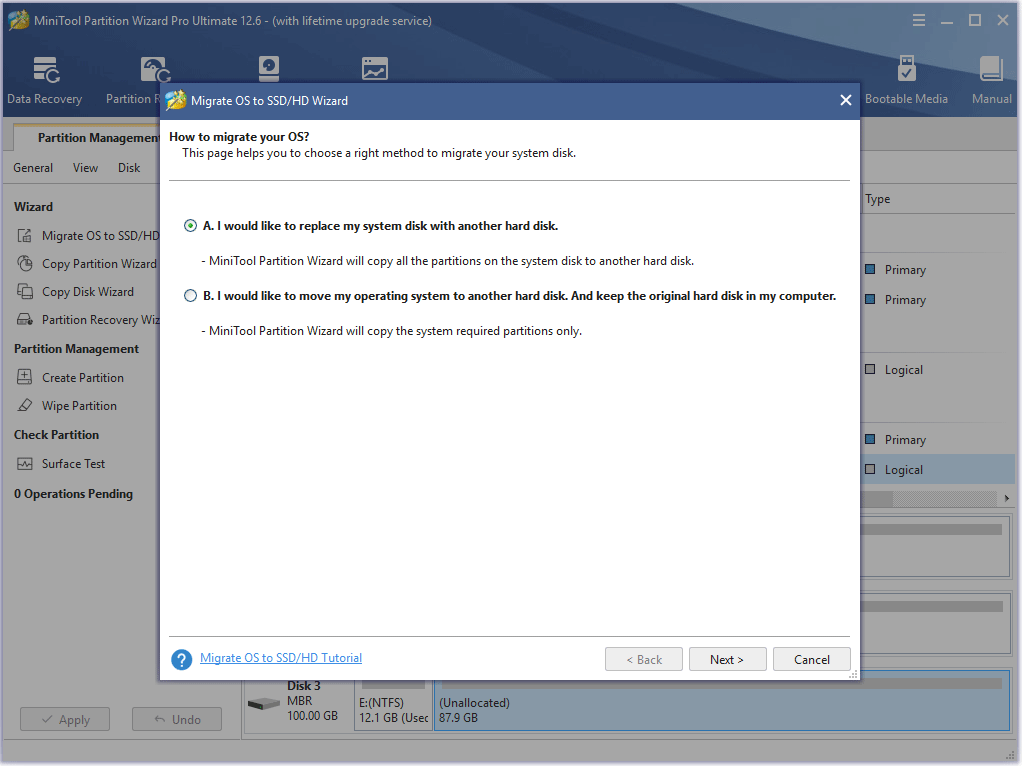
Step 3: Choose the new drive as the destination disk. You can identify that by the capacity and model. Then, click Next. A warning window may pop up. Read it and click Yes.
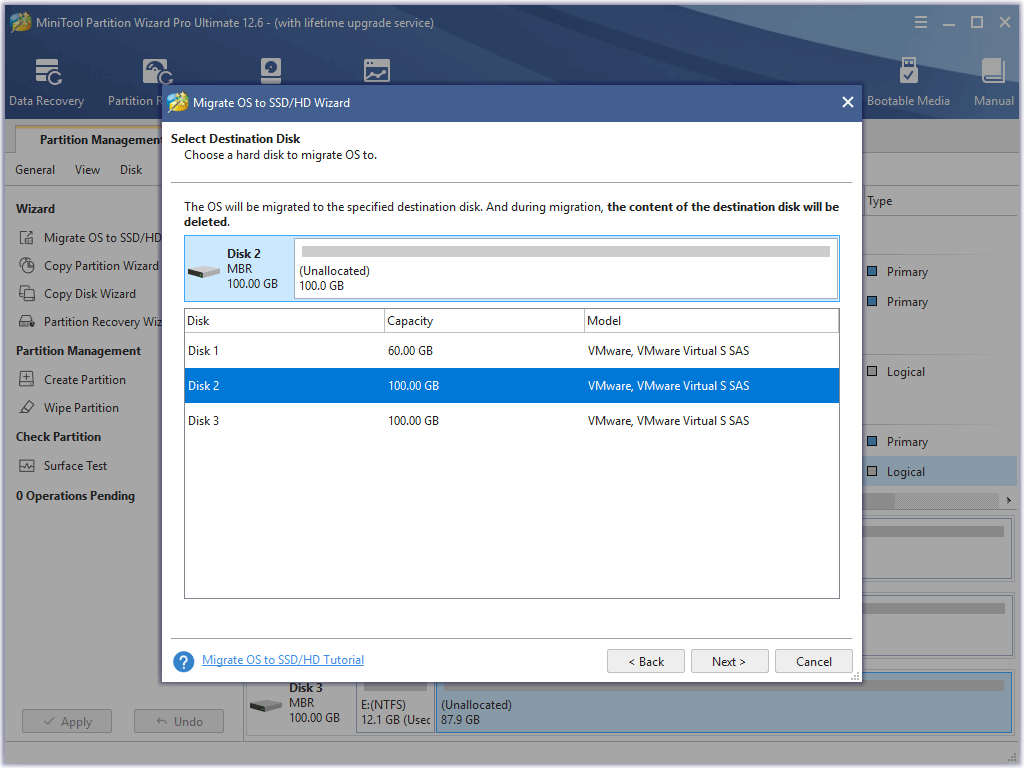
Step 4: On the Review the changes window, you can choose copy options and adjust the target disk layout. Then, click Next. In most cases, you can keep the default options. But if you are in the following cases, you can also do some adjustments:
- The C drive is a little small and you want to enlarge it. In this case, you just need to highlight the C drive and then drag the arrow icon to change it.
- The new drive is larger than 2TB or you want to use the GPT disk style. In this case, you need to check the Use GUID partition table for the target disk option.
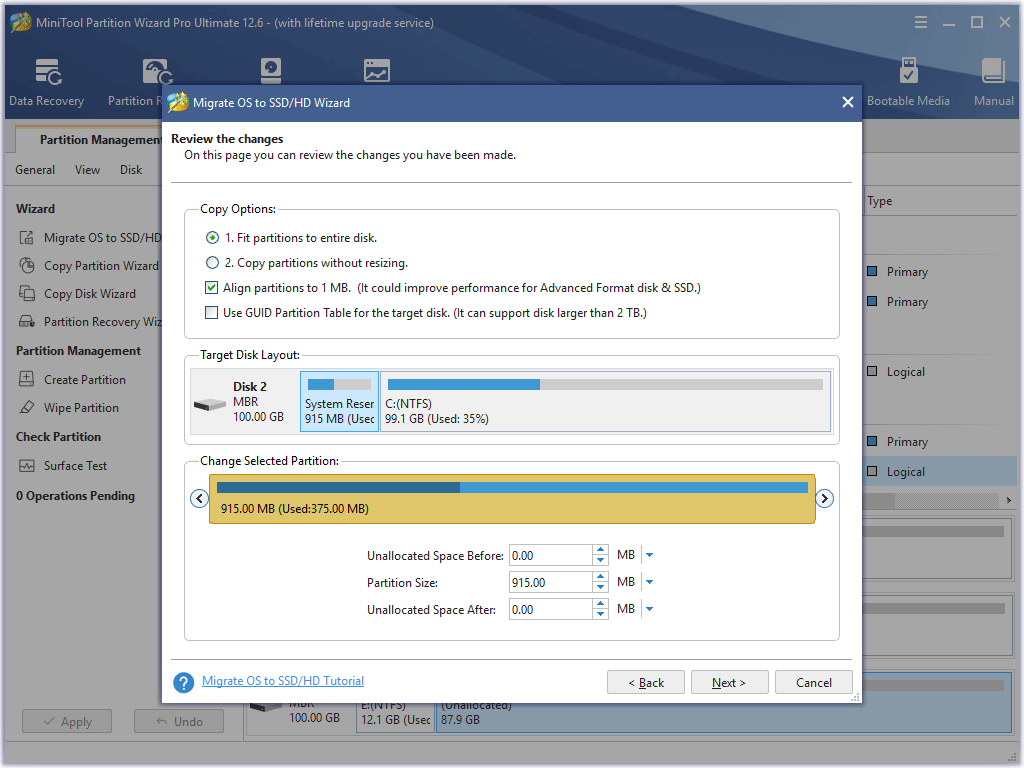
Step 5: Read the note and click Finish.
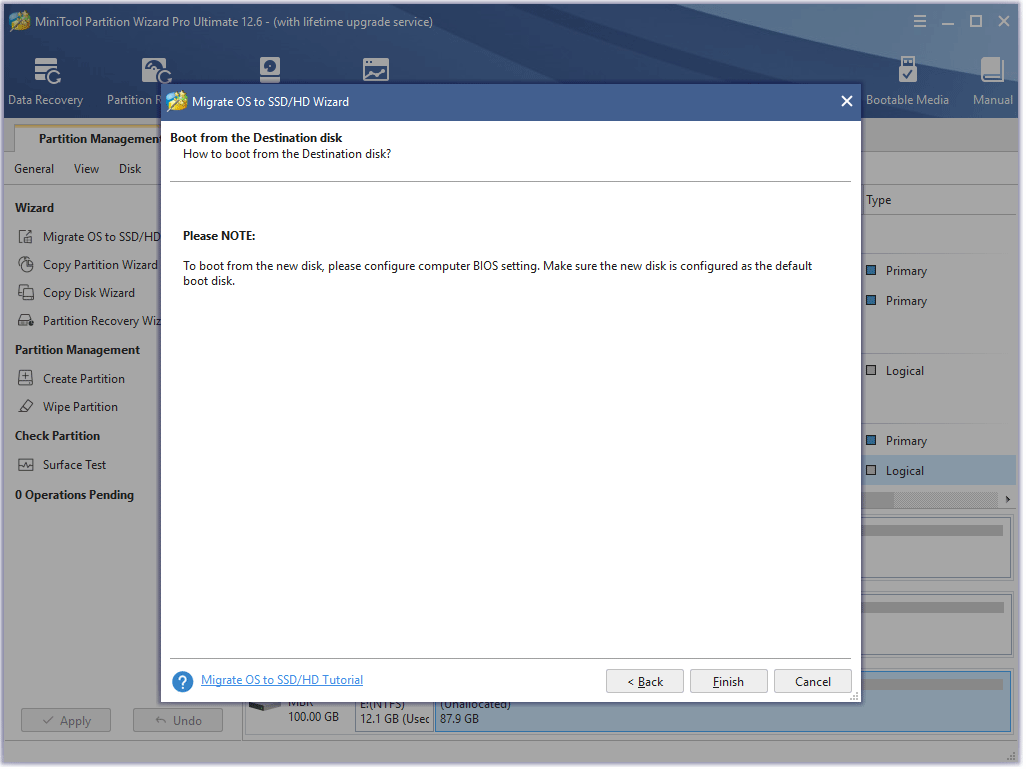
Step 6: Click the Apply button to execute the pending operation. A window may pop up, click Yes.
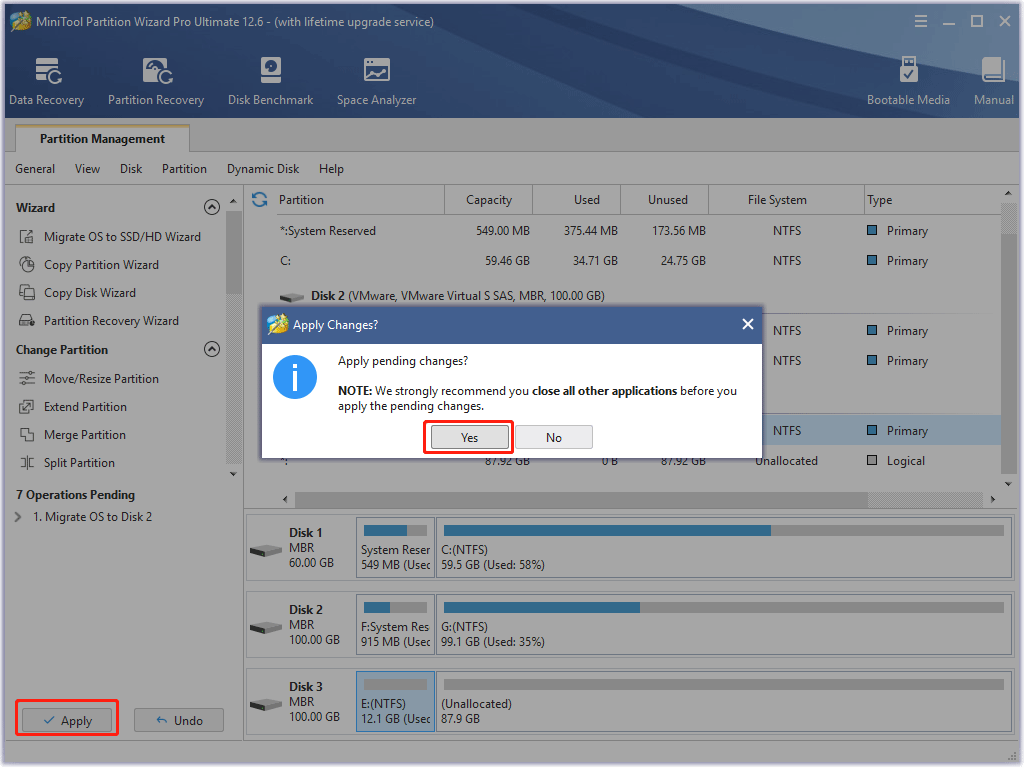
How to Change Boot Drive Windows 10? Here Is a Detailed Tutorial
Bottom Line
Does this post answer your question? Do you want to know other aspects of the SSHD? Do you have other opinions about SSHD gaming? Do you know other good gaming SSHDs? Please leave your comments in the following zone for discussion or sharing.
In addition, if you encounter problems when using MiniTool Partition Wizard, please feel free to contact us via [email protected]. We will get back to you as soon as possible.
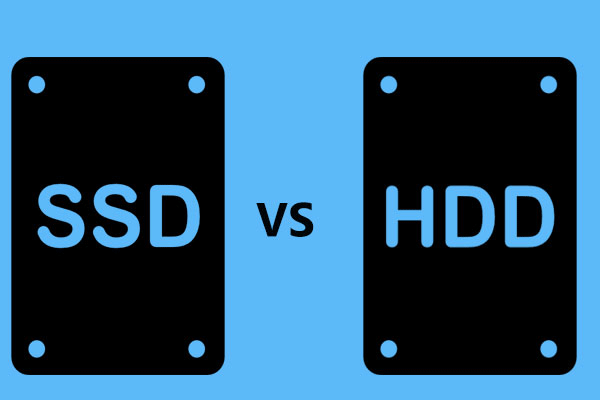
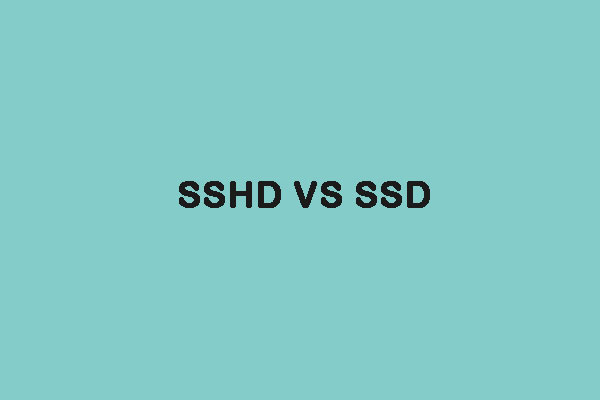

User Comments :