10 Reasons for Computer Lagging and How to Fix Slow PC
Computer is lagging all of a sudden in Windows 10/8/7? Here are 10 reasons for computer lagging issue and tips on how to stop lag on PC.
→
MiniTool Partition Wizard Server Edition is a magic partition manager which is developed aiming at Windows Server and Windows PC. It owns all-sided functions and helps maximize the storage space usage and minimize server downtime, keeping all servers running at great performance. With an intuitive interface, anyone, even non-technical users, can manage server disks and partitions with ease.

Make conversion between MBR and GPT, Primary and Logical. Help convert FAT to NTFS.
Check & fix file system errors, explore bad sectors, analyze disk space usage and measure disk read-write speed.
Deep scan hard drives to find lost partitions & recover data from specific locations and FAT/NTFS/exFAT drives.
Have RAID arrays to increase the performance and reliability of data storage? Need to manage RAID disk? This tool is useful.
Download Now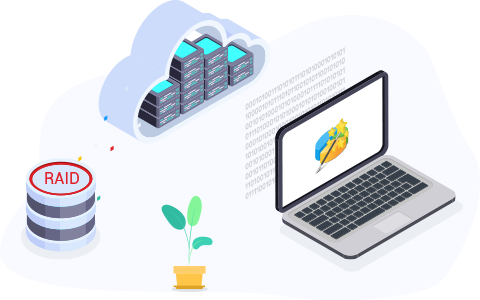
Low disk space warning? Computer is running slow? Copy Disk to larger drive for disk upgrade or Migrate OS to SSD to speed up Windows Server.
Download Now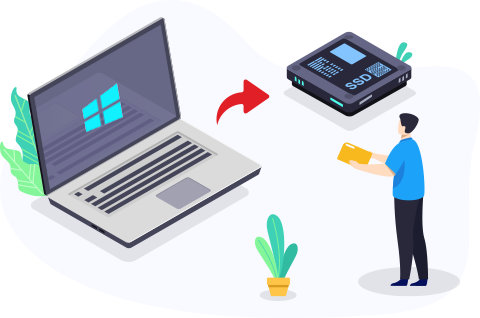
Your computer is running on low disk space? Partition bar gets red? This tool helps easily and safely extend system partition without server reboot.
Download Now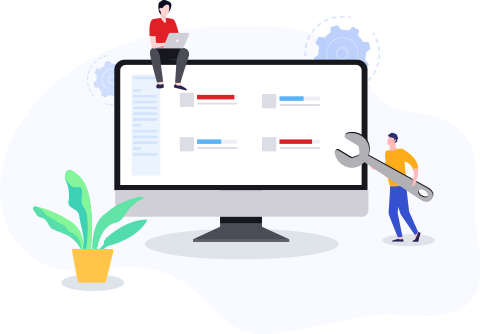
Missing operating system? Windows stuck at loading screen? Now create a bootable media to fix the unbootable computer with ease.
Download Now
Can't extend Server volume? With the default 4K cluster size, an NTFS volume is limited to 16TB. Partition Wizard helps changing cluster size without formatting to extend volume beyond 16TB.
Download Now
(Get Server Lifetime Upgrade and above editions to recover lost data)
Quickly recover lost partitions by scanning the whole disk or unallocated space. Deep scan a specific location, volume, or hard drive to recover files from lost/deleted/damaged FAT/NTFS/exFAT partitions.
Download Now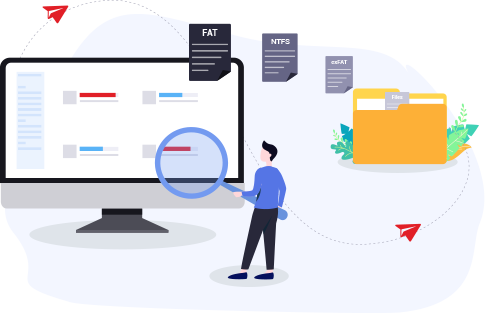
Enlarge a small partition to save more data or shrink a large partition to allocate some free space. Also help move partition location.
Merge two adjacent NTFS partitions into a bigger one without damaging data in either partition.
Format partition to FAT, exFAT, NTFS, Ext2/3/4, Linux Swap so as to use the drive in different platforms.
Measure the transfer (read & write) speed under various disk access scenarios and show users the disk speed performance with graphic.
See how the drive is being used on computer. Check which file is taking up too much disk space when you need to free up disk space.
Make sure all partitions on SSD are correctly aligned to speed up entire SSD and optimize PC performance.
If there is more than 1 server in your company, we recommend purchasing MiniTool Partition Wizard Enterprise since it can be used in 99 servers and PCs within one company.
Annual SubscriptionLicense is valid for one-year usage starting from the purchase date. This subscription will be automatically renewed unless licensee unsubscribes before the next term.
USD $159.00
Perpetual LicenseLicense is valid for lifetime usage starting from the purchase date.
USD $259.00
Annual SubscriptionLicense is valid for one-year usage starting from the purchase date. This subscription will be automatically renewed unless licensee unsubscribes before the next term.
USD $499.00
Annual SubscriptionLicense is valid for one-year usage starting from the purchase date. This subscription will be automatically renewed unless licensee unsubscribes before the next term.
USD $699.00